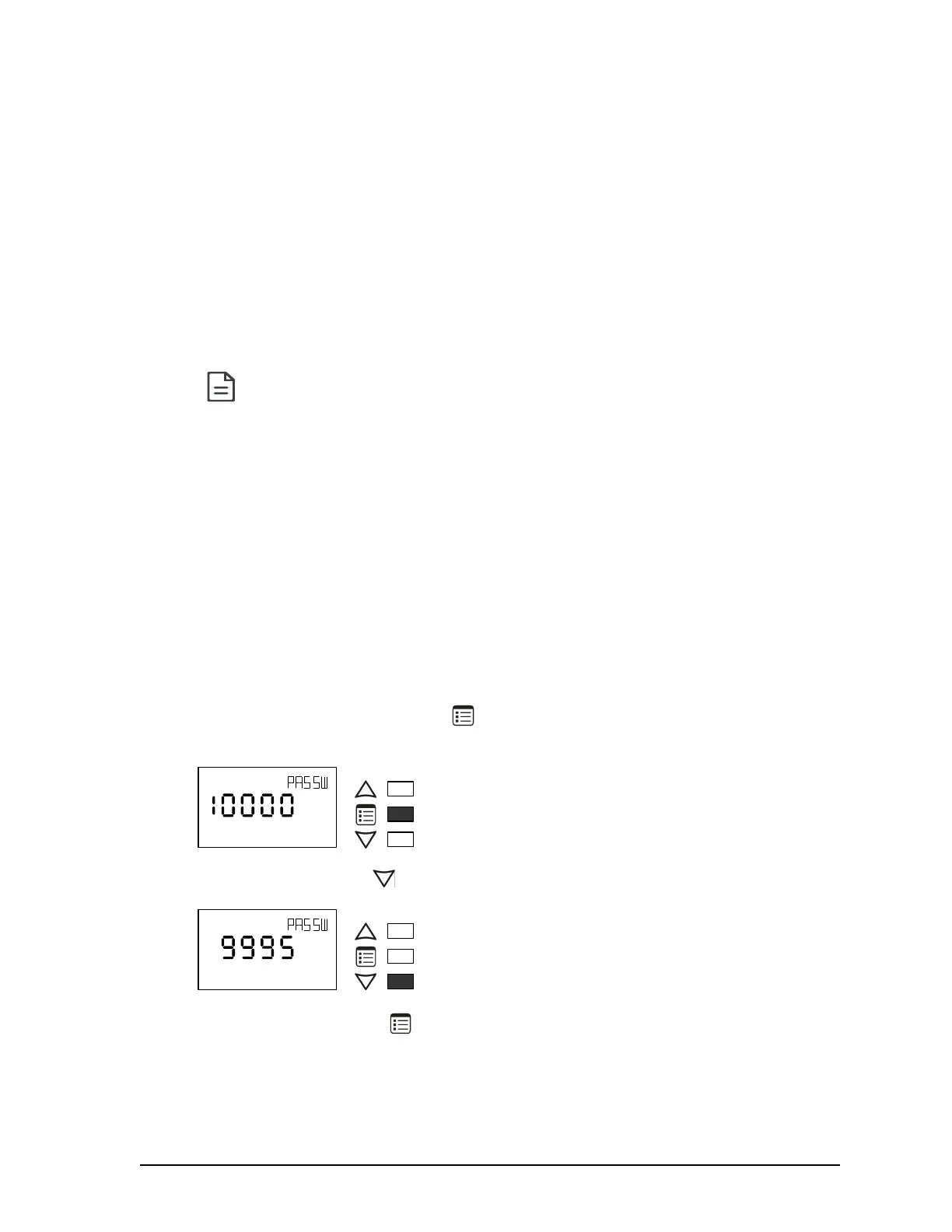Controller Installation and Maintenance Tasks with an Allure EC-Smart-Vue Sensor
Network Guide 101
Setting the Baud Rate for ECB-Series Controllers (optional)
For information about what the BACnet MS/TP network baud rate should be set to, see Maxi-
mum Number of BACnet MS/TP Devices on a Data Bus Segment and Baud Rate on page 14.
By default, the baud rate for the controller is factory set to automatically detect the current
communication baud rate of the connected BACnet MS/TP network (AUTO setting). This is
the preferred setting for a controller. However, at least one controller on the BACnet MS/TP
network data bus must have its baud rate set to act as the master for setting the baud rate on
the BACnet MS/TP network. The preference is to set the building controller's baud rate (if
present). Otherwise, set the baud rate on one controller that will set the baud rate for all other
controllers.
A method to increase the availability of the BACnet MS/TP network is to also set the baud rate
of a second controller on the BACnet MS/TP network so that it can provide failover service. In
this scenario, should the first controller that is to set the baud rate fail or should it take longer
than usual to boot after a power failure, this second "failover controller" will set the baud rate of
all other controllers on the BACnet MS/TP network, thereby allowing all other controllers to
establish communications with each other. This provides redundancy and helps to eliminate a
single point of failure. See Baud Rate on page 16.
Set the connected controller's baud rate as follows:
1. Connect an Allure EC-Smart-Vue sensor to the controller with a Cat 5e patch cable. Wait
for the display to show the room temperature.
2. Press and hold the Menu button for 5 seconds to enter the password menu. 10000 is
shown on the display.
3. Use the down button to set the number to 9995 (this is the default password).
4. Press the Menu button to submit the password. Upon submitting the password, the
GEN CFG menu appears on the display.
When the baud rate is set to AUTO, the controller cannot initiate any communication
until it has detected the baud rate of the BACnet MS/TP network. If all controllers on
the BACnet MS/TP network are set to AUTO, then all controllers will not communi-
cate.
OR
Screen Timeout: 15 seconds
OR
Screen Timeout: 15 seconds
