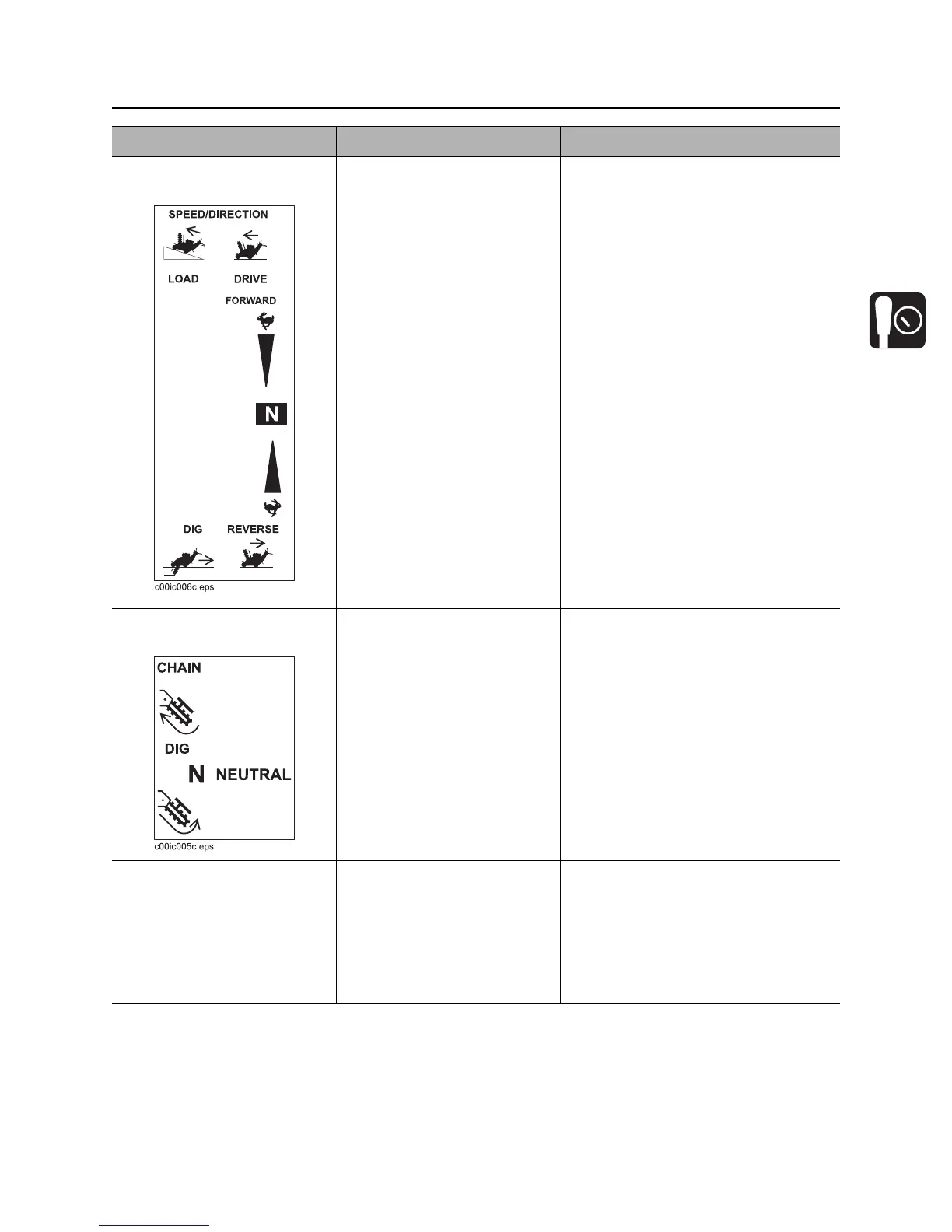1330 Operator’s Manual Controls - 21
Control Console
CMW
3. Speed/direction control
(orange)
To drive, move to DRIVE slot,
then slowly forward or
reverse.
To trench, move to DIG slot,
then slowly pull to desired
speed.
To load onto truck or trailer,
move to LOAD slot, then
slowly push to desired speed.
To go faster in any slot, move
farther from N (neutral).
Bail must be down for this control to
function.
NOTICE: Trenching movement is
always backward (toward you).
4. Digging chain control
(yellow)
To start digging chain, push to
DIG position.
To stop digging chain, move
to N (neutral).
To dislodge a rock or other
obstruction, pull back.
Bail must be down for this control to
function.
NOTICE: Do not attempt to trench
with control pulled toward you.
5. Bail (red, operator
presence device)
To enable ground drive and/or
trenching controls, move bail
down into handlebar.
To disable ground drive and/
or trenching controls but keep
engine running, release.
Item Description Notes