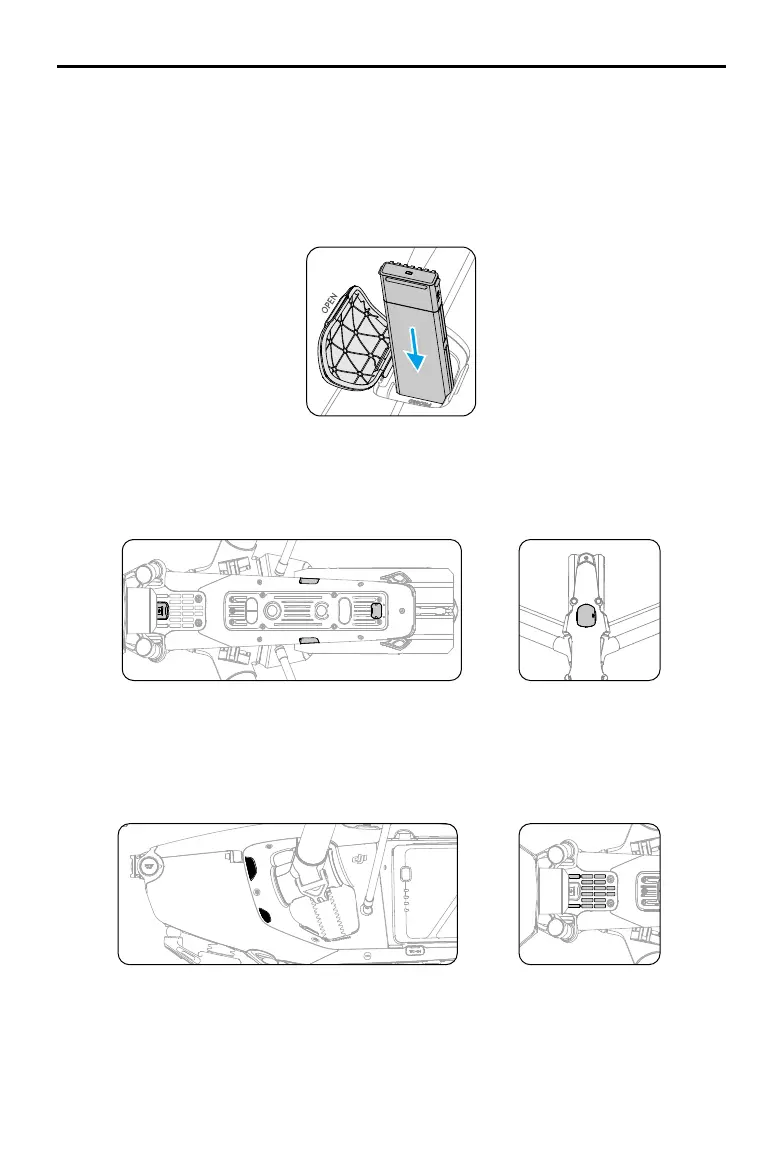DJI Inspire 3
Maintenance Manual
12
©
2023 DJI All Rights Reserved.
PROSSD Slot
• Make sure that there is no foreign matter in the PROSSD slot and to check if the thermal pad
in the PROSSD slot is worn.
• The PROSSD can be correctly installed and removed.
• The PROSSD is working properly.
Waterproof Covers
• The waterproof covers are not damaged or loose.
Heat Dissipation Vents
• The heat dissipation vents are not blocked and that the cooling fans work properly without
any abnormal sounds.
