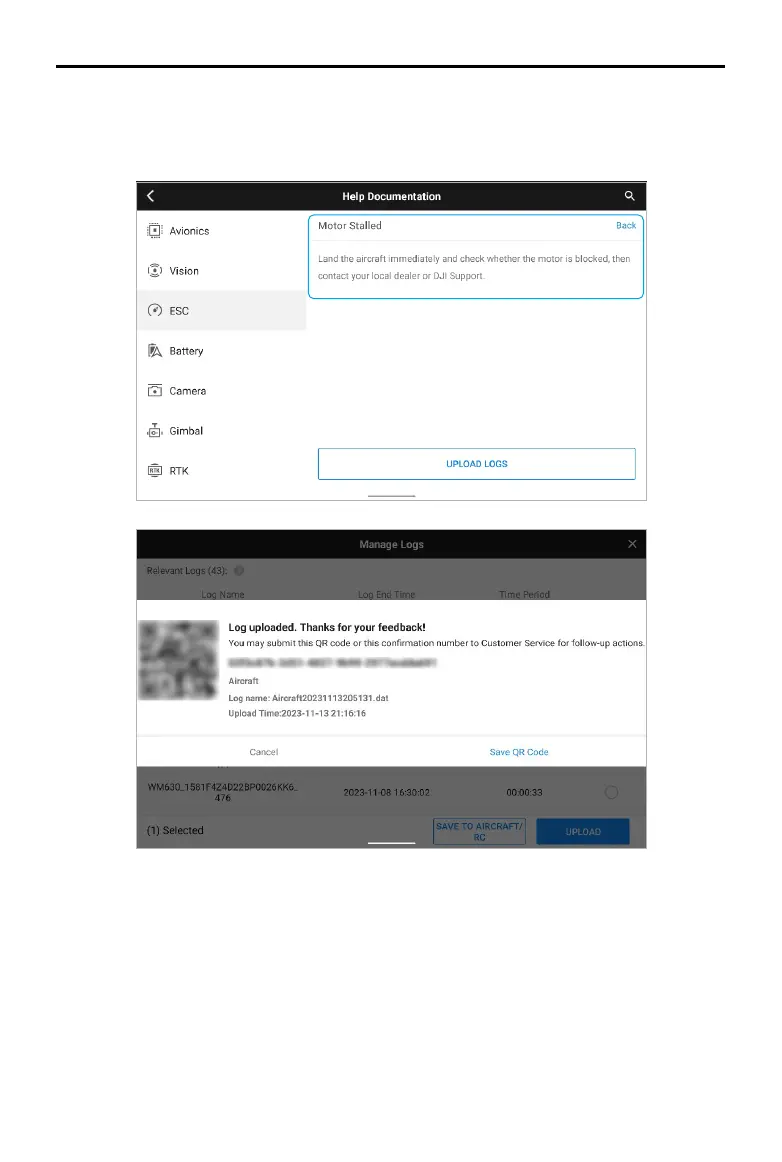DJI Inspire 3
Maintenance Manual
©
2023 DJI All Rights Reserved.
21
4. Tap the warning message troubleshooting. If the abnormal status still exists after
troubleshooting, users can upload the log and send the QR code or the tracking number to
DJI Support for help.
5. At the same time, go to log management and select the aircraft, remote controller, and
charging hub* with abnormal ights to upload logs according to the log deadline.
* The charging hub USB-C port must be connected to the remote controller USB-A port by using a cable when
exporting the charging hub log.
