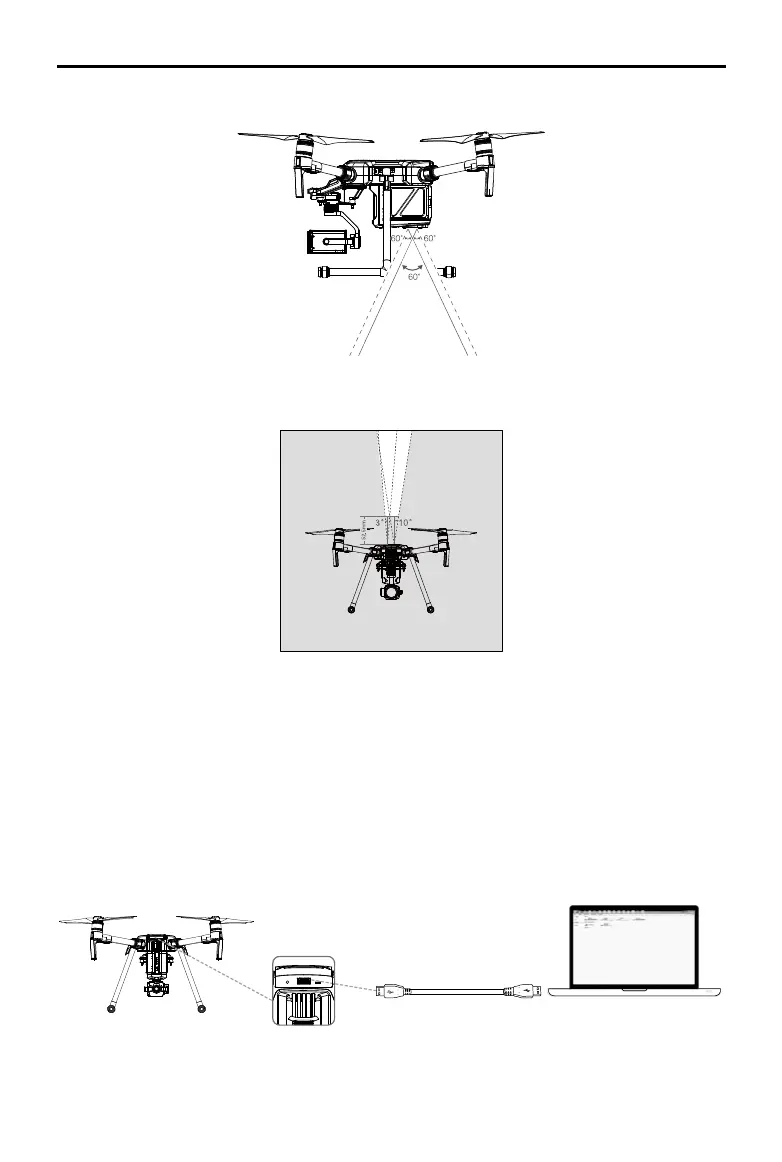16
©
2017 DJI All Rights Reserved.
MATRICE 200
User Manual
Ultrasonic sensor detection range is depicted below.
Calibration
The Forward and Downward Vision System cameras are calibrated prior to delivery. However, these
cameras are vulnerable to impact and will require occasional calibration via DJI Assistant 2.
Calibration with the included Visual Calibration Plate.
1. Power on the Intelligent Flight Battery and toggle the USB Mode Switch left.
2. Connect the Matrice 200 and the PC with a male to male USB cable.
3. Launch DJI Assistant 2 and log in with a DJI account.
4. Click M200SERIES and the calibration button.
Infrared Sensing System detection range is depicted below.
