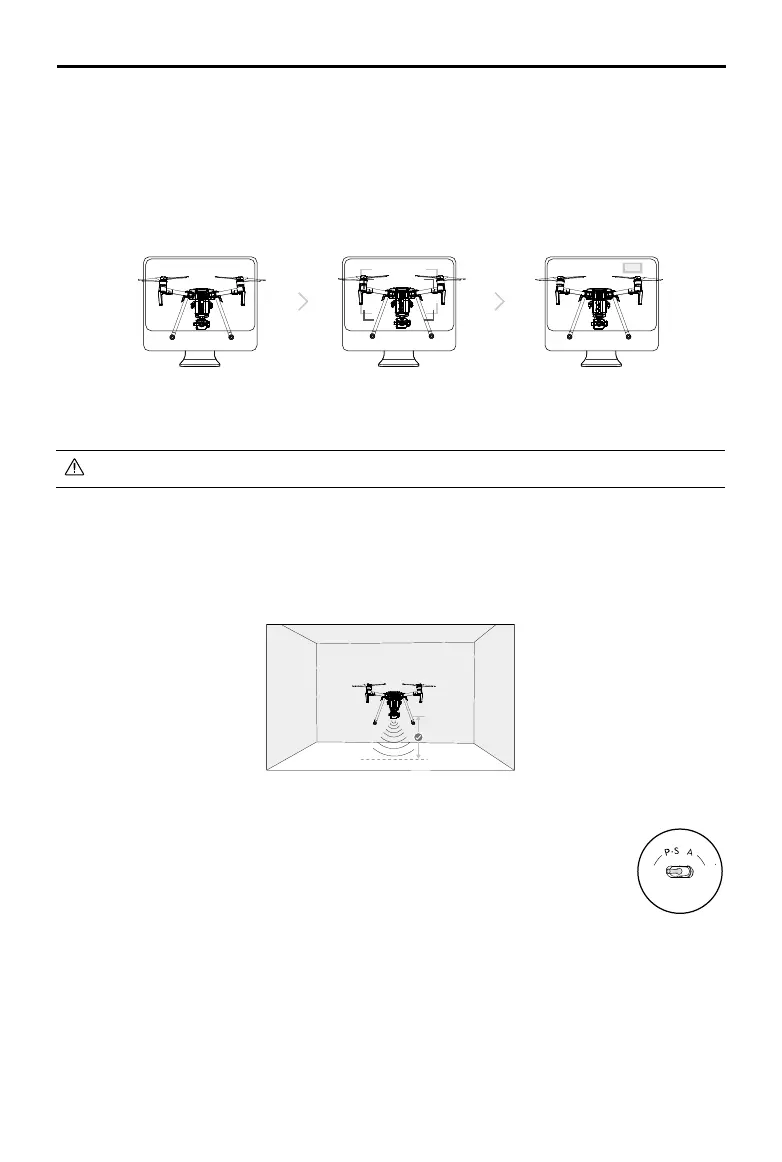©
2017 DJI All Rights Reserved.
17
MATRICE 200
User Manual
1
Point the aircraft toward the screen
2
Align the boxes
3
Pan and tilt the aircraft
Follow the steps below to use the Vision System:
1. Ensure the aircraft is in P-mode and place the aircraft on a at surface. Note that
the Vision System cannot work properly on surfaces without clear pattern varia-
tions.
2. Turn on the aircraft. The aircraft will hover in place after takeoff. The aircraft sta-
tus indicators will ash green twice, which indicates the Vision System is work-
ing. Gently push the left stick up to lift off and the aircraft will hover in place.
Assisted Braking from Obstacle Sensing
Powered by the Forward Vision System, the aircraft is able to actively brake when obstacles are
detected in front. Obstacle Sensing works best when lighting is adequate and the obstacle is
clearly textured. The aircraft must y at no more than 31 mph (50 kph) to allow for sufcient braking
distance.
Using the Vision System
The Vision System is activated automatically when the Matrice 200 is turned on. No further action is
required. The Vision System enables precision hovering indoors or in environments where GPS signal
isn't available.
DO NOT power off or unplug the USB cable after calibration. Wait for data calculation.
5. Place the side of visual calibration plate with the dots facing the Forward Vision System, and
follow the instructions in the DJI Assistant 2 to complete calibration.
6. Place the aircraft straight, and ensure the dotted side of the visual calibration plate faces the
Downward Vision System. Follow the instructions in DJI Assistant 2 to complete calibration.
Calibrating with a Screen
Follow the steps below to calibrate the camera.
