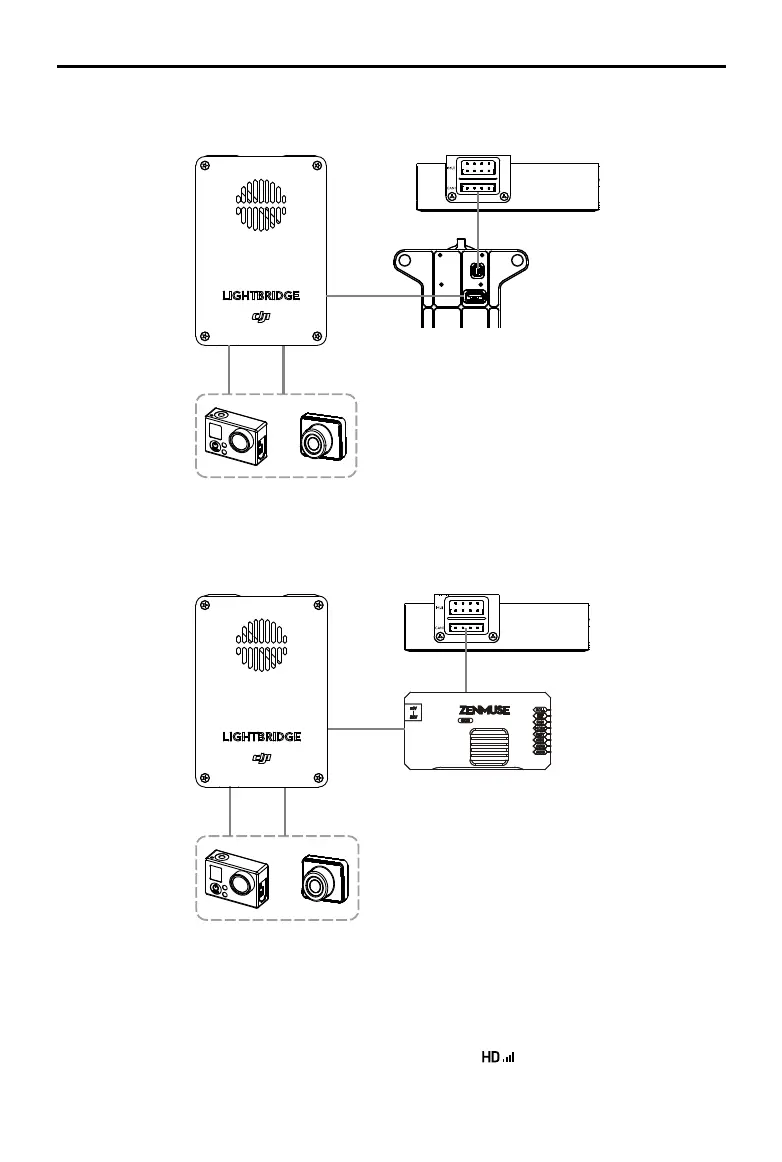56
©
2017 DJI All Rights Reserved.
MATRICE 600 PRO
User Manual
Zenmuse Z3, X3, X5 Series, XT and XT 2
GIMBAL
HDMI AV
OR
CAN1*
Zenmuse Z15 Series HD Gimbal
A3 Flight Controller
A3 Flight Controller
Z15 Series GCU
Gimbal Mounting Plate
FPV Camera
FPV Camera
Lightbridge 2 Air System
Lightbridge 2 Air System
When using the Zenmuse Z30, Z3, X3, X5 series, XT, XT 2 or Z15 series HD gimbal, set the App
Output Mode in the DJI GO app to display the image on your mobile device from the camera used
with your gimbal. Launch the DJI GO app > Camera View > > Enable EXT Port, adjust the
Bandwidth Allocation to ensure that the “EXT” percentage is more than 0%, and then set the App
Output Mode to EXT.
GIMBAL
G7
HDMI AV
CAN1*
OR
*You can connect the CAN cable to
the CAN Hub on the GPS cable.
