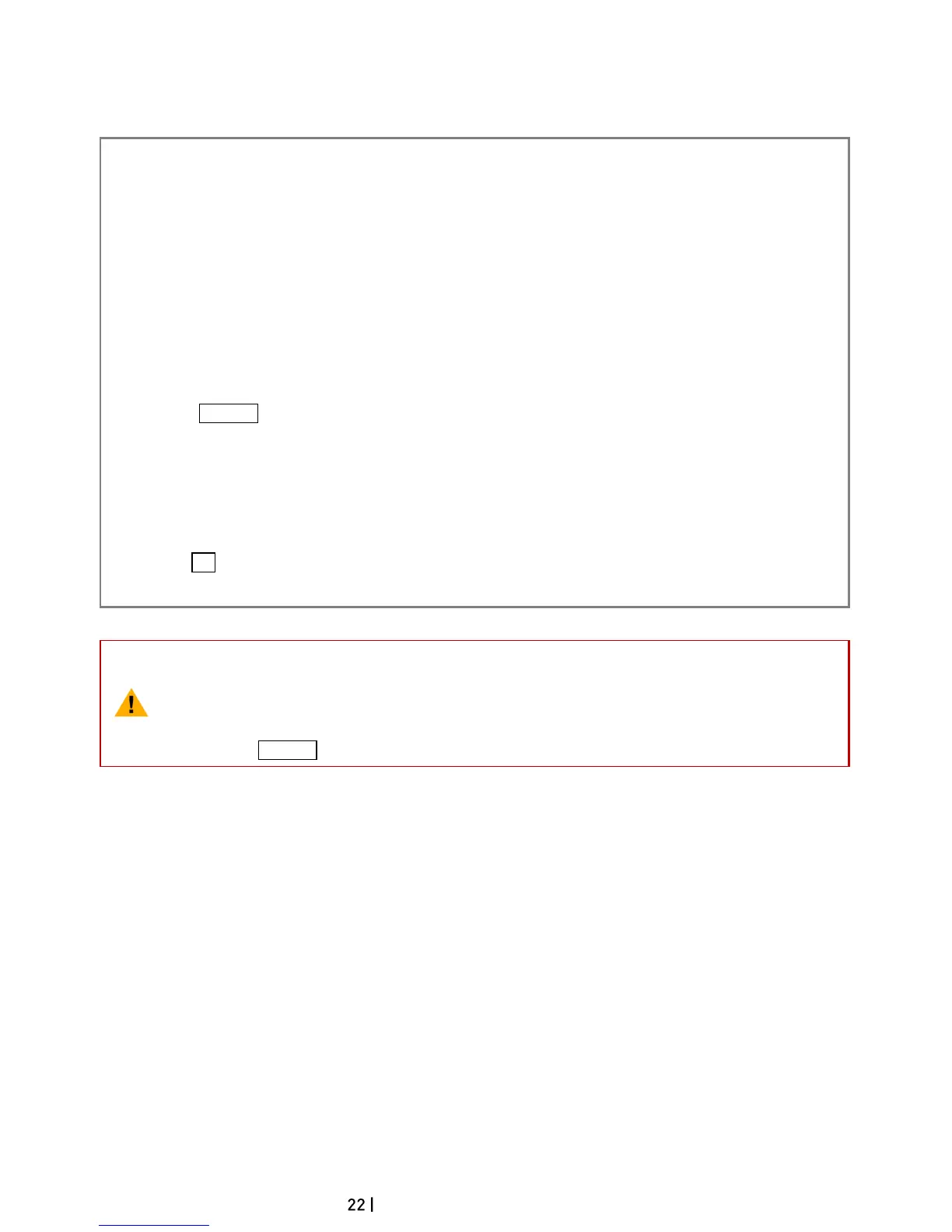©2013 DJI Innovations. All Rights Reserved.
MC/PMU Firmware Upgrade
Please follow the procedure for software and firmware upgrade; otherwise the system might not work properly. For
SAFETY REASONS, DO NOT use power battery during firmware upgrade.
1. Make sure your computer is connected to the Internet.
2. Please close all the other applications during the firmware upgrade, including anti-virus software and
firewall.
3. Make sure the power supply is securely connected. DO NOT un-plug the power supply until firmware
upgrade has finished.
4. Connect system to PC with Micro-USB cable, DO NOT break connection until firmware upgrade is
finished.
5. Run Software and wait for connection.
6. Select Upgrade optionCheck the MC and PMU Firmware Version.
7. DJI server will check your current firmware version, and get the latest firmware prepared for the unit.
8. If there is a firmware version more up-to-date than your current version, you will be able to click to
update them.
9. Wait until Assistant software shows “finished”.
10. Click OK and power cycle the unit after at least 5 seconds.
11. Your unit is now up-to-date.
(1) After firmware upgrade, please re-configure the system using Assistant software.
(2) If firmware upgrade failed, the system will enter waiting for firmware upgrade status
automatically, please try again with the above procedures.
(3) Select Upgrade optionCheck the GPS Firmware Version, online upgrade is disable.
