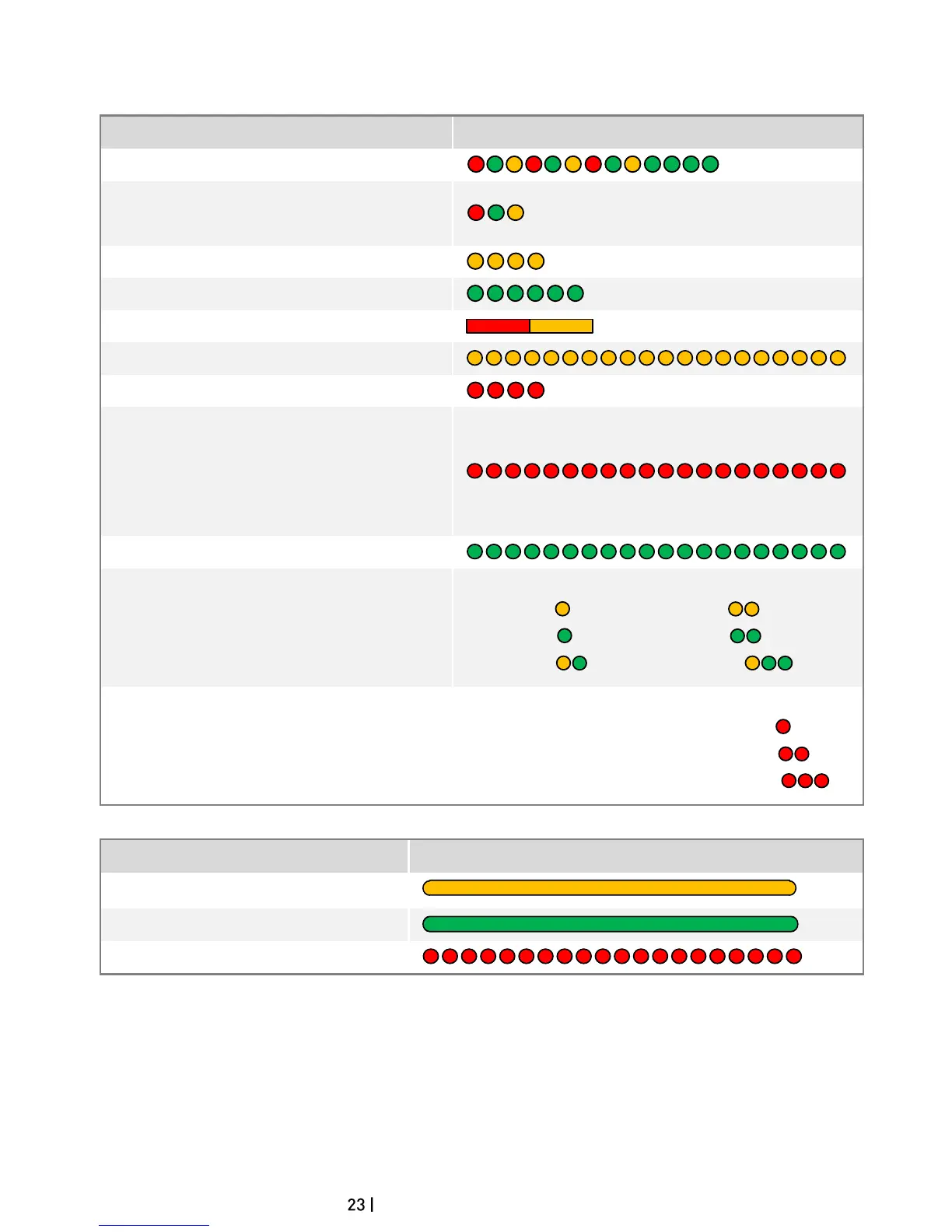©2013 DJI Innovations. All Rights Reserved.
LED Description
System start and self-check
IMU abnormal data or need advanced
calibration*
The aircraft is moved or bias of sensors too big
Compass error too big, need recalibration.
Transmitter (TX) signal lost, enter the FailSafe.
TX stick(s) mid point error too big
Low voltage alert or other abnormal alert*
(e.g. Configuration error, TX data error, Enable
low voltage protection without PMU, SN error
or Compass abnormal work.)
Record forward direction or home point
Manual Mode: None
ATTI. Mode: ( stick(s) not at center )
GPS Mode: ( stick(s) not at center )
IOC Mode: ( stick(s) not at center )
GPS Signal State Indicator
(GPS/Compass Module is necessary)
GPS Signal is Best(GPS Satellite number > 6): None
GPS Signal is Well(GPS Satellite number = 6):
GPS Signal is Bad (GPS Satellite number = 5) :
GPS Signal is Worst (GPS Satellite number < 5):
Begin horizontal calibration
Begin vertical calibration
Calibration or others error
*You can figure out the error by connecting the autopilot system to the assistant software.
