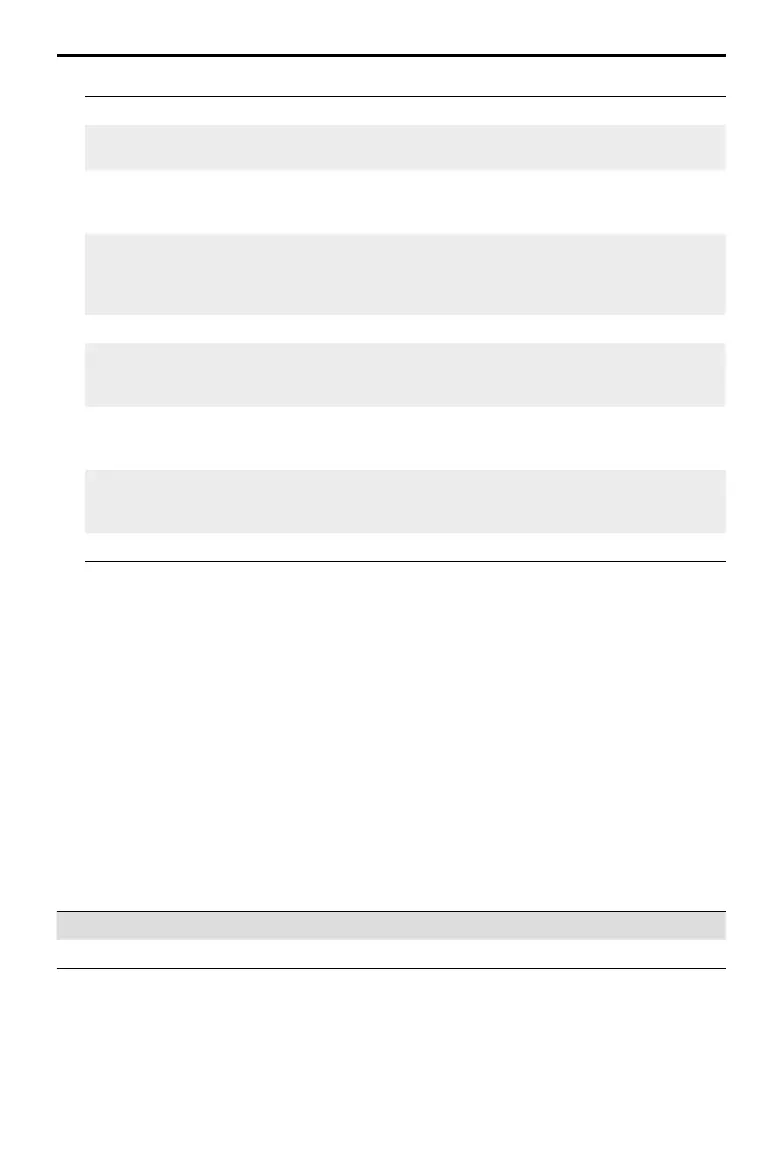DJI Osmo Action 3
User Manual
©
2022 DJI All Rights Reserved.
15
LEDs
Turn the two status LEDs on Osmo Action 3 on or off.
Horizon Calibration Tap to calibrate the horizon according to the prompts on the
screen.
Continue Last
Livestream
Tap to enable, so the camera can continue the last livestream
after it has stopped. Note: Livestream is only available on DJI
Mimo.
Language Tap to set the language to English, Simplified Chinese,
Traditional Chinese, Japanese, Korean, Thai, German, Spanish,
French, Italian, Russian, Brazilian Portuguese, Turkish,
Indonesian, or Polish.
Date and Time
Tap to set the date and time of the camera system.
Format Tap and swipe to format the microSD card. Formatting will
permanently delete all data on the microSD card. Make sure to
back up all required data before formatting.
Factory Reset Tap to restore the camera to its original factory settings. This
will delete all the current settings, and the camera will be
restored to the original factory settings and restart.
Device Info Tap to view the device name, serial number, firmware version,
quick start guide, and export the log. Tap Export Log to export
the log to the microSD card.
Compliance Info
Tap to view the compliance information.
5. Orientation Lock
Tap to switch between automatic orientation and locked orientation.
6. Screen Lock
Tap to lock the screen. Swipe up on the touchscreen to unlock the screen.
7. Voice Control
Tap to enable voice control so the user can control the camera with set voice
commands.
8. Full Front Screen
Tap to enable or disable full screen display on the front screen.
Swipe Up - Parameters Settings
Swipe up from the edge of the screen to set the parameters for each shooting mode.
Shooting Modes Settings
Photo Set photo ratio and countdown timer.