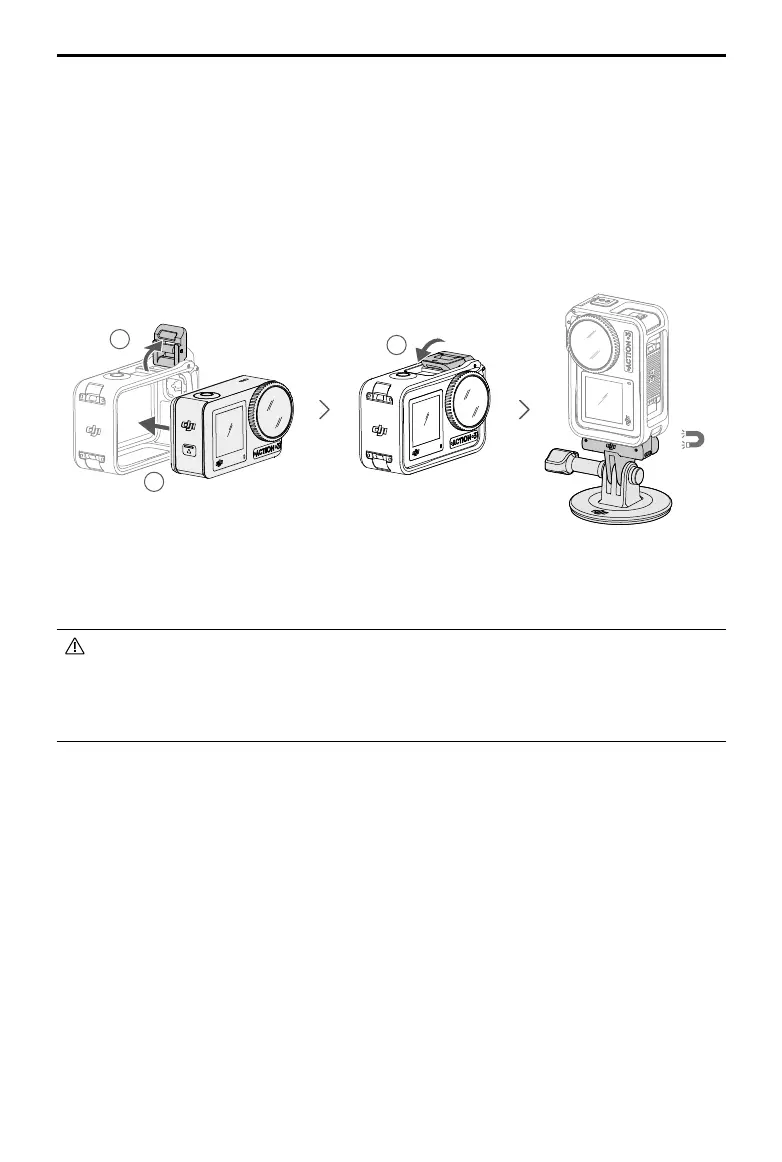DJI Osmo Action 3
User Manual
6
©
2022 DJI All Rights Reserved.
1
2
3
Osmo Action 3 Horizontal-Vertical Protective Frame
With the Osmo Action 3 Horizontal-Vertical Protective Frame, users can flip the camera
from the horizontal to the vertical position for different shooting angles. As shown in the
figure below, open the buckle of the horizontal-vertical protective frame, align and put the
camera into the frame, then close the buckle. The left side of the frame is equipped with
two quick-release slots, which can be used with the Osmo Action 3 Quick-Release Adapter
Mount to fasten other accessories such as the Osmo Action 3 Adhesive Base Kit and the
Osmo 1.5m Extension Rod.
Osmo Action 3 Rubber Lens Protector
Recording videos of high specifications for an extended time may cause the Osmo Action
3 lens protective cover to heat up. Install the rubber lens cover to prevent overheating.
• The rubber lens protector is made of rubber, where any damaged areas may result in
cracking.
• The rubber lens protector may stretch or break if subjected to excessive force.
• DO NOT store the rubber lens protector in locations exposed to direct sunlight, high
temperatures, or humidity.
Osmo Action 3 Extreme Battery
The Osmo Action 3 Extreme Battery boosts Osmo Action 3 performance across a wide
temperature range from -20° to 45° C (-4° F to 113° F). With a 1770mAh capacity, the battery
can continuously work for up to 160 minutes*. Refer to Battery Usage Notes for more
detailed information on battery usage.
* Tested in a -20° C (-4° F) laboratory environment while recording 1080p/30fps videos with EIS
disabled and the screen off. For reference only.
Osmo Action 3 Multifunctional Battery Case
The Osmo Action 3 Multifunctional Battery Case (hereinafter referred to as “the battery
case”) is designed for storing two microSD cards and three Osmo Action 3 Extreme
Batteries safely. Users can check the battery levels by pressing the button once or