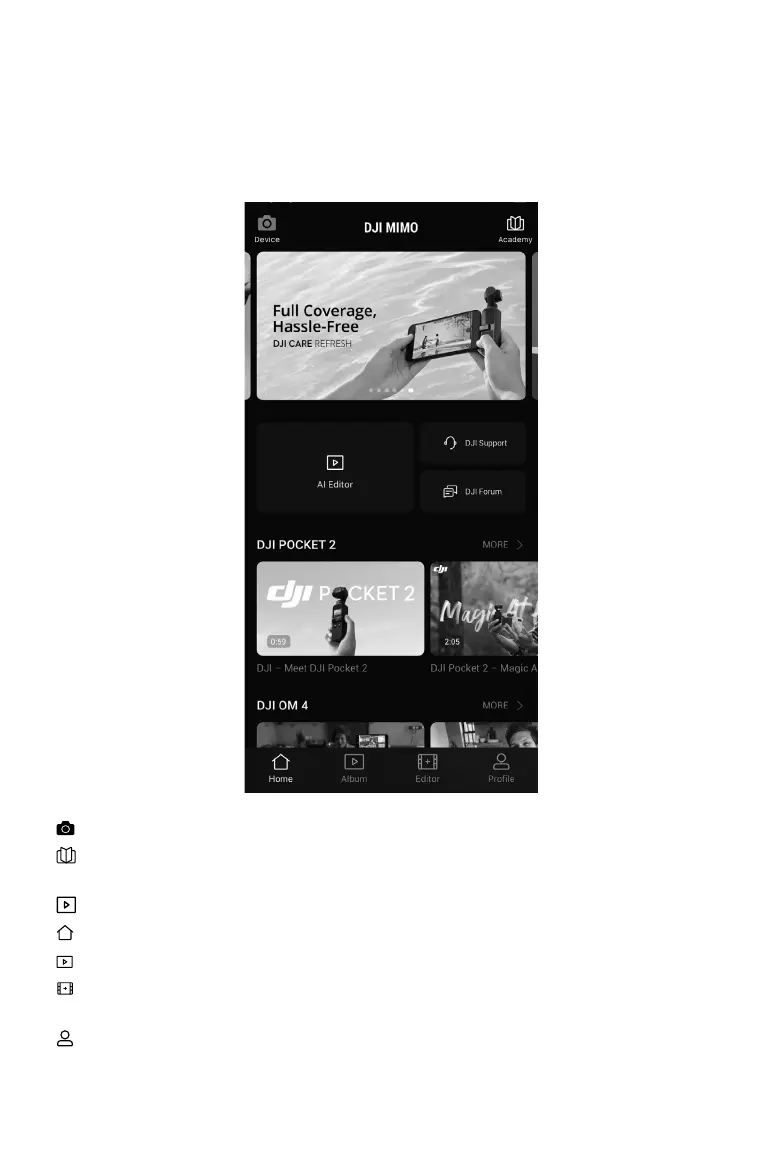12
©
2022 DJI All Rights Reserved.
DJI Mimo App
Watch a live HD video feed on your mobile phone screen through the DJI Mimo app. The
app also allows you to use ShotGuides, Story mode, Hyperlapse, Timelapse, ActiveTrack 5.0,
DynamicZoom, and Pano, or configure camera and gimbal settings in just a few taps.
Device: tap to connect to Osmo Mobile 6. Once connected, DJI Mimo enters camera view.
Academy: tap to watch tutorials and view manuals. Scan the QR code on the gimbal to
access Academy directly.
AI Editor: provides several templates to edit photos or videos.
Home: tap to return to the home screen.
Album: manage and view footage from the phone or DJI devices.
Editor: tap to edit photos or videos from Osmo Mobile 6 or import and edit from a
mobile device.
Profile: register or log in to a DJI account. Tap the setting icon to access more settings.
