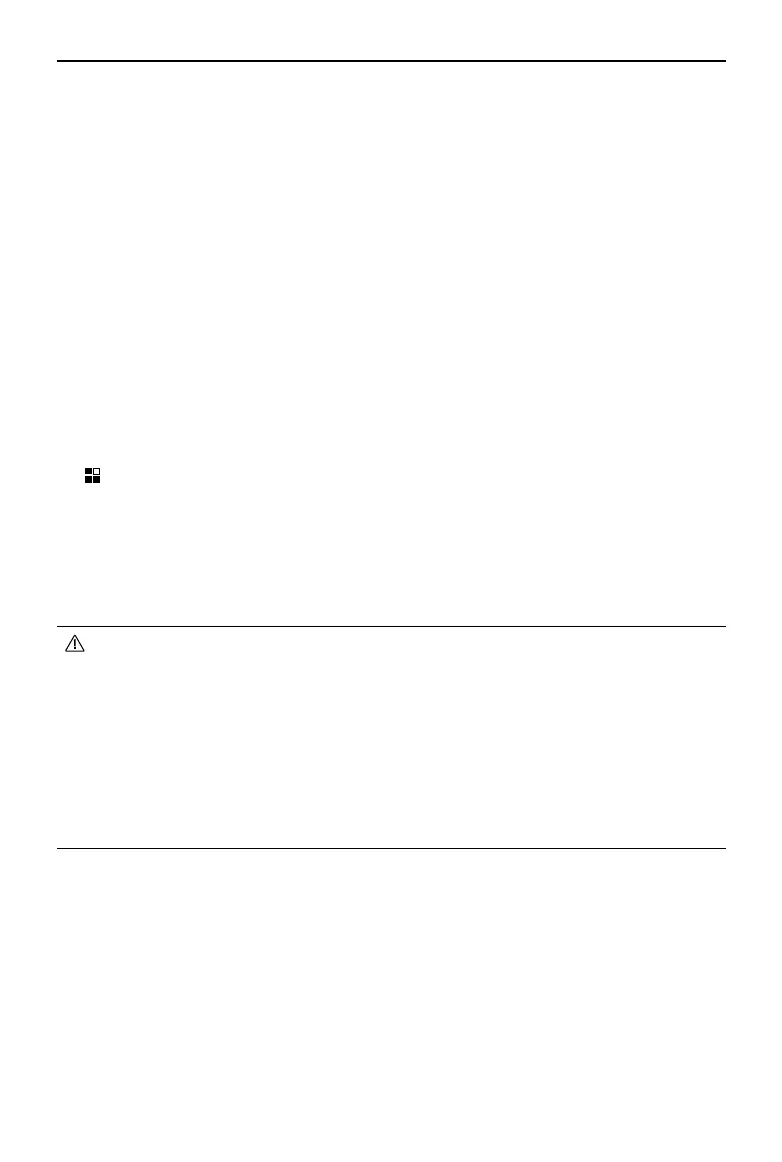Osmo Mobile 6 User Manual
16
©
2022 DJI All Rights Reserved.
Dial Mode: assign focus, zoom, or disable features for the side wheel.
Press Switch Button 3 Times: features can be set to take photos, record, or enter
Quick Settings.
Joystick Speed: tap to set the maximum speed when controlling the joystick. There
are Fast, Medium, and Slow options.
Joystick Control Direction: choose from Free and Horiz/Vert. Free enables the gimbal
to be controlled in horizontal and vertical direction simultaneously. Horiz/Vert enables
the gimbal to be controlled in a horizontal or vertical direction.
Invert Joystick: after enabling this feature, the gimbal movement direction is inverted.
Select from Off, Horizontal, Vertical, and All. After enabling Horizontal, the pan-
axis movement direction is inverted. After enabling Vertical, the tilt-axis movement
direction is inverted.
Invert Dial: after enabling this feature, the dial is inverted from the previous settings.
Select from Disable, Focus Direction, Zoom Direction, and All options.
Sound: the sound of the gimbal can be turned on/off.
: General Settings
Includes information such as Device Management, Device Name, Version Information,
and Device Serial Number.
18. Shooting Parameters Settings
Shooting Parameters can be set according to the shooting mode. Tap the icon to
access settings.
• Gesture Control and ActiveTrack 5.0 are not available in the following scenarios:
a. Gimbal mode is set to FPV or SpinShot.
b. The zoom ratio exceeds 3x.
• Selfie and Follow is not available in the following scenarios:
a. Gimbal mode is set to FPV or SpinShot.
b. Gesture Control is enabled.
c. The zoom ratio of the front camera exceeds 3x.
• Shooting parameter settings vary depending on the model of the mobile phone.
Refer to the Mobile Phone Compatibility List (www.dji.com/osmo-mobile-6) for more
information.
