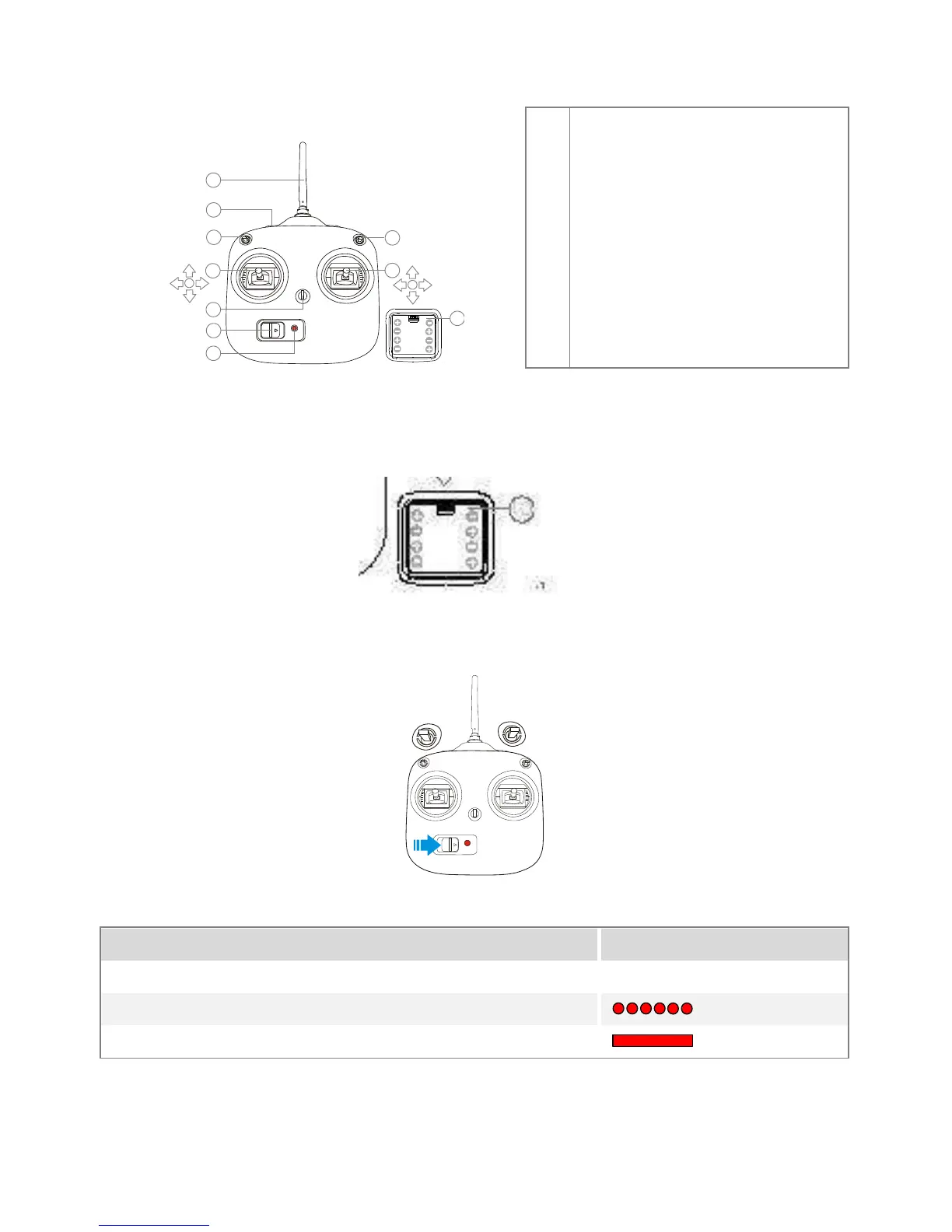©2013 DJI Innovations. All Rights Reserved.9 |
TransmitterKnowledge
View of Transmitter
Antenna
Carrying Handle
Switch(S1: Control Mode: GPS/ATTI/ATTI)
Switch(S2: IOC Mode: OFF/CL/HL)
Stick(J1: Roll, J2: Pitch)
Stick(J3: Throttle, J4: Yaw)
Neck Strap Attachment
Power Switch
Power LED
Battery Compartment (On the back)
How to Power on the Transmitter
1. Install the 5# Batteries
2. Put the Switch S1 to the GPS stop and the S2 to the OFF stop, and then turn on the power switch.
Transmitter State Introduction
Low-battery Alert (Need to change the battery)
Linking between the Transmitter and the Receiver
1
2
3
4
5
6
7
8
9
(J1)
(J2)
(J3)
(J4)
10
