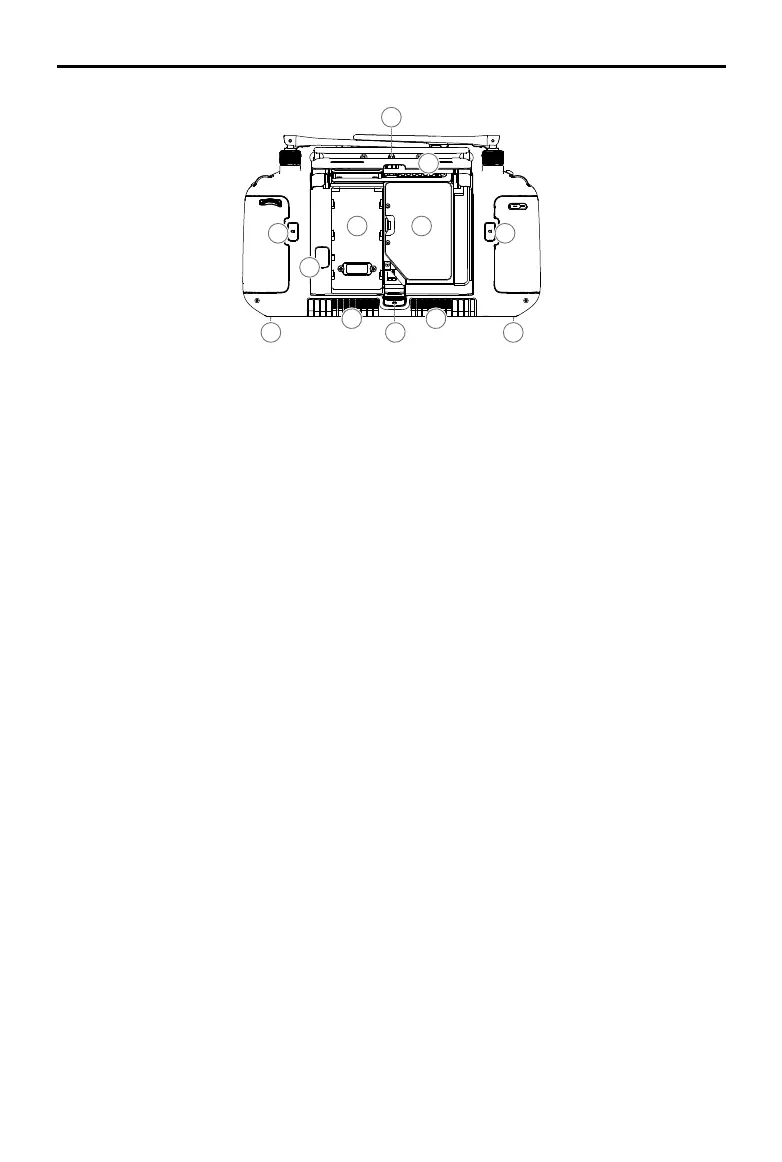DJI RC Plus User Manual
8
©
2023 DJI All Rights Reserved.
31. Reserved Mounting Holes
For mounting external devices.
32. C1 Button
Customize functions in DJI Pilot 2.
33. C2 Button
Customize functions in DJI Pilot 2.
34. Rear Cover
35. Battery Release Button
36. Battery Compartment
For installing the WB37 intelligent battery.
34
32
4
1
4
1
36
35
33
37
38 39
8
13
5 5
7
7
1
4
4
3
15
2
10
11
9
9
16
17
18
19
25
26
27
28
3
0
29
21
22
23
24
31 31
31
4
0
37. Rear Cover Release Button
38. Alarm
39. Air Intake
For heat dissipation. Do not block the air
intake during usage.
40. Dongle Compartment
For inserting the dongle to the USB-C
connector.
41. M4 Screw Hole
For mounting the strap bracket.