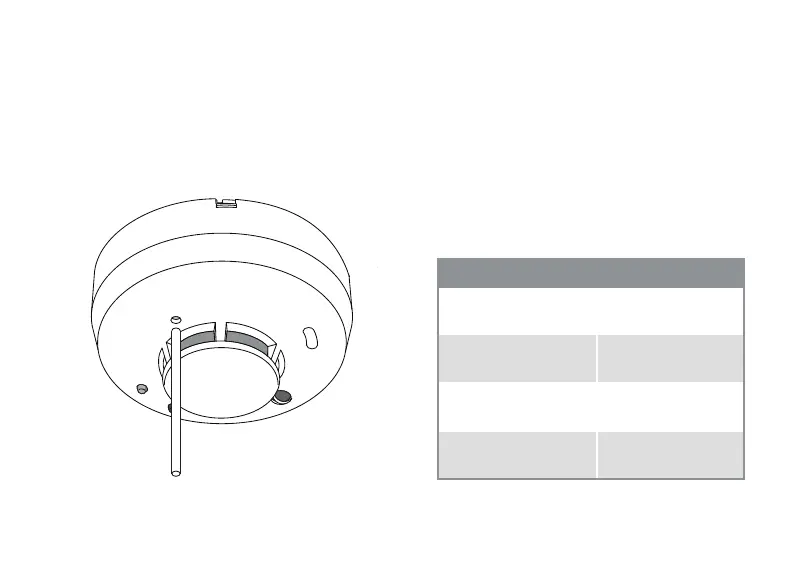1164/1164NS Series Installation and Programming Guide 10
TEST THE 1164
Use a tool with a diameter of .018 inches or less to press the test button. If the smoke
detector is operating in it’s proper sensitivity limits and not in low battery condition, then
the green LED turns o and the red LED stays on continuously while the test button
is being pushed. Verify the control panel alarm and all auxiliary functions to perform a
complete test of the system. See Figure 6 and Table 1.
Figure 6: Test Button Location
0.18 inch tool to
press the test button
Green LED
Red LED
LED OPERATION
Green LED blinks
every 10 seconds
Standby
Red LED is steady
Smoke Detected
or Test Alarm
Red LED blinks
every 45 seconds
Low Battery
Red LED blinks
every 5 seconds
Maintenance
Needed
Table 1: LED Operation