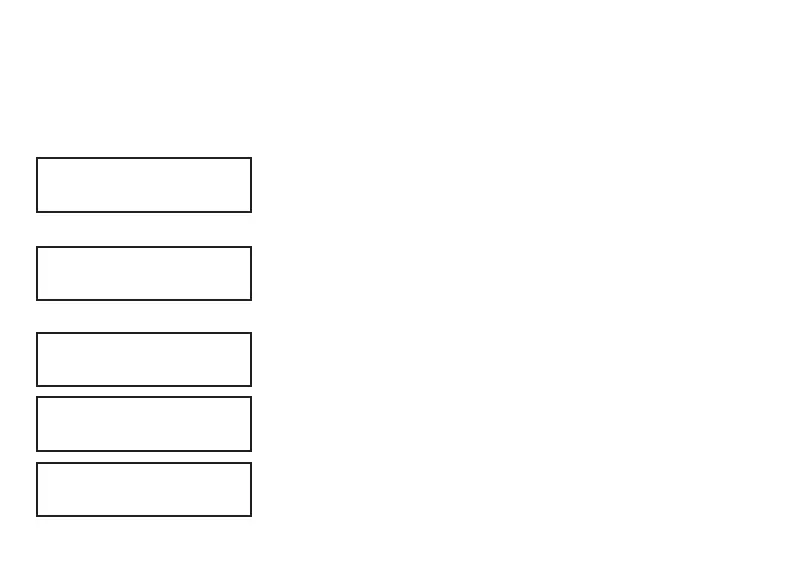1164/1164NS Installation and Programming Guide 3
PROGRAM THE 1164
When programming an 1164/1164NS smoke detector, refer to the appropriate panel
programming guide, as needed.
PROGRAMMER MENU
Enter 6653 (PROG) at the keypad to enter the PROGRAMMER
menu.
ZONE INFORMATION
Press CMD until ZONE INFORMATION displays. Press a select
key or area to enter the menu.
ZONE NUMBER
Enter the ZONE NO:.
ZONE NAME
Enter the ZONE NAME.
ZONE TYPE
Select FI (fire) as the ZONE TYPE.
PROGRAMMER
ZONE INFORMATION
ZONE NO:
ZONE NAME:
ZONE TYPE
FI EM PN
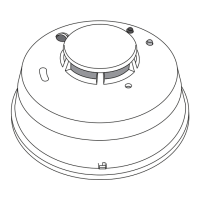