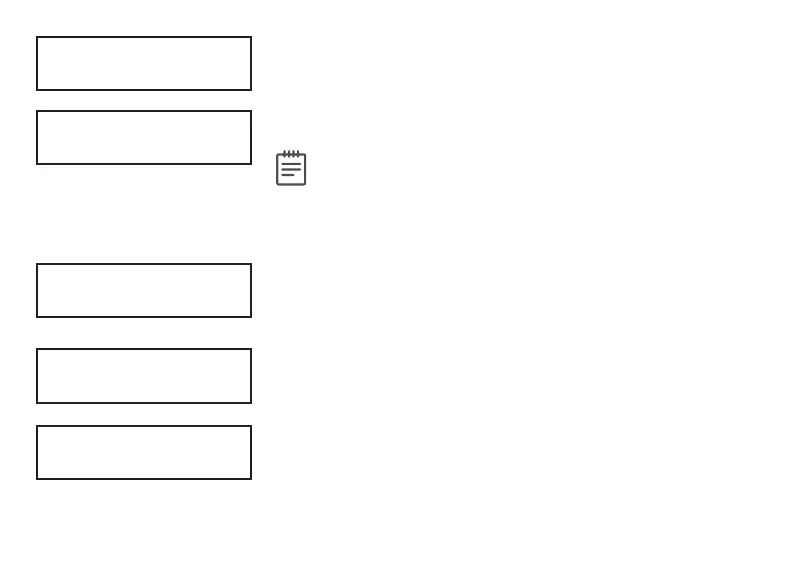1164/1164NS Series Installation and Programming Guide 4
NEXT ZONE
At the NEXT ZONE? prompt, select NO.
WIRELESS ZONE
At the WIRELESS ZONE? prompt, select YES.
Note: If you are programming the smoke detector onto
a zone that can be either hardwired or wireless, then
this prompt appears. If the zone you are programming is
wireless-only, then the prompt does not appear.
SERIAL NUMBER
Enter the eight-digit SERIAL NO found on the device and press
CMD.
SUPERVISION TIME
Enter 3 as the SUPVSN TIME, and then press CMD.
NEXT ZONE
At the NEXT ZONE?, prompt, select NO.
NEXT ZONE? NO YES
WIRELESS ZONE? YES
SERIAL NO:
SUPVSN TIME: 3
NEXT ZN? NO
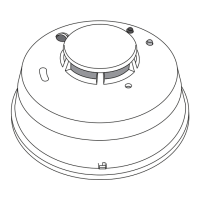