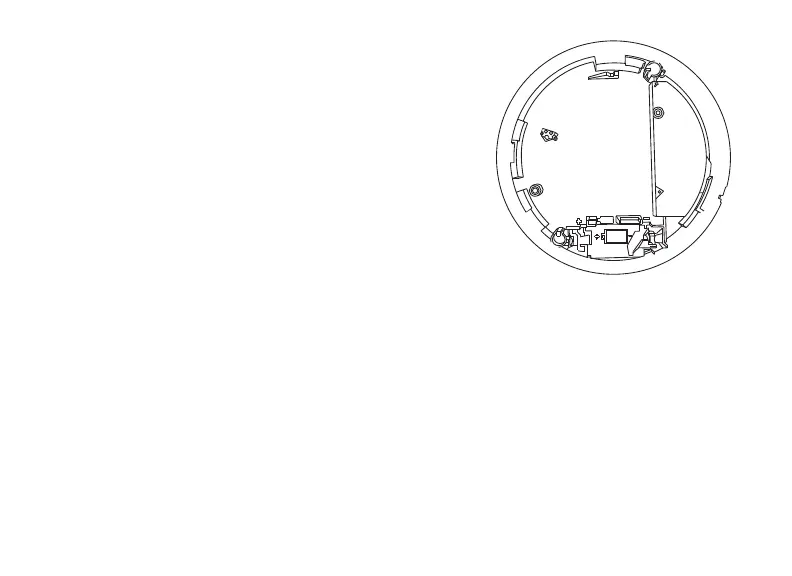1164/1164NS Installation and Programming Guide 9
INSTALL THE BATTERY
Observe polarity when installing the battery. Only
install new 3.0 V lithium batteries (Panasonic Model
CR123A or DMP Model CR123-FIRE). The typical
battery life expectancy is a least one year. Follow
the directions below to install the battery in the
1164:
1. Firmly grasp the battery pull-tab on the
smoke detector’s battery compartment and
remove it. See Figure 5.
2. Place the included battery into the battery
compartment in the detector. The green
and red LEDs located on the 1164 cover will
simultaneously flash four times, and then the green LED will flash every ten
seconds indicating the detector is in standby.
REPLACE THE COVER
After installing the battery, replace the cover back on the base. Follow the directions
below:
1. Place the detector on the base, aligning the raised tab on the detector’s lip
and the cover latch on the base’s lip.
2. Rotate the detector until it clicks into place.
3. Remove the orange plastic dust cover from the detector once installation (and
any surrounding construction) is complete.
3
Figure 5: Battery Location
Battery
Compartment
4