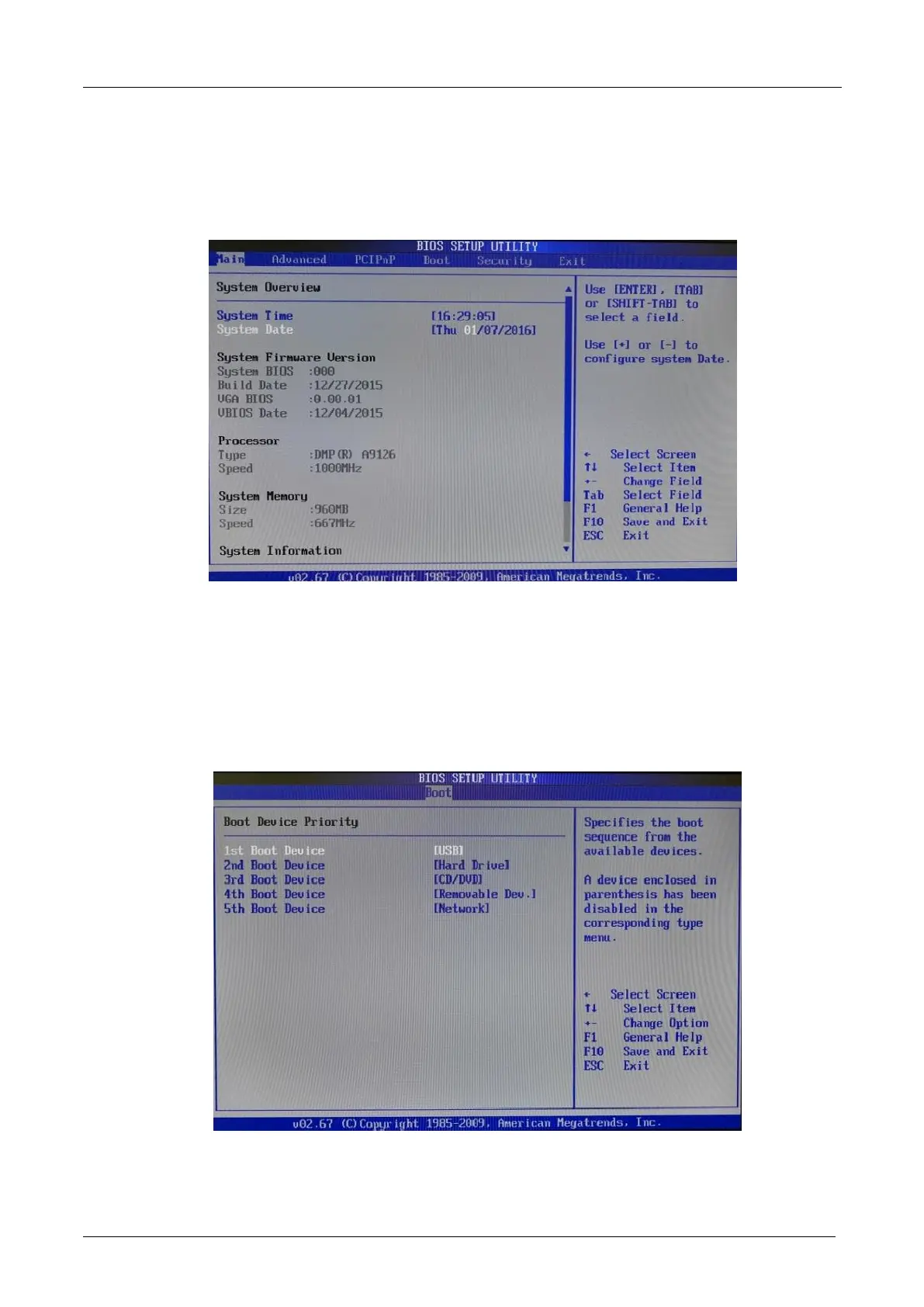BIOS Reconfiguring
1. AMI BIOS is used in EBOX. To reconfigure the hardware, press or hit the <Del> key to enter the
BIOS setup main menu as below:
2. Press <Esc> to go back to main menu.
3. Press <F9> to load factory default setting.
4. Adjust BIOS settings, and be sure that your settings will affect.
For Windows platform users, please use default setting directly.
5. Press <Tab> move to boot menu to find default setting as below:
6. Set up the boot device order, press <F10> and select “Save Settings and Exit”, press “Y” to save
the changes. Unit will restart to the new setup.
