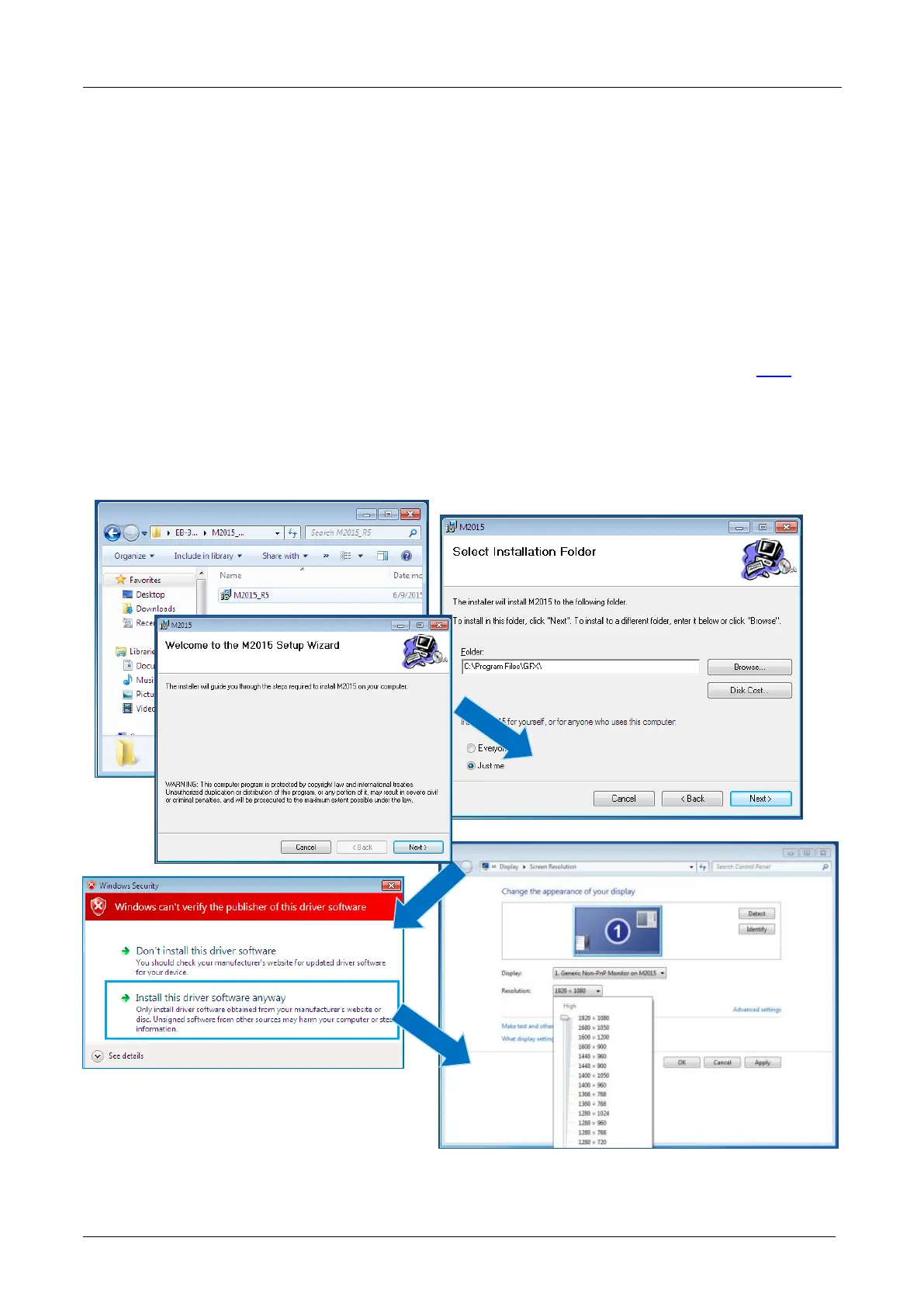EBOX-335xDX3 Series User Manual
DMP Electronics Inc. 18
Drivers Installation guide
Under the Windows series OS, the following drivers need to be installed manually.
1. M2015 R7 VGA driver
2. Ethernet driver
3. USB Wireless LAN Dongle driver (Optional)
4. Audio driver (for windows XP only)
Note:
1. Please download drivers from EBOX download Page.
2. For Windows 7 or Windows 7 Embedded OS, install XMPlay for audio player, download here.
VGA driver:
Unzip the downloaded file and double click the setting .exe file then “Next” as below to install:
After VGA driver installed, restart computer and you will be able to select resolution up to 1920 x 1080 pixels.
