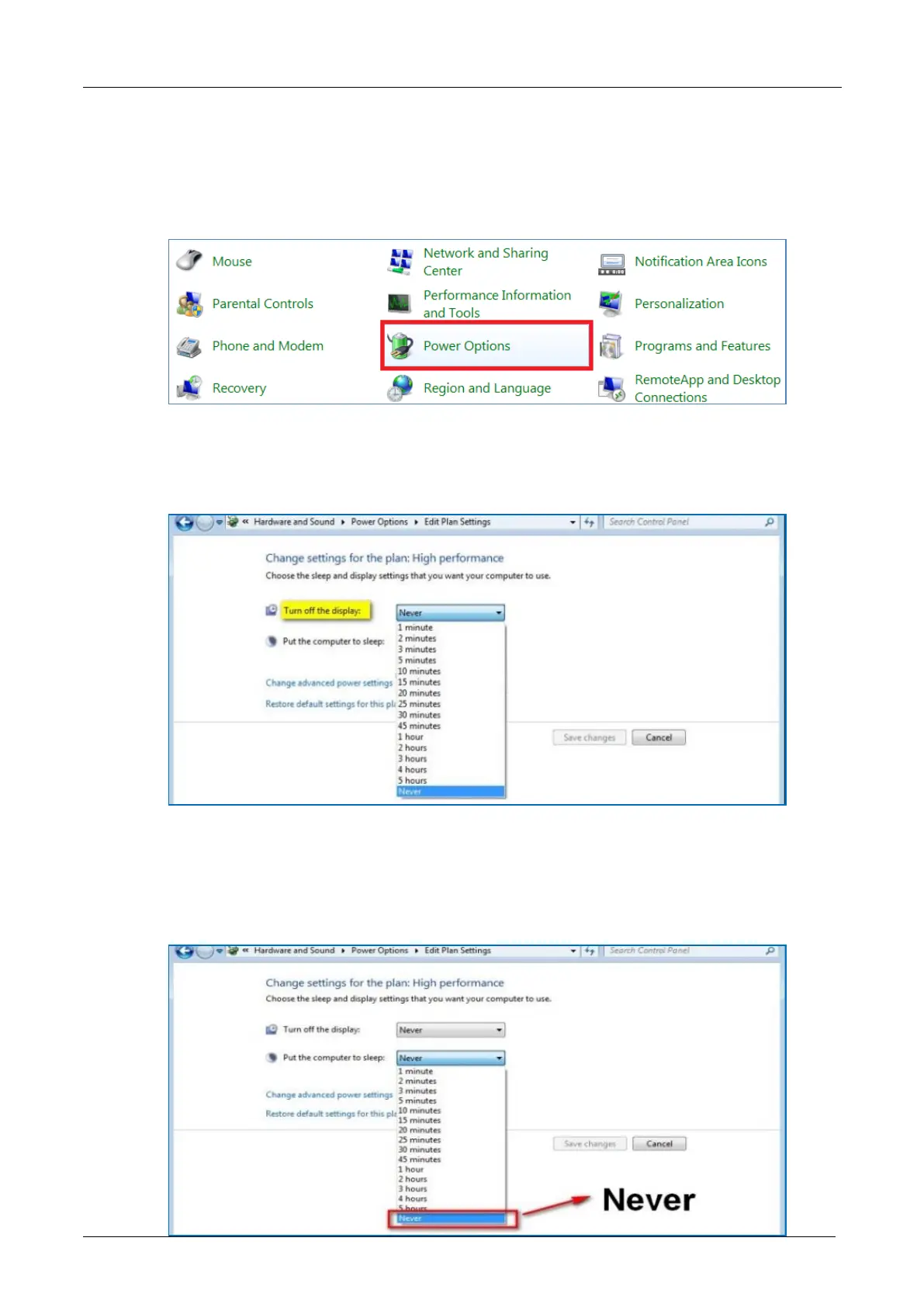EBOX-335xDX3 Series User Manual
DMP Electronics Inc. 22
Turn off the display function setting:
For Win 7 or Win 7 Embedded OS users, click Start Menu > Control Panel > Power Options or simply search for
"Power Options" (without quotes). You will see a list of different power plans.
The plan currently in use has a blue dot in front of it. Click "Change Plan Settings" next to the power plan
currently use. Click on the drop-down menu list which is exactly next to "Turn off the display". From the options,
you can set the amount of idle time.
EBOX-335xDX3 Series does not support sleep function, it cannot wake up after sleep.
To avoid the unwakeable situation, disable the function by setting “Put the computer to sleep” to “Never”.
