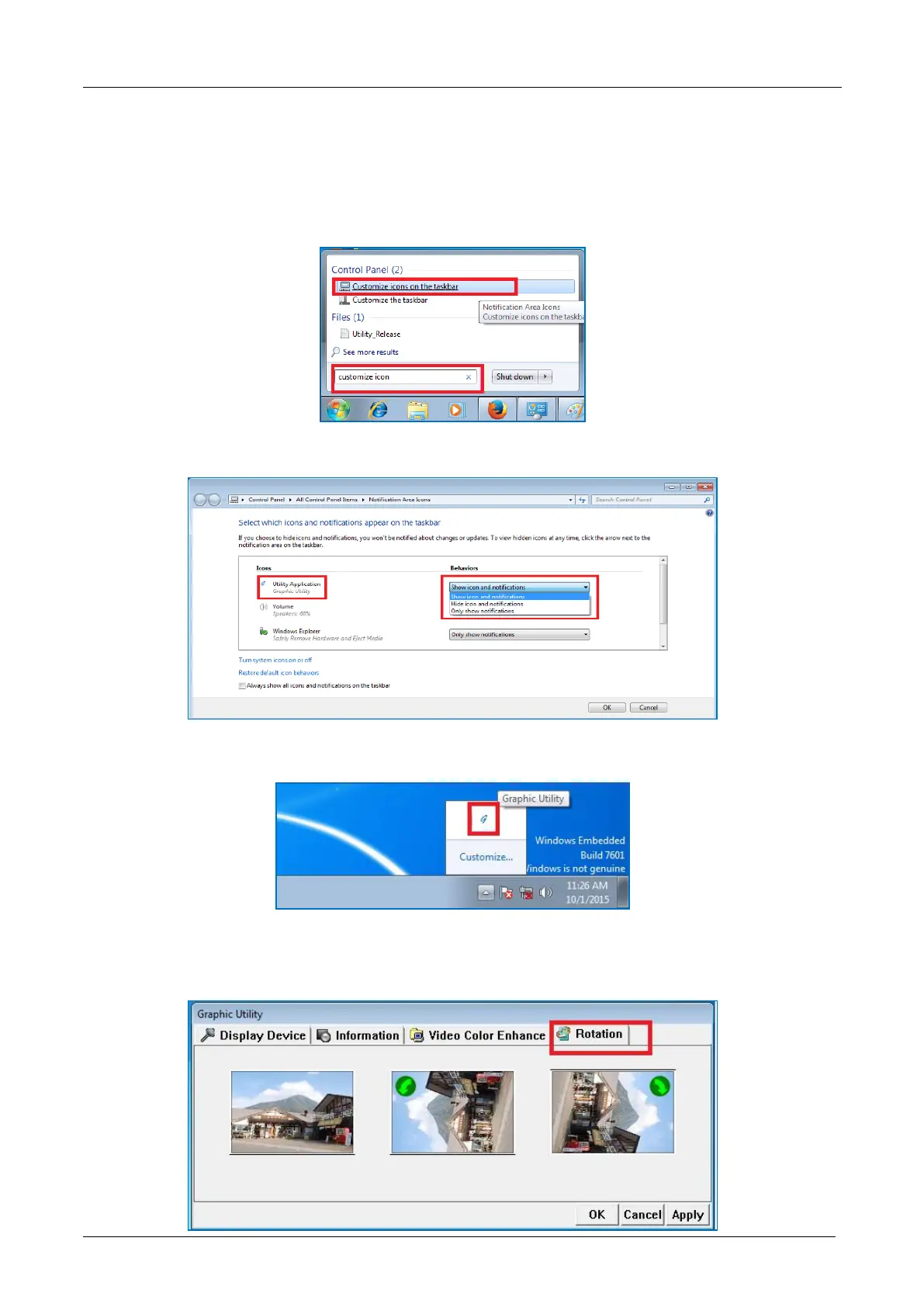EBOX-335xDX3 Series User Manual
DMP Electronics Inc. 21
Additional information
Screen rotation:
1. After VGA driver installation completed, type “Customize icons” in search bar.
2. Adjust Utility Application to “Show icon and notifications”.
3. A blue icon = Graphic Utility appears on screen, double click it.
4. In Graphic Utility, go to Rotation section. Select the direction of rotation then press Apply to
test and OK to save the changes.
