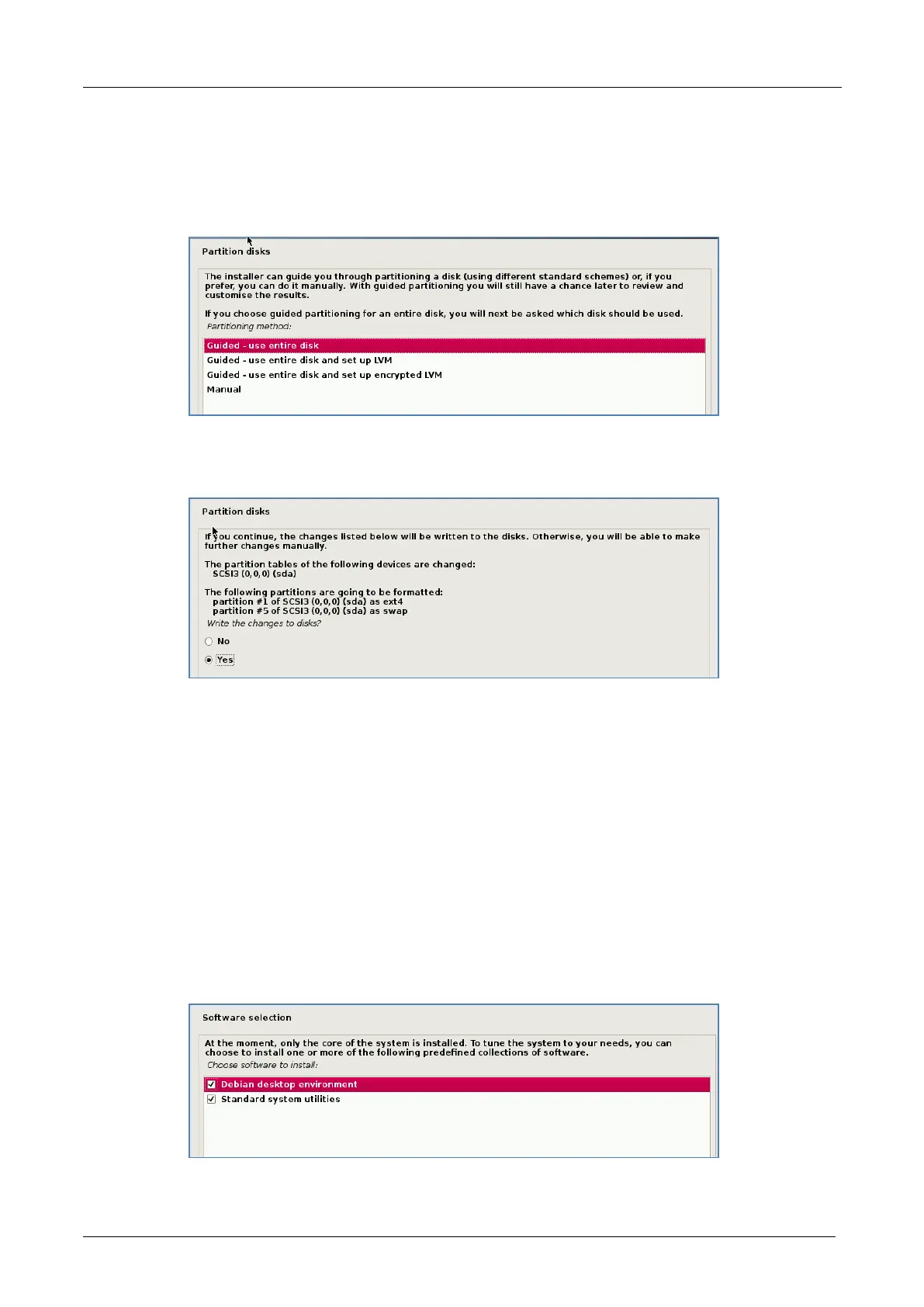EBOX-335xDX3 Series User Manual
DMP Electronics Inc. 26
During the installation process, the system would ask users to create partitions for the
operating system. Following example is using entire disk for the beginner. Choose “Guided -
use entire disk”.
Select “Yes” to create the partition.
Then the system would keep asking few questions for configuration, suggestions were
attached as follow.
Then the system would keep popping out questions for configuration, suggestions as below:
For Software selection:
Please remark both the Debian desktop environment and standard system utilities, and click to
continue. It would start the package installation, and around hundred packages would be installed,
after installation completed, the next indication message would pop up.
