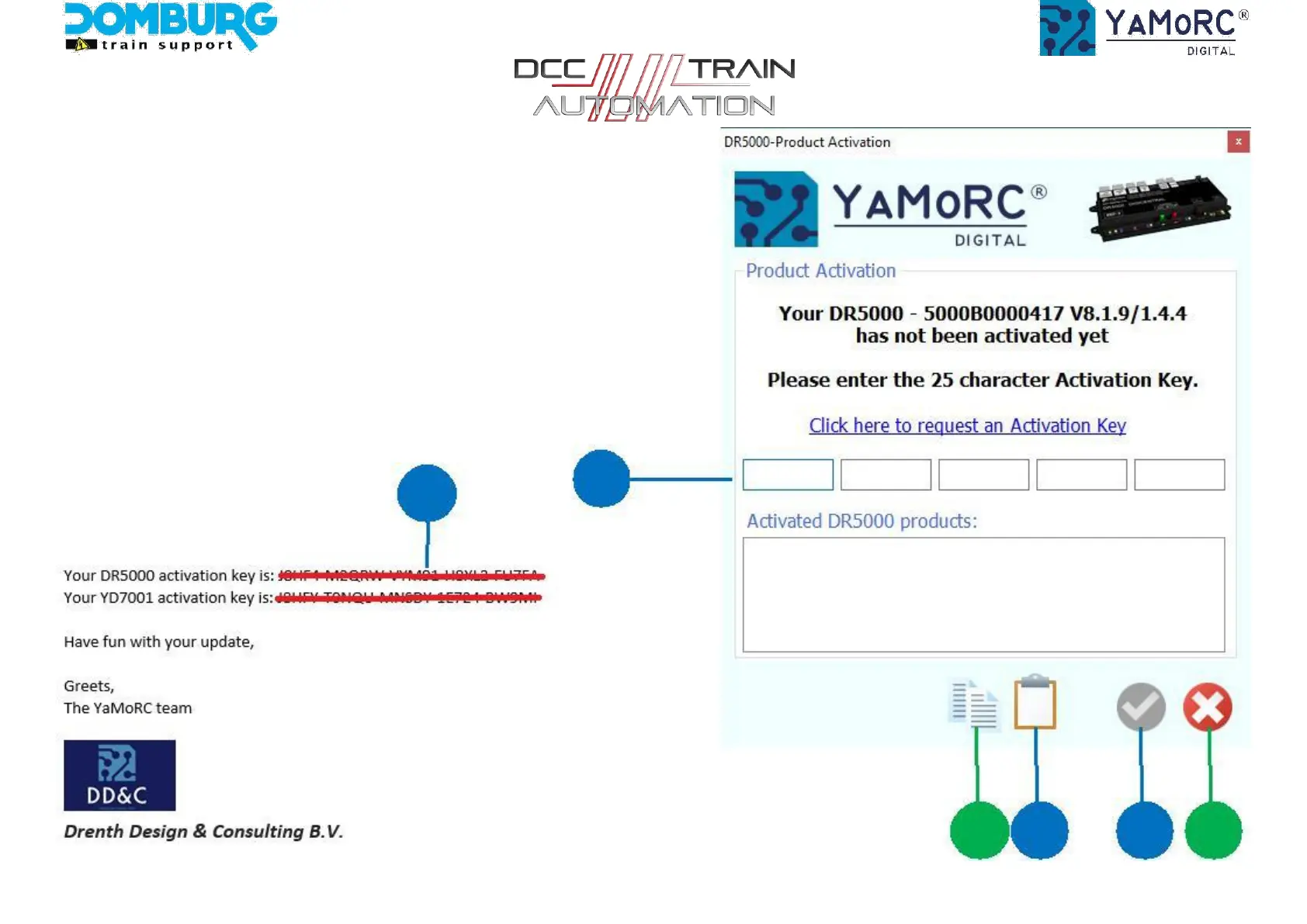Installation Guide YAMORC YD9401 – Upgrade Module
Step 7 - Enter the license key
1. The DR5000 activation key can be found in the email. Select the entire key
2. Click CTRL+C to copy the code to your clipboard
3. In the Activation screen, click the clipboard icon (2) and the key will be
pasted into the fields (3). You can also enter the code manually.
4. Then the acceptance button will turn green, click to activate the software.
Additional buttons:
A. Copy the entered lience key to the clipboard
B. Cancel activation
3
1