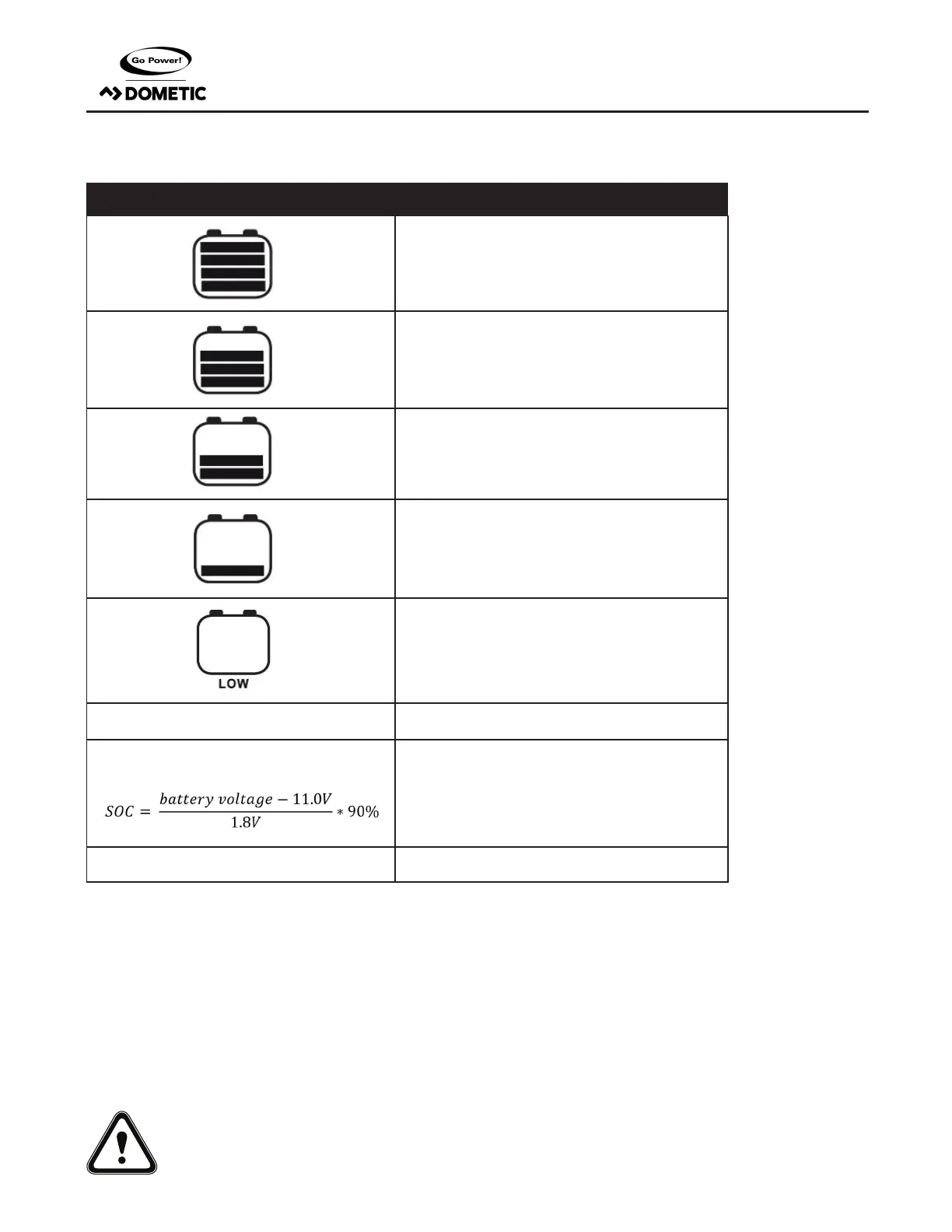[page 14] | gpelectric.com
DISPLAY SYMBOLS
BATTERY STATE OF CHARGE
SYMBOLS BATTERY VOLTAGE
Shows only after full Boost or Equalization Cycle
>= 12.6V
>= 11.8 -12.6V
> 11.0 -11.8V
<= 11.0V
100%
Shows only after full Boost or Equalization Cycle
90%
>= 12.8V
< 12.8V and > 11.0V
0%
<= 11.0V
9. USB CHARGING
The GP-PWM-30-SB offers a standard USB connector for delivering 5.0 VDC to small mobile appliances such as cell phones, tablets or small music
players. This charging port is capable of supplying up to 1500 mA of current.
Remove the rubber cover of the USB terminal to access the terminal.
The USB charging port is always active when the USB symbol appears on the display.
The controller disables the USB charger automatically if the battery voltage drops below 11.0 VDC. If there is enough current from the PV panel/array
available to charge the Battery to above 12.8 VDC, the USB terminal will be enabled again.
WARNING: Do not connect the charging device anywhere else! USB-Negative contact is connected to battery negative.
