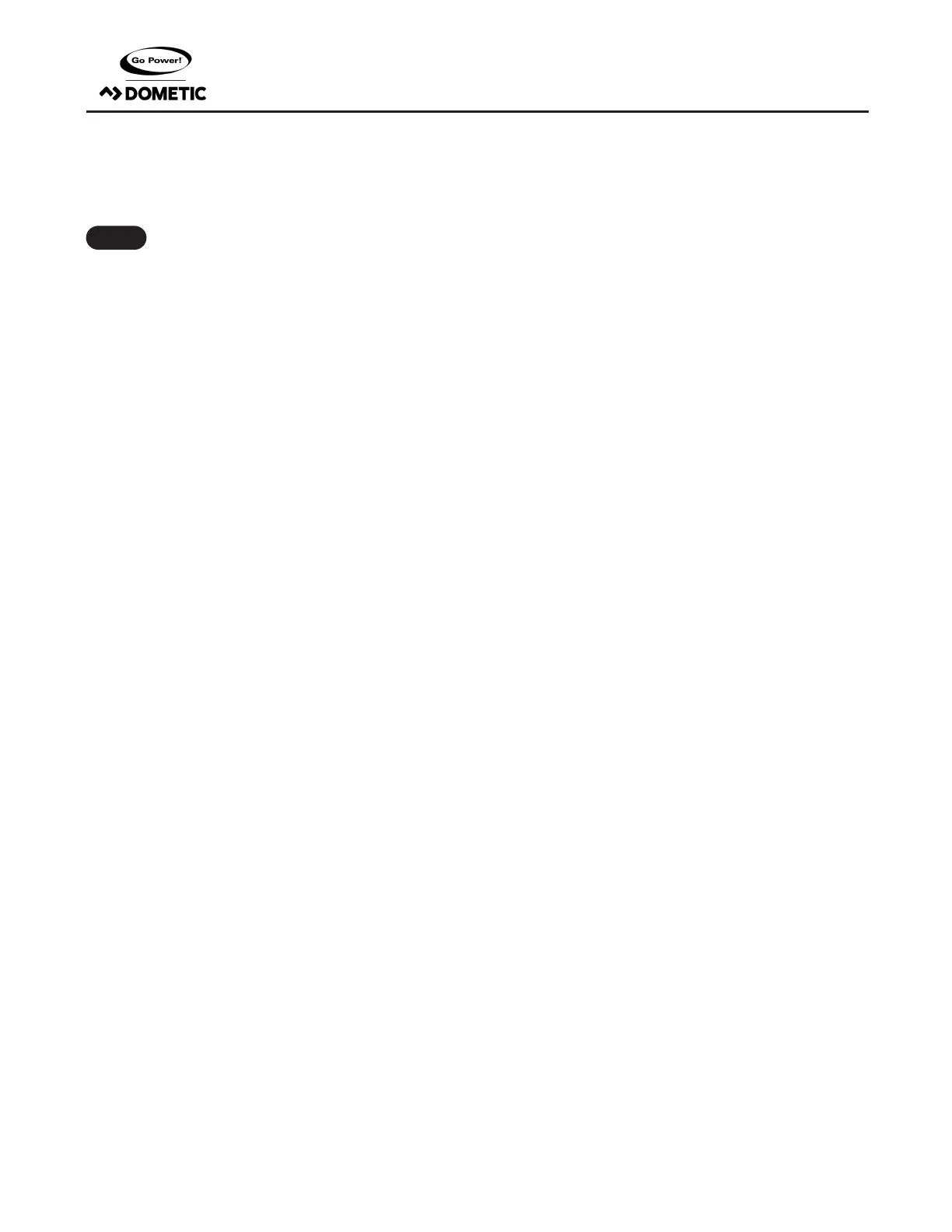[page 16] | gpelectric.com
11. TROUBLESHOOTING PROBLEMS
How to Read this Section
Troubleshooting Problems is split into three sub-sections, grouped by symptoms involving key components. Components considered irrelevant in a
diagnosis are denoted ‘Not Applicable’ (N/A). A multimeter or voltmeter may be required for some procedures listed.
It is imperative all electrical precautions stated in the Warning Section and outlined in the Installation Section are followed. Even if it
appears the system is not functioning, it should be treated as a fully functioning system generating live power.
11.1 ERRORS
Display Reading: Blank
Time of Day: Daytime/Nighttime
Possible Causes:
Battery or fuse connection and/or solar array connection
(Daytime only) or battery or fuse connection (Nighttime only).
How to tell:
1.
Check the voltage at the controller battery terminals with a voltmeter and compare with a voltage reading at the battery terminals.
2.
If there is no voltage reading at the controller battery terminals, the problem is in the wiring between the battery and the controller.
If the battery voltage is lower than 6 volts the controller will not function.
3. For the solar array, repeat steps 1 and 2 substituting all battery terminals with solar array terminals.
Remedy:
Check all connections from the controller to the battery including checking for correct wire polarity. Check that all connections are clean,
tight, and secure. Ensure the battery voltage is above 6 volts.
Display Reading: Nighttime
Time of Day: Daytime
Possible Causes:
Panel is covered by something; PV panel is too dirty to supply a high enough voltage to charge the battery; PV panel is not connected.
Remedy:
Check the panel and to ensure it is not obscured. Clean the panel if it is dirty. Check that PV cables are connected to the controller.
11.2 PROBLEMS WITH VOLTAGE
Voltage Reading: Inaccurate
Time of Day: Daytime/Nighttime
Possible Causes:
Excessive voltage drop from batteries to controller due to loose connections, small wire gauge or both.
How to tell:
1.
Check the voltage at the controller battery terminals with a voltmeter and compare with the voltage reading at the battery terminals.
2. If there is a voltage discrepancy of more than 0.5 V, there is an excessive voltage drop.
Remedy:
Check all connections from the controller to the battery including checking for correct wire polarity. Check that all connections are clean,
tight, and secure. Shorten the distance from the controller to battery or obtain larger gauge wire. It is also possible to double up the
existing gauge wire (i.e. two wire runs) to simulate a larger gauge wire.
Note
