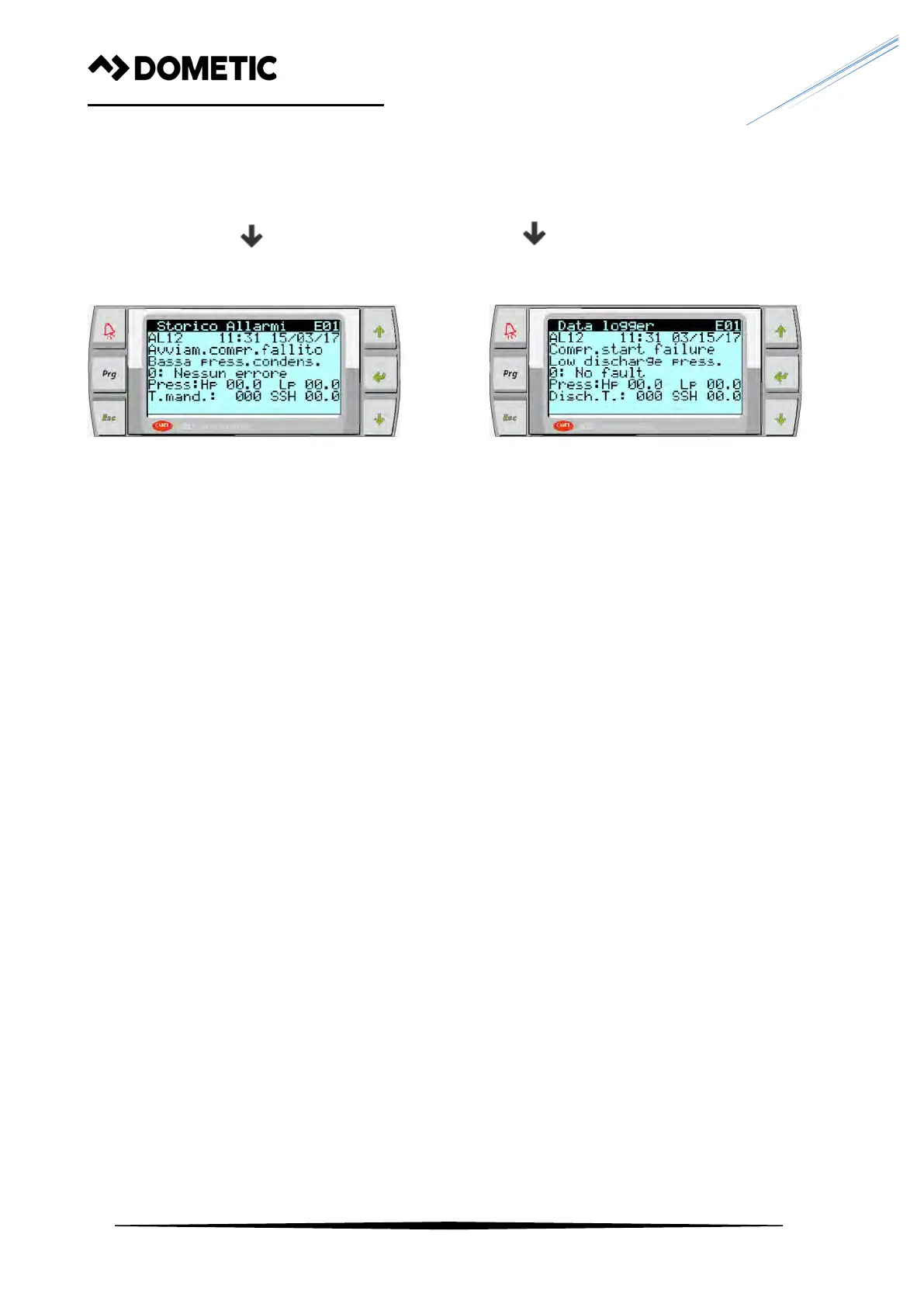ITA-GB- D00 - 2020
COMBO DRIVE FOR UPC SERIES
45
se ci sono allarmi attivi, lo schermo
mostra la lista maschere di allarme
(Utilizzare il tasto ).
if there are active alarm, the screen
appears at the end of alarm masks list
(use button).
Nota: Il reset allarmi può essere manuale
o automatico. Nel primo caso, l'utente
deve ripristinare l'allarme manualmente,
nel secondo caso, invece, l'allarme viene
resettato in automatico dal Combo
Drive, che salva l'evento (questi sono
allarmi meno gravi e potenzialmente non
pericolosi).
L'ultimo caso riguarda i reset
selezionabili da parametro: se questa
opzione è attiva, il sistema tenta di
ripristinare l'allarme cinque volte (ad
intervalli regolari di 10 secondi, salvando
i tentativi nel registro allarmi), se dopo
cinque tentativi la condizione di allarme
persiste, l’unità Combo passa alla
modalità di reset manuale e il relè di
allarme viene attivato.
Se, la situazione di allarme / guasto viene
risolta entro cinque tentativi consecutivi,
il relè di allarme non viene attivato e
l'evento viene solo registrato.
Note: Alarm reset can be manual or
automatic. In the first case, the user has
to reset the alarm manually, in the
second case, on the other hand, the
alarm is reset automatically by Combo
Drive, which saves the event (these are
less serious and potentially not
dangerous alarms).
The last case concerns reset selectable
by parameter: if this option is active, the
system tries to reset the alarm five times
(at a constant interval 10 seconds, saved
in the alarm log), if after five attempts the
alarm condition persists, Combo Drive
switches to manual reset mode and the
alarm relay is activated. If, on the other
hand, the alarm/fault situation is resolved
within the five consecutive attempts, the
alarm relay is not activated and the event
is recorded in the log.
