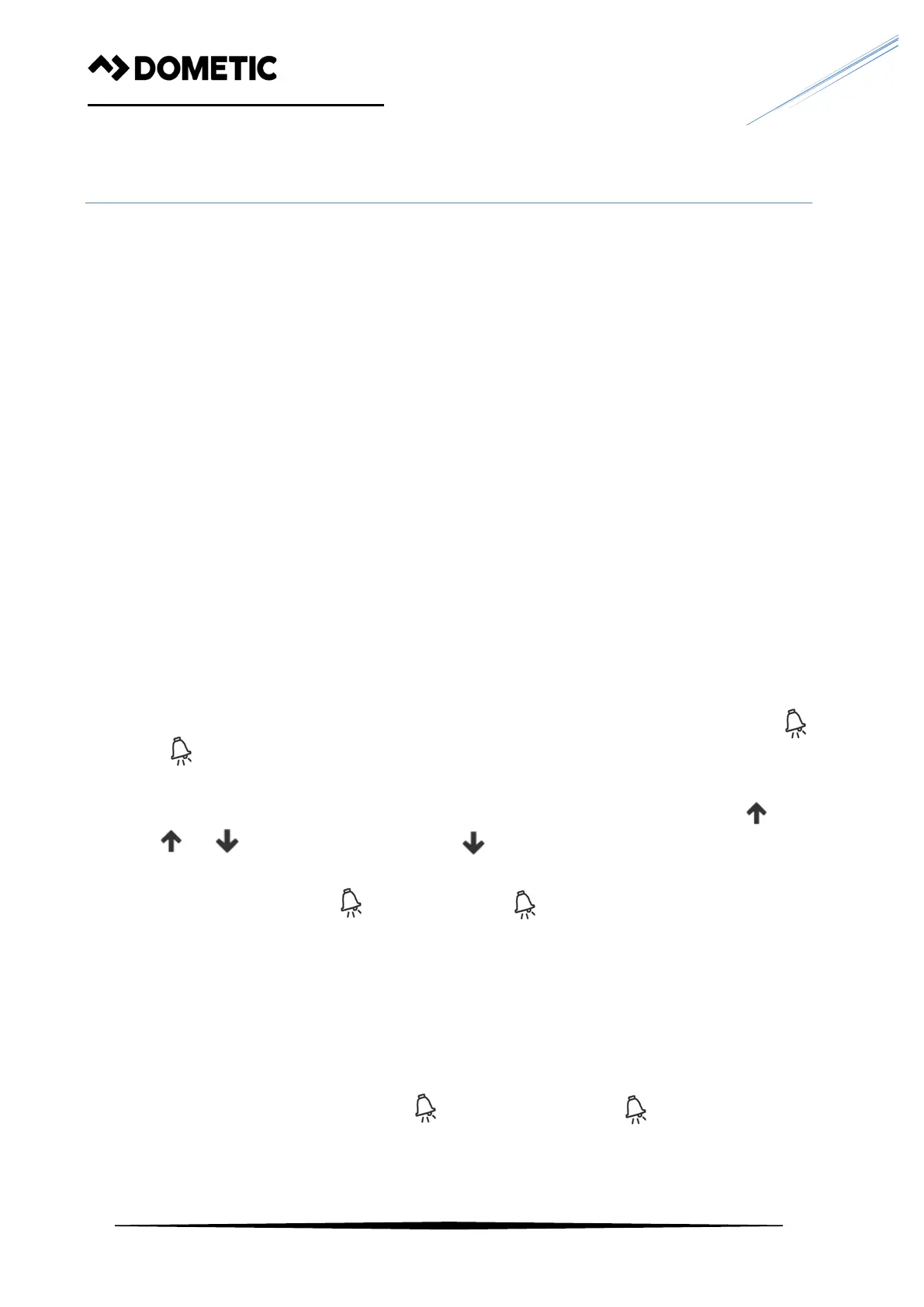ITA-GB- D00 - 2020
COMBO DRIVE FOR UPC SERIES
43
28. CODICI DI ALLARME - FAULT DISPLAY CODES
Gestione degli allarmi
Quando viene attivato un allarme, unità
Combo implementa alcune azioni sul
sistema o sull'unità, viene visualizzato un
messaggio, il relativo LED si accende e, se
necessario, il relè di allarme viene attivato.
Gli allarmi possono essere suddivisi in tre
categorie: gli allarmi gravi (arresto del
compressore), allarmi che fermano una o
più funzioni del sistema, e altri allarmi (solo
segnalazione o “Avvertenze”) che non
fermano alcuna funzione, ma piuttosto
avvisano l'utente che determinate soglie
sono state superate.
L'intestazione della tabella Allarmi
propone i codici di allarme, questi vengono
utilizzati per identificare l'origine
dell'allarme indicato dal Combo Drive.
Per monitorare gli allarmi attivi è sufficiente
premere
e il display visualizza il nome
(oi nomi, se non v'è più di un allarme
attivo); per scorrere l'elenco, utilizzare i
pulsanti e.
Per resettare gli allarmi, visualizzarli e
quindi premere di nuovo
. Se la
condizione di allarme non esiste più,
l'allarme viene resettato, altrimenti verrà
mostrato nuovamente.
Nota: con riarmo automatico, il sistema
viene riavviato automaticamente, il LED di
allarme e la relativa stringa di avviso
rimangono attivi finché non si preme
almeno due volte.
Alarm management
When an alarm is activated, Combo Drive
implements certain actions on the system
or the unit, a message is displayed, the
corresponding LED comes on and where
necessary the alarm relay is activated.
The alarms can be divided into three
categories: serious unit alarms (these stop
the compressor), alarms that stop one or
more functions of the system, and other
alarms (signal only or “warnings”) that do
not stop any function, but rather warn the
user that certain thresholds have been
exceeded.
The header of the Alarms table shows the
alarm labels-codes, these are used to
identify the origin of the alarm indicated by
Combo Drive.
To monitor active alarms simply press
and the display will show the name (or
names, if there is more than one active
alarm); to scroll the list, use the and
buttons.
To reset the alarms, display them and then
press
again. If the alarm condition no
longer exists, the alarm is reset, otherwise
it will be shown again.
Note: with automatic reset, the system
restarts operating in as, however the alarm
LED and the corresponding warning string
remain active until
is pressed at least
twice.
