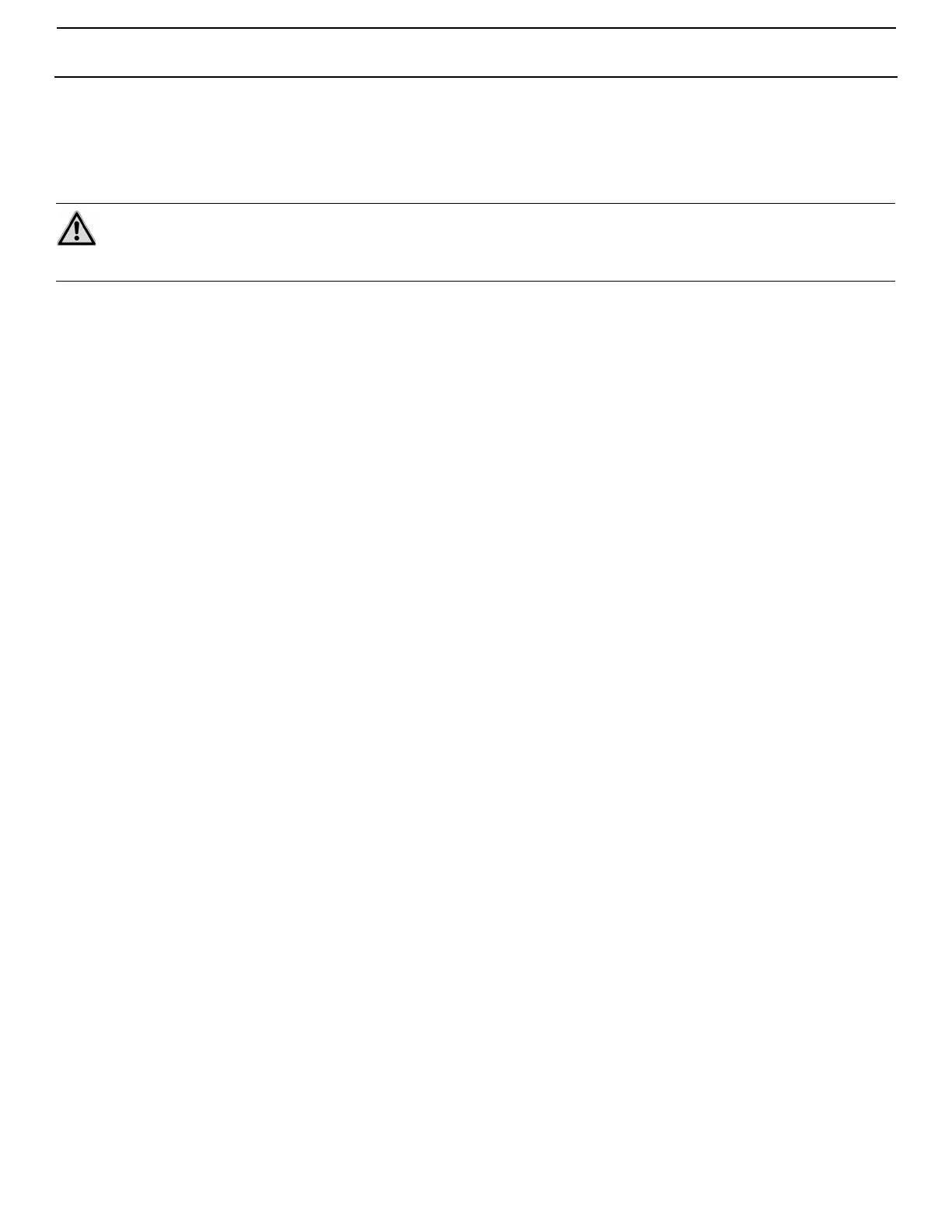Q3 & Qht Controls for Chilled Water Systems Programmable Functions
L-2962 ENGLISH 9
6: Fan Mode
(Factory Default: Continuous)
You can select continuous or intermittent fan operation.
Select C and the fan will run continuously while the system is on. Select I for intermittent operation and the fan will cycle on and
off with the compressor.
7: Temperature Calibration
This feature calibrates the ambient sensor within a range of ±1%. The temperature sensor should be within one or two degrees
of actual room temperature. Note that setting increments are in °F even when the control is set to display °C. Adjust this
parameter to display the correct room-temperature reading.
• The sensed temperature is displayed. Place an accurate thermometer beside the sensor and compare the
temperatures.
• Press the UP or DOWN buttons to recalibrate the value as required.
8: Software Revision Level
This setting displays the software version and revision level of your control system as a 2-digit number, such as “05” for version
5. Have this information ready prior to calling a dealer or the factory for service assistance.
9: Determining Your Product Type
This setting displays the product type your control system is being used with. Have this information ready prior to calling a
dealer or the factory for service assistance. “dE” displays for marine Direct Expansion Self-Contained and Remote Products;
“CH” displays for Chilled Water or Modulating Air Handlers.
10: LED/LCD Segment Test
Press the MODE button to test the display. All LED segments (Q3) or LCD graphics (Qht) should display. Press the FAN button
to exit this test.
11: Sleep Mode
(Factory Default: On)
You can set the Q3’s LED brightness level to dim or you can set the Qht’s backlight to be on or off. Select “SL” for Sleep Mode
and the LEDs will remain dim or the backlight will remain off until a key is pressed, which will temporarily brighten the display.
Select “On” and the Q3’s LEDs will stay at the current brightness setting or the Qht’s backlight will stay on.
12: Aux Heat Enabled/Disabled
(Factory Default: AH)
The control board allows operation of an optional auxiliary (aux) electric heater. The default for this feature is “AH” indicating
electric heat is enabled and installed. If an electric heater is not installed, select “- -” to disable the electric heater.
13: Humidity Sensor Limit Adjustment
(Optional; Factory Default: 60% RH)
If the optional humidity sensor is connected to the control board, this feature allows the system to dehumidify with electric heat
(if electric heat is installed and enabled) when the cabin humidity rises above 60% (default) relative humidity (RH). The electric
heater will cycle on and off to maintain set point while the bypass valve opens to allow cold loop water to enter the air handler
coil to dehumidify. This operation continues until the cabin’s relative humidity is less than 60% (default). If an electric heater is
not installed, the bypass valve’s on time will extend by operating to 1°F lower than set point. This cycle continues until the
cabin’s relative humidity is less than 60% (default). The range of adjustment is 50% to 80% RH.
14: Air Filter Timing Setting and Reset
(Factory Default: 0)
Use this feature for a reminder to clean or replace the unit’s air filter. Select the number of operating hours until the filter
reminder appears in the display flashing “Ar” then “FL”. The value entered represents that number times 100 hours. Function
values are between 1 (100 hours) and 25 (2500 hours). Dometic recommends that you check the air filter at least every 500
hours of operation. The default setting is off, designated with “00”. To reset the timer and stop the flashing filter reminder, press
the FAN, UP, and DOWN buttons simultaneously.
15: CAN Bus Unit ID
(Factory Default: 59)
This feature allows all units with a CAN Bus adapter installed to be networked together to communicate with each other or the
ship’s CAN Bus system (with additional translator equipment in some cases). Enter the unit’s CAN Bus Unit ID number.
NOTE
If you select intermittent fan operation, you should relocate the thermistor from the return air grill to a cabin wall where
it can best sense the average room temperature. Check with your dealer or call the Dometic Applications Department
for more information.