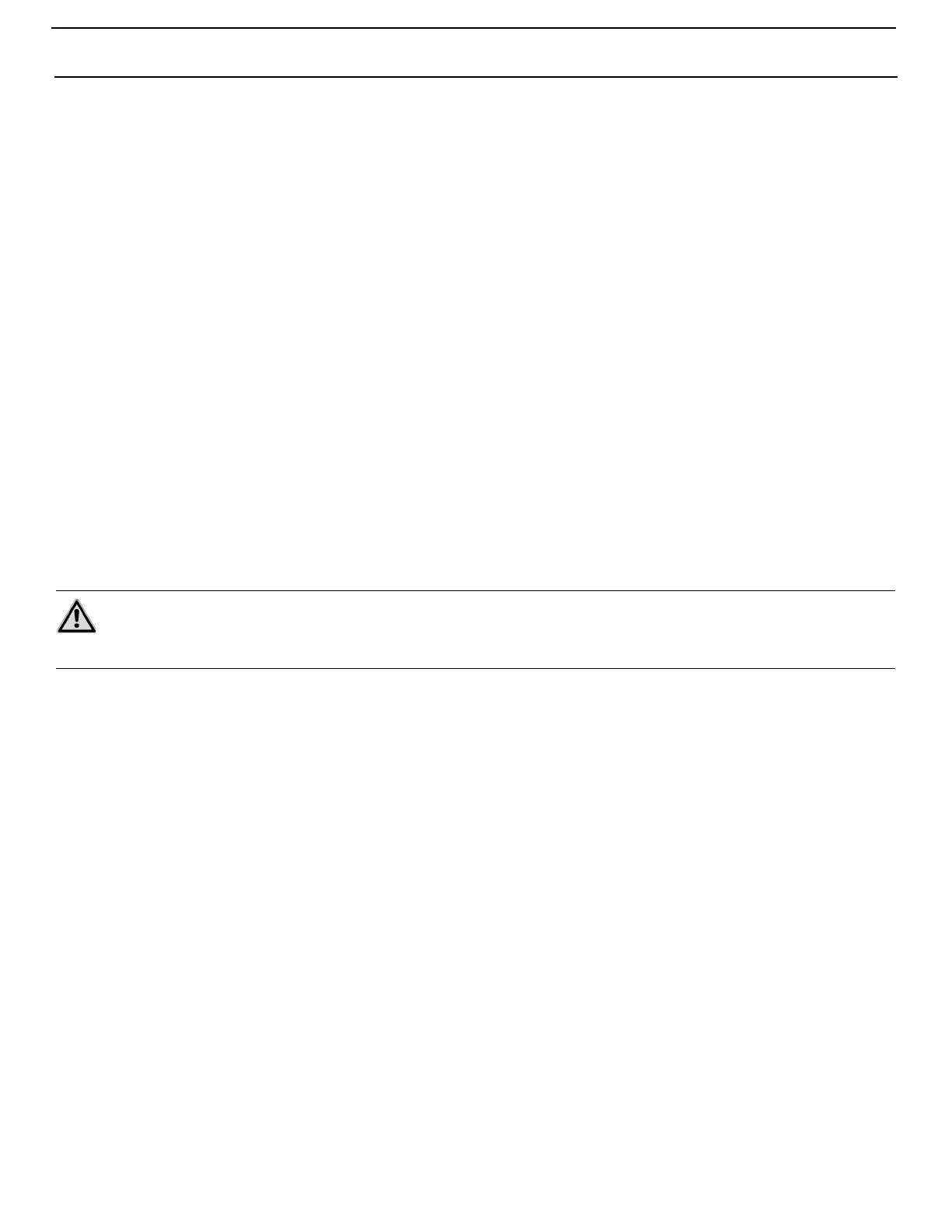Programmable Functions Q3 and Qht Controls for Chilled Water Systems
10 L-2962 ENGLISH
16: CAN Bus Group ID
(Factory Default: 58)
This feature allows all units with a CAN Bus adapter installed to be grouped together in a network system and communicate with
the ship’s CAN Bus system (with additional translator equipment in some cases). Enter the unit’s CAN Bus Group ID number.
17: Select FAMU Operation (future feature)
18: Fan Speed Division
(Factory Default: 5)
You can select either 5 or 3 fan-speed divisions based on the Fan Response Differential (see “3: Fan Response Differential” on
page 8). The default is set at 5 fan-speed divisions.
• Q3 - Displays either the individual High, Medium and Low fan-speed LEDs if 3 speeds are selected, or a combination
of the High, Medium and Low fan-speed LEDs if 5 speeds are selected, for example:
• Low Speed = Low LED
• Medium Low Speed= Medium and Low LEDs
• Medium Speed = Medium LED
• Medium High Speed = Medium and High LEDs
• High Speed = High LED
• Qht - Displays 5 bars to indicate the five distinct speed changes or groups the bars to show three distinct speed
changes.
19: Bypass Valve Override
(Factory Default: “- -” Normal)
If the air handler coil requires air bleeding or emergency operation of the air handler, the Bypass Valve Override routine allows
this by energizing the bypass valve and fan for continuous operation. Select “Ob” for this parameter to enter the override mode.
The bypass valve will stay energized (open), allowing loop water to flow through the air handler and the fan will operate at high
speed. Select “- -” for this parameter to return to normal operation.
20: Dehumidification Pre-Circulation Time
(Factory Default: 10 minutes)
The Humidity Control Program (HU) automatically operates the air handler for a programmed time period to help control
humidity in the boat. This dehumidification feature works in three stages:
1. The fan comes on at high speed to circulate air for ten minutes.
2. The fan then drops to low speed, and the bypass valve opens if supply loop water is cold and runs in the Cool Mode to
dehumidify.
3. After the dehumidification cycle, the system turns off. The process repeats according to the programmed time period.
The factory default settings are:
Program Function 20: Pre-circulation cycle - 10 minutes
Program Function 21: Dehumidification cycle - 30 minutes
Program Function 22: Overall time period - 12 hours
The factory settings are adequate for most moderate climates and boats. For very humid climates, shorten the overall time
period and extend the dehumidification time. In dry climates, select a longer overall time period between cycles and a shorter
dehumidification time. Program Function 20 governs the pre-circulation cycle time and should not be changed.
21: Dehumidification Time
(Factory Default: 30 minutes)
The dehumidification time determines how long the bypass valve stays open in the Dehumidification Mode (see Program
Function 10). The display shows the dehumidification time period in minutes.You can select 10, 20, 30, 40, 50 or 60 minutes.
Select a longer dehumidification time in climates with high humidity and a lower dehumidification time in climates with low
humidity.
NOTE
If you exit the Program Mode during the bypass valve override routine, you must re-enter the Program Mode and
follow the instructions above to change back to normal operating mode. Until this is done, “Ob” will display each time
a mode is entered.