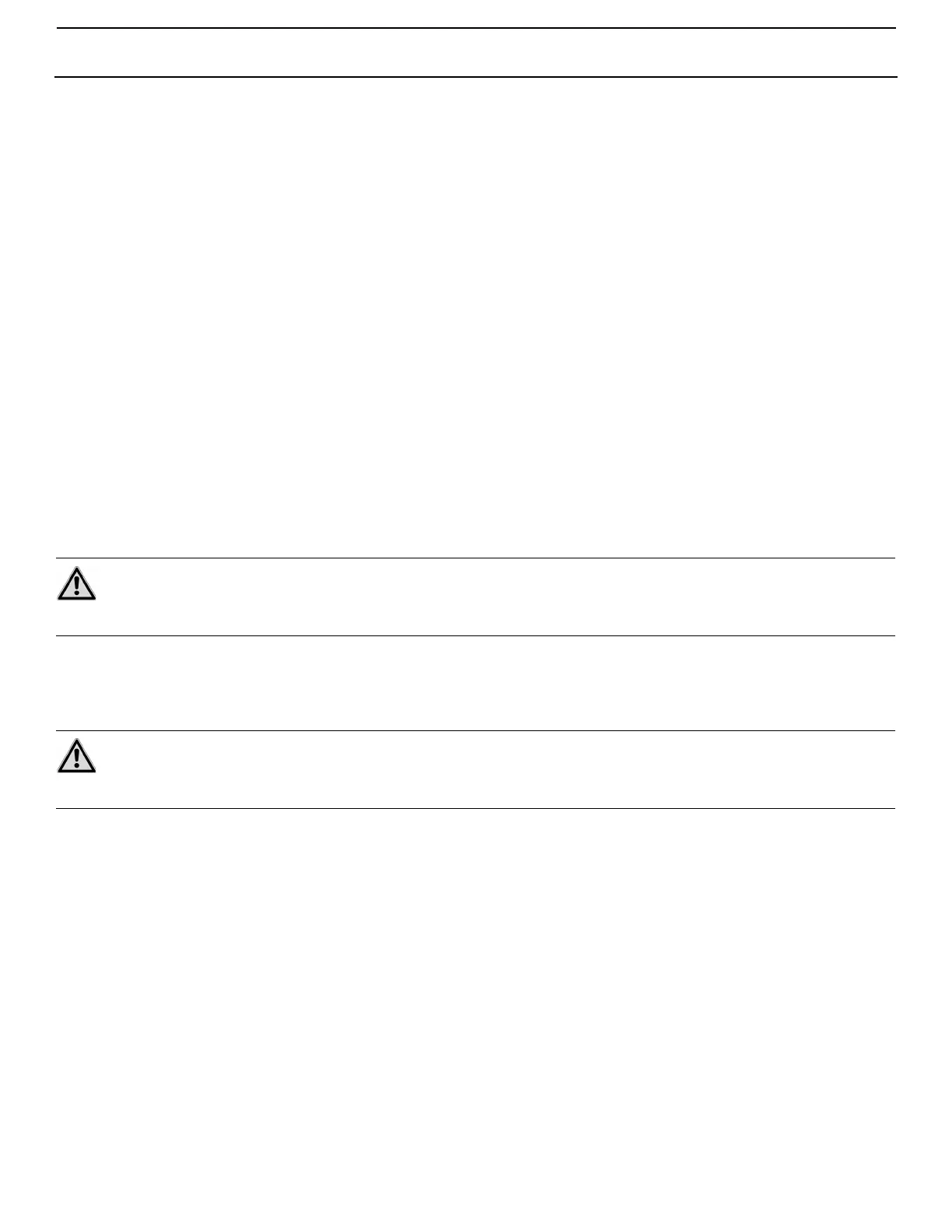Q3 & Qht Controls for Direct Expansion Systems Programmable Functions
L-2516 ENGLISH 9
2: Fahrenheit, Celsius, or Auto Selection
(Factory Default: Fahrenheit)
Select F for Fahrenheit. Select C for Celsius. Select Auto to have the system automatically set the unit based on system voltage
frequency: For 60 Hz systems, F will be selected as the degree unit; for 50 Hz systems, C will be selected as the degree unit.
3: Compressor Restart Differential
(Factory Default: 12 = 1.5°F / 0.8°C)
The Compressor Restart Differential is the ambient temperature change needed for the compressor to cycle on and off. The
factory setting of 1.5°F should be adequate for most applications. Differential selections are available in increments of 1/8°F.
Thus, to change the setting one degree, you should add or subtract 8 (for 8-eighths). All program functions must be adjusted in
°F even if the temperature display is changed from Fahrenheit to Celsius (see Programmable Function 2). Be careful not to set
the Compressor Restart Differential too low, since this will cause the compressor to start and stop very often and place an
undue load on your electrical system and may shorten the life of the compressor.
4: Fan Response Differential
(Factory Default: 8= 1.0
°F / 0.6°C)
When the fan is in the Automatic Fan Mode, its speed is governed by how much the room temperature differs from the set point.
The fan runs faster when the difference is greater. As the room cools or warms, and the temperature approaches set point, the
fan slows down automatically. The Fan Response Differential can be adjusted from 1/4°F to 4°F, in 1/8° increments. All program
functions must be adjusted in °F even if the temperature display is changed from Fahrenheit to Celsius (see Programmable
Function 2).
The fan speed range is divided by the control system into five equal increments. If the Fan Response Differential is set at 1/2°,
then the fan speed will change 20% for each 1/2° of temperature deviation from set point. Lowering the fan speed differential will
cause the fan to change speed more frequently as temperature changes. Raising the fan speed differential will result in slower
fan speed changes for a given temperature change. The factory setting of 1/2° is good for most applications, but you may wish
to try a slightly higher setting in your salon and a lower setting in your stateroom.
5: Low Fan Speed
(Factory Default: 38)
You can adjust the lowest fan speed to suit individual preferences. For instance, you may wish to decrease the low fan speed
setting in your stateroom to minimize fan noise.
6: High Fan Speed
(Factory Default: 85)
A blower will often reach its highest speed at a voltage lower than full line voltage. For example, at a line voltage of 120V, the
blower might reach its fastest speed at 110V. At higher voltages, the bower speed will not increase significantly.
The High Fan Speed Adjustment allows you to set the maximum high-speed voltage to the threshold of the blower high-speed
response. The control system divides the fan speed voltage steps into five equal increments (between the low-speed and high-
speed adjustments). Accurately setting the High and Low Fan Speed Adjustments can help ensure that each fan speed
increment step results in a noticeable change of fan speed.
• While in Program Mode, listen to the fan noise level and use the UP button to raise the displayed value past the point
that you can hear an increase in the fan noise level.
• Press the DOWN button to lower the voltage until you hear a drop in fan speed, then raise that number by 2 or 3 to
ensure that it is set at the highest speed.
7: Fan Mode
(Factory Default: Continuous)
You can select continuous or intermittent fan operation.
NOTE
If the Compressor Restart and the Fan Response Differentials are both set to the factory default or a comparable range
and the Automatic Fan Mode is on, then the fan will not run at high speed unless the cabin temperature rises 3°F
above set point.
NOTE
For most efficient operation of your system, you should normally keep the low fan speed at the highest possible
setting, consistent with a comfortable noise level. Running the fan speed too low may have an adverse effect on the
system and may cause the evaporator coil to freeze.
