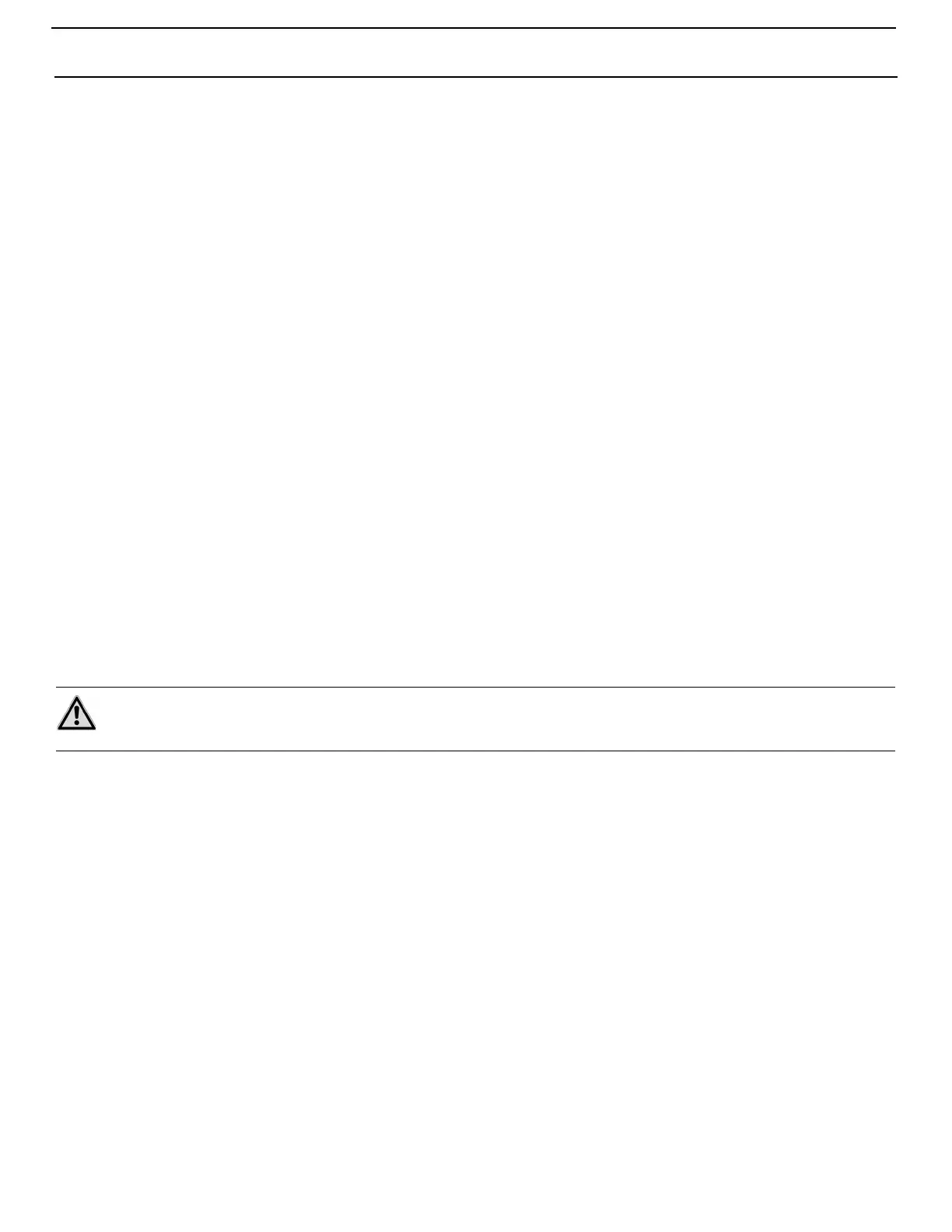Programming procedure Q3 and Qht Controls for Direct Expansion Systems
8 L-2516 ENGLISH
ANTI-ICE ROUTINE
The control occasionally shuts down the compressor when in Cool Mode to allow any ice to melt that may have formed on the
evaporator coil. The Anti-Ice Routine shutdown occurs when the inside cabin temperature falls below 70°F (21°C). The default
setting of 70°F (21°C) can be adjusted. See Programmable Function “21: Anti-Icing Routine Adjustment” on page 12.
During a ten-minute cycle period, the compressor shuts off for 15 seconds for each degree below 70°F (21°C) (default). For
example, if the inside temperature is 67°F (19°C), the compressor will shut off for 45 seconds, and then run for nine minutes and
15 seconds, repeating this cycle in ten-minute intervals.
PROGRAMMING THE CONTROL
PROGRAMMING PROCEDURE
The Q3 and Qht must be in Off Mode prior to entering Programming Mode.
• Q3 - Press the MODE button and select the Off Mode.
• Qht - Press the POWER button to turn the control off or on.
Once in the Off Mode, then:
1. Simultaneously press and hold the MODE and DOWN buttons for three seconds.
• Q3 - “PO” flashes in the display while the buttons are being held. When “PO stops flashing and the OFF LED
flashes, you have successfully entered Program Mode.
• Qht - “PROG” flashes in the display while the buttons are being held. When “PROG” stops flashing and a flashing
“01” appears in the display, you have successfully entered Program Mode.
2. Press the UP or DOWN buttons to scroll until the desired Programmable Function Number (1-29) is displayed. See
Table 4 on page 14.
3. Press the MODE button to access the programmable value of the displayed Function Number. That function’s current
value and a flashing OFF LED (Q3) or the word “PROG” (Qht) will also be displayed.
4. Press the UP or DOWN buttons to change the value of that function.
5. Press the FAN button to save the new setting and return to Program Mode. Scroll to another function number and
continue programming, or press FAN again to exit Programming Mode and return to Off Mode.
PROGRAMMABLE FUNCTIONS
CUSTOMIZING THE FUNCTIONS
The system’s default settings may be changed by the installing dealer or end user.
A summary of the function settings, permitted values, and original factory default settings of each are listed in Table 4:
Programmable Functions - Ranges and Factory Defaults, page 14. Record the data for any function settings you change in the
Custom Settings column of that table.
RESTORING FACTORY DEFAULT SETTINGS
You can restore the original factory default settings and overwrite all the customized changes you made. To restore the factory
default settings, switch to Off Mode and then press and hold the UP and DOWN buttons simultaneously. Hold the buttons for
three seconds while “00” flashes in the display. Successful memory reset is indicated by a “1” flashing back and forth across the
display. Release the buttons. System returns to the Off Mode.
DESCRIPTION OF FUNCTIONS
1: Compressor Time Delay
(Factory Default: 0 seconds)
The compressor time delay is for staged installations where more than one system operates from the same power source.
Setting different staging delays for each compressor allows them to start at different times when turning on power to the system
or when power is interrupted. Stage the units at least five seconds apart. Minimum delay is 0 seconds and maximum is 70
seconds. At initial power up, the display will show the countdown for the compressor time delay setting.
NOTE
Whether your control is set to display temperatures in °F or °C, all temperature-related programming values must be
adjusted in °F only.
