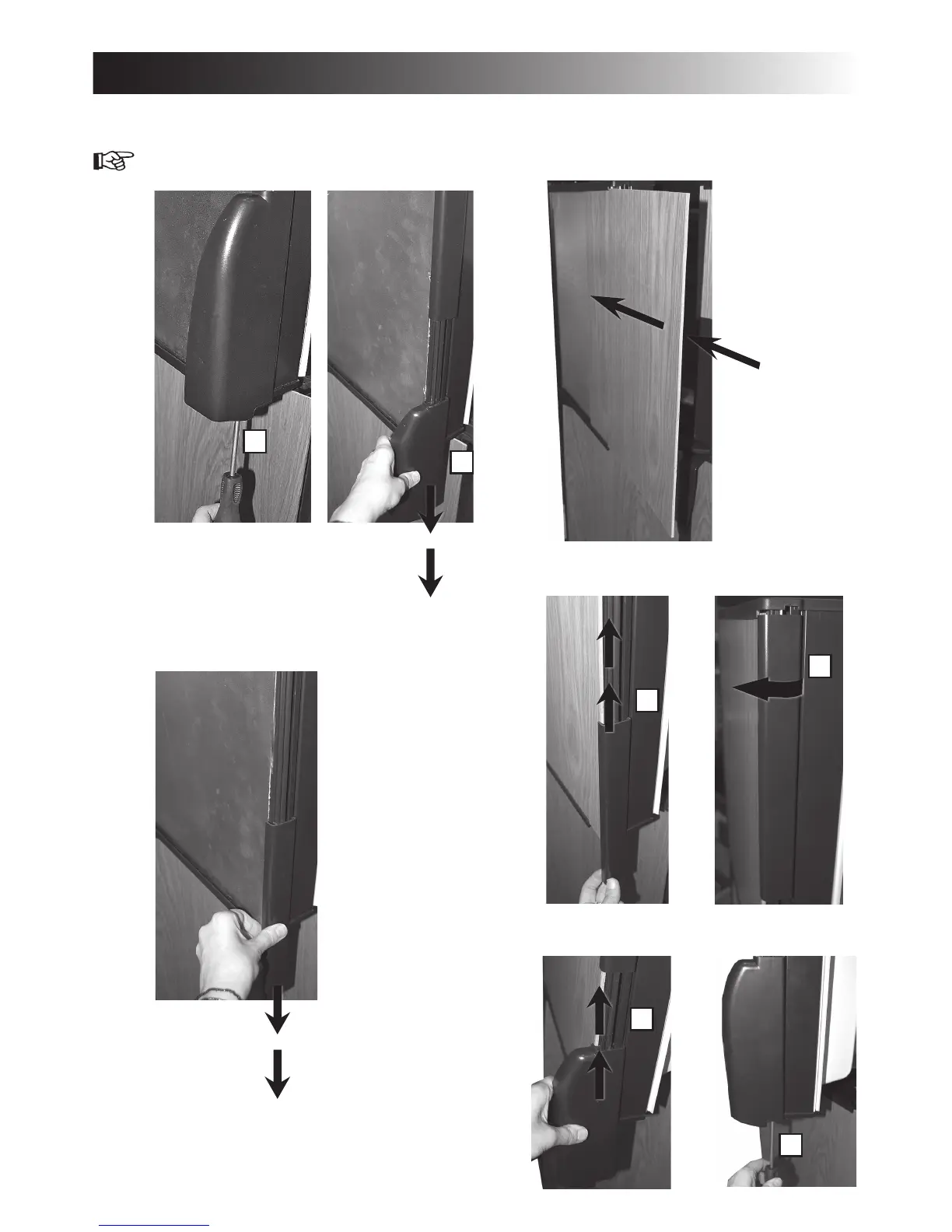- 11 -
mounting the door panels
TO MOUNT THE DOOR PANEL, FOLLOW THESE STEPS:
Open the door.1.
Remove the screw (A). Slide off the handle (B).* 2.
Slide off the decoration strip. 3.
Insert the door panel’s edges into the grooves of the 4.
door frame. Push the panel sideways until the edge
of the panel is tted into the opposite side groove.
Put back the decoration strip. Slide (A) or 5.
snap (B) into place.
Slide the handle into place (A) and attach with 6.
the screw (B).
A
B
B
A
A
B
* For RM1350WID it is not necessary to
remove the right freezer door handle
in order to mount the door panel.