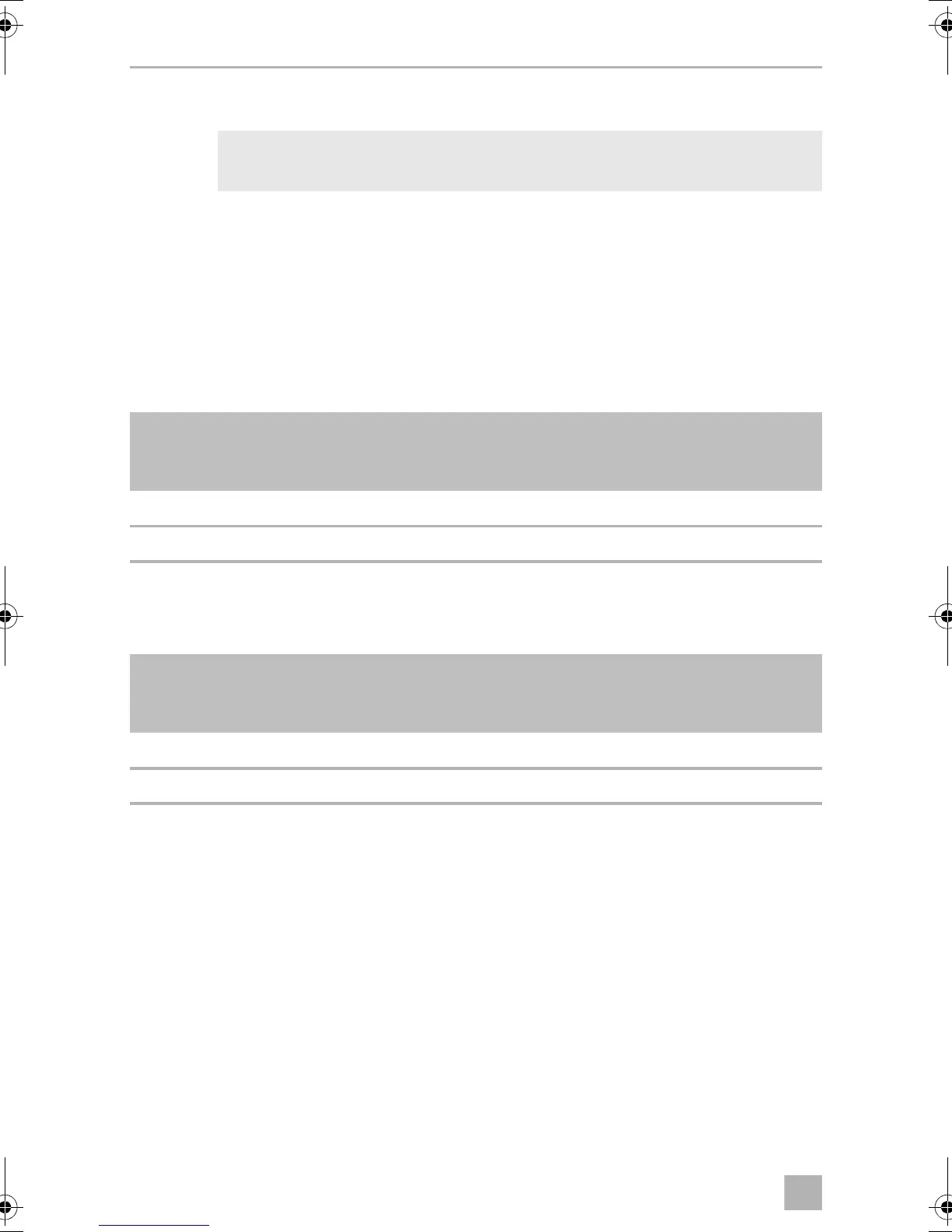Using the inverter SinePower
18
10.3 Switching to energy-saving mode
I
10.4 Configuring the inverter
You can adjust the device using the DIP switch (fig. 2 4).
Defining settings
Using the S1 dip switch you can define whether the parameter of the setting should
be made using the connection of a CI BUS capable control panel or the dip switches.
Setting the mains voltage
You can set the mains voltage using the S2 dip switch.
NOTE
The energy-saving mode can be set with a remote control only.
Dip switch
Parameter S1
Remote control connection Off
Dip switch On
DIP switch
Mains voltage S2
230V/50Hz Off
240 V/60 Hz On
DSP1300T-3500T--IO-16s.book Seite 18 Freitag, 1. Dezember 2017 8:54 08
