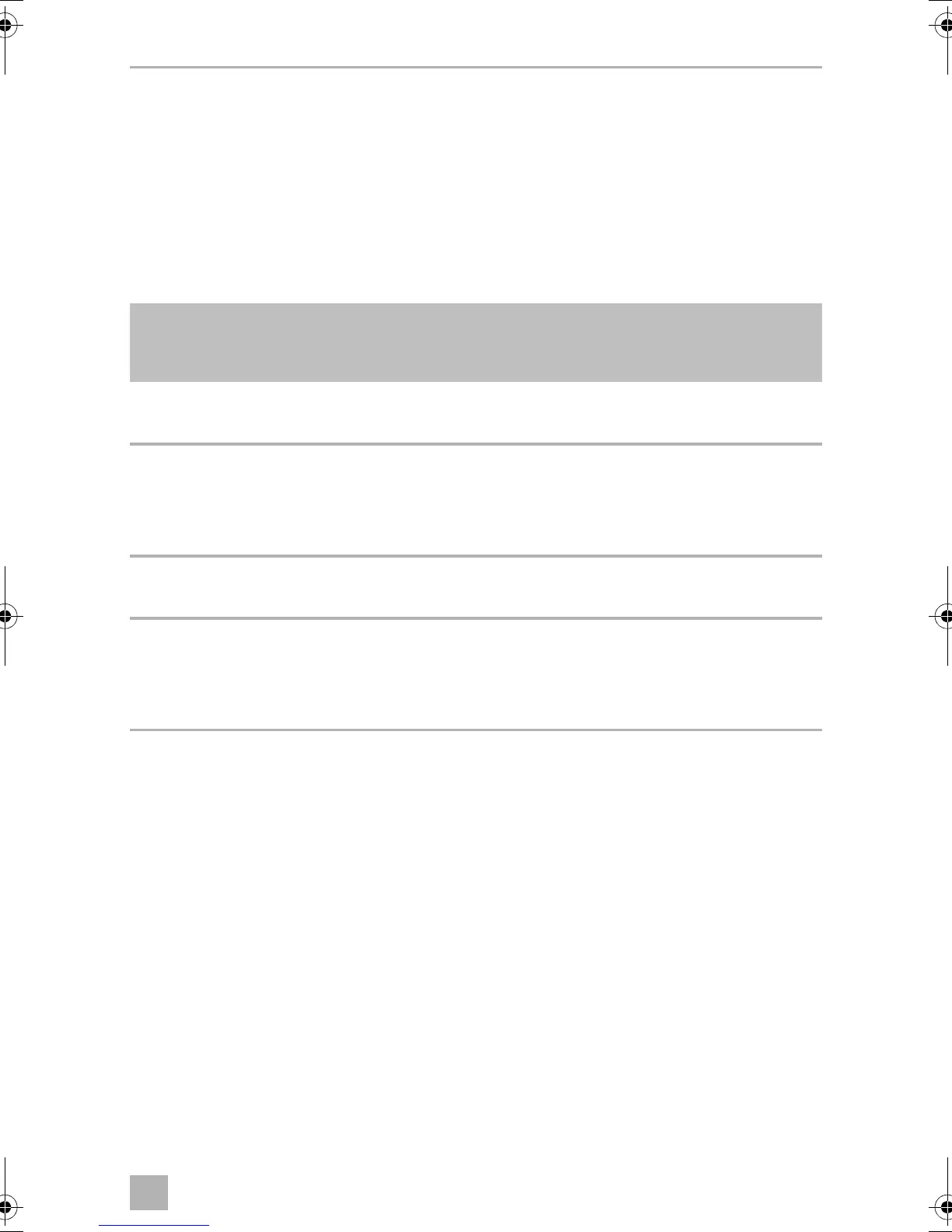SinePower Using the inverter
19
Switching to energy-saving mode
You can set the energy-saving mode using the S3 and S4 dip switches. In this way,
the battery you connect to the inverter is not discharged as quickly.
The inverter operates in energy-saving mode as long as the required power is below
the set level. If the required power exceeds the set level, the inverter works in normal
mode.
The values to be set on your inverter can be found in the following table:
Energy-saving mode
DIP switch
S3 S4
Saving mode activated when load < 45 W
Normal mode activated when load > 45 W
Off Off
Saving mode activated when load < 1 W
Inverter shuts automatically down after operation
20 min in saving mode
Normal mode activated when load > 1 W
On Off
Saving mode activated when load < 1 W
Normal mode activated when load > 1 W
Off On
Saving mode activated when load < 45 W
Inverter shuts automatically down after operation
20 min in saving mode
Normal mode activated when load > 45 W
On On
DSP1300T-3500T--IO-16s.book Seite 19 Freitag, 1. Dezember 2017 8:54 08
