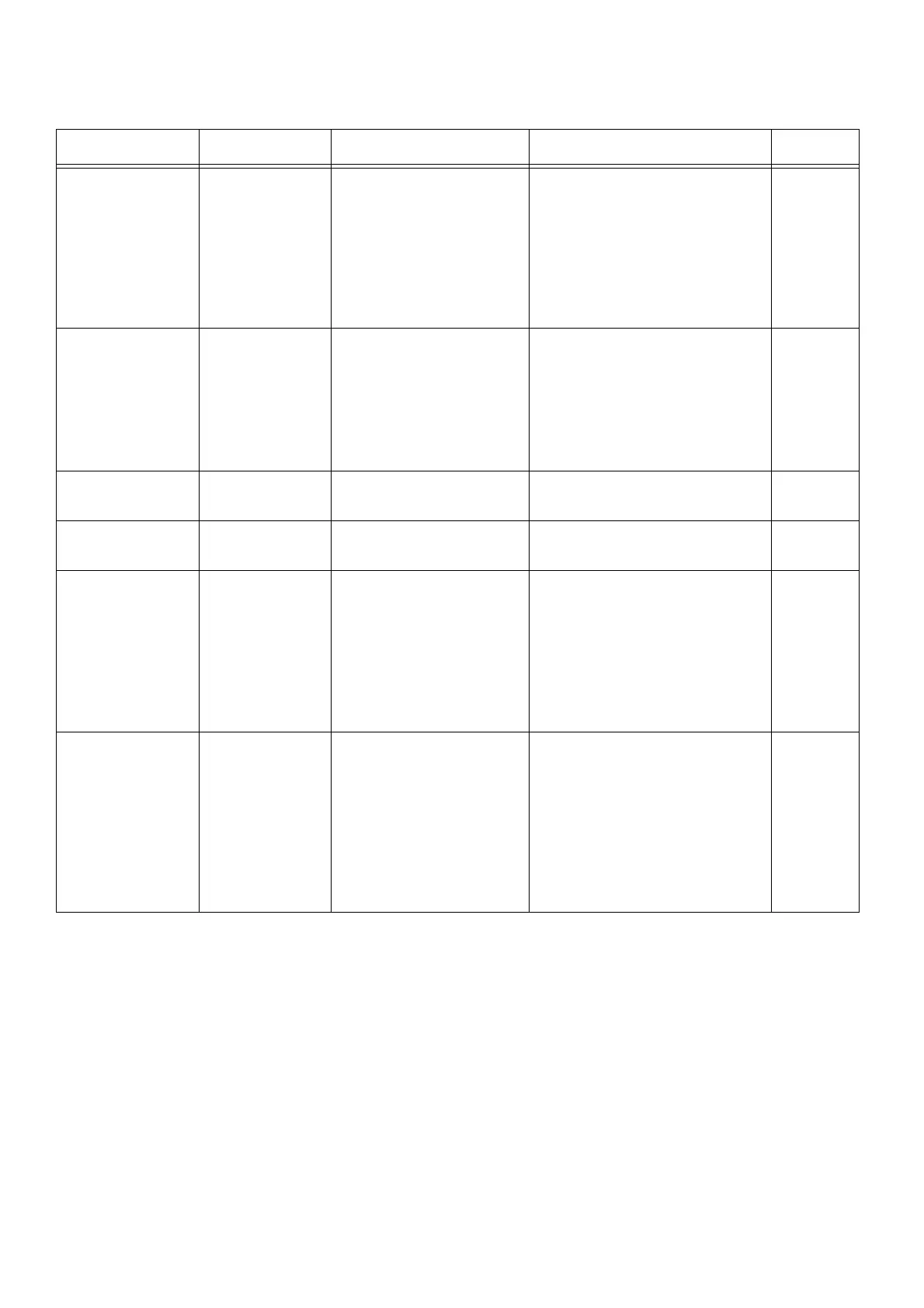(14) EPT052026 Issue 1 February 2019
Set roll over hour ^1T01CS*x*y00
\0
*x=0: Disable roll over
hour.
*x=1: Enable roll over
hour.
*y: Set value for roll over
hour. Range = 00-23
(mandatory 2 characters).
^1T01CS10900\0 = Set the roll
over hour to 09:00 AM.
8080
Set random jet ^1P01CS*x*y\0 *x=0: Disable random jet.
*x=1: Enable random jet.
*y: Set the delay time in
seconds. Range = 00001-
36000 (mandatory 5
characters).
^1P01CS100060\0 = Enable
random jet. Purge the print head
every 60 seconds.
8080
Purge ^1G01CS\0 ^1G01CS\0 = Immediately
purge the print head.
8080
Reset counter ^1R02CS0\0 ^1G01CS\0 = Reset the counter
when printing stops.
Set font type ^1u02CS*x\0 *x=0: Normal font.
*x=1: Uppercase font.
^1U02CS0\0 = Set normal font.
^1U02CS1\0 = Set uppercase
font.
This command is acted on after
the “set message” command is
received.
8080
Set font size ^1U01CS*x\0 *x=0: 1 line font height.
*x=1: 2 line font height.
*x=2: 3 line font height.
*x=3: 4 line font height.
*x=4: 5 line font height.
*x=5: 6 line font height.
^1U01CS0\0 = Set font height
to 1 line.
^1U01CS5\0 = Set font height
to 6 lines.
This command is acted on after
the “set message” command is
received.
8080
Table 1: PC to Printer
Operation Command Parameter Examples UDP Port