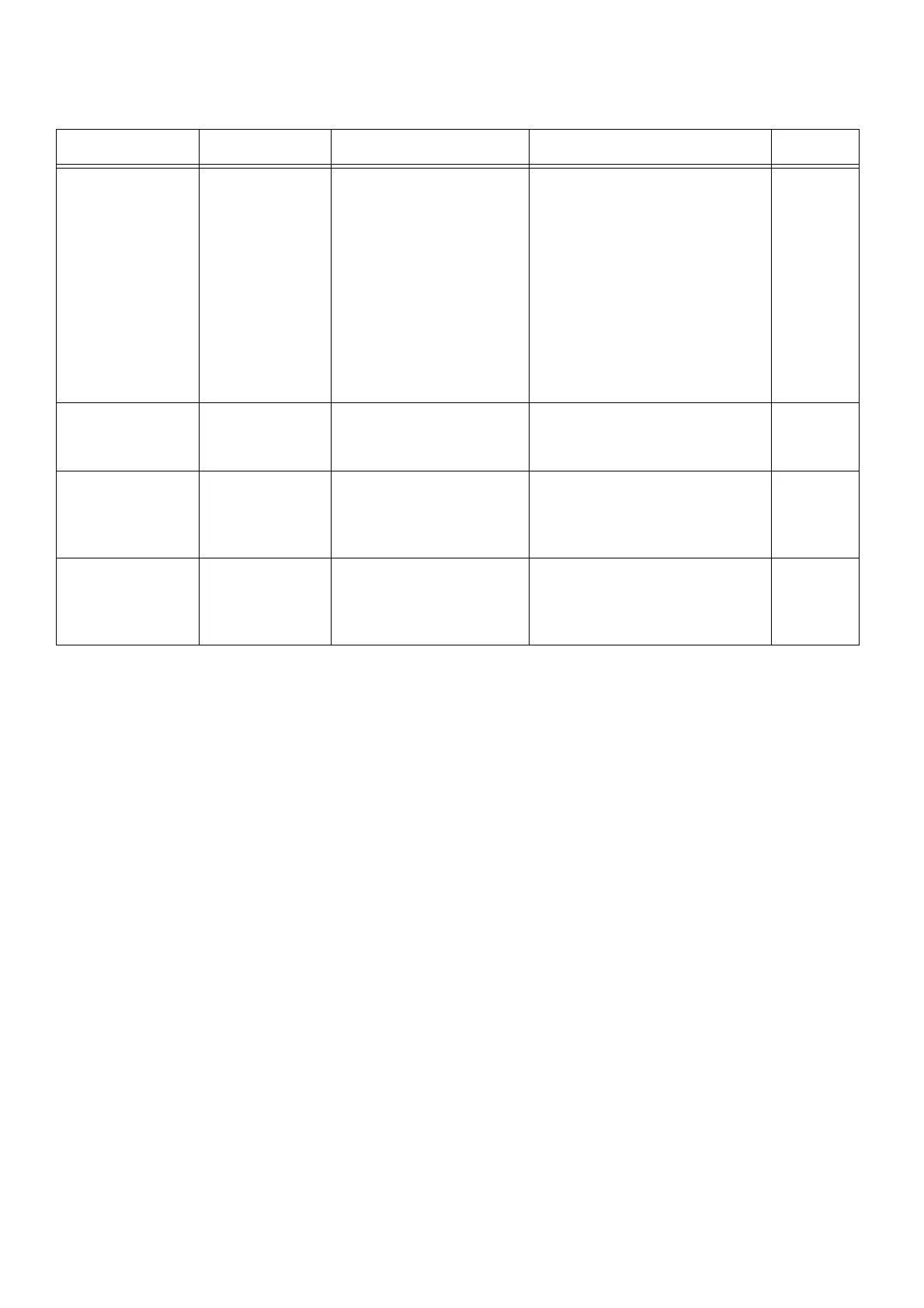(22) EPT052026 Issue 1 February 2019
Set repeat
counter, spacing
barcode.
^1q01CS*x*y*z\
0
*x: Position, value is 1
(mandatory 1 character).
*y: Repeat dynamic
counter. Maximum value
is 10000000 times,
(mandatory 10
characters).
*z: Spacing for barcode.
Maximum value is 50pt
(mandatory 3 characters).
Note: The repeat value
applies to single
counters and
dynamic barcodes.
The spacing value
applies to static
barcodes and
dynamic barcodes.
^1q01CS10000000000025\0 =
Repeat 0 and Spacing 25pt.
Do not beep #NOBEEP# After this command is sent, the
printer will not beep when it
receives commands.
Search for printer #PRINTER:WHE
RE-ARE-YOU?#
Listen on port 8888 after
sending this command, to
receive the name and IP
address of printer.
8888
Use message ^1u01CS*x\0 *x: Message number to
use. Maximum 3
characters. Range: 1-100
^1u01CS1 = Use message 1.
The new message will be sued
after printing the current
message is stopped.
Table 1: PC to Printer
Operation Command Parameter Examples UDP Port