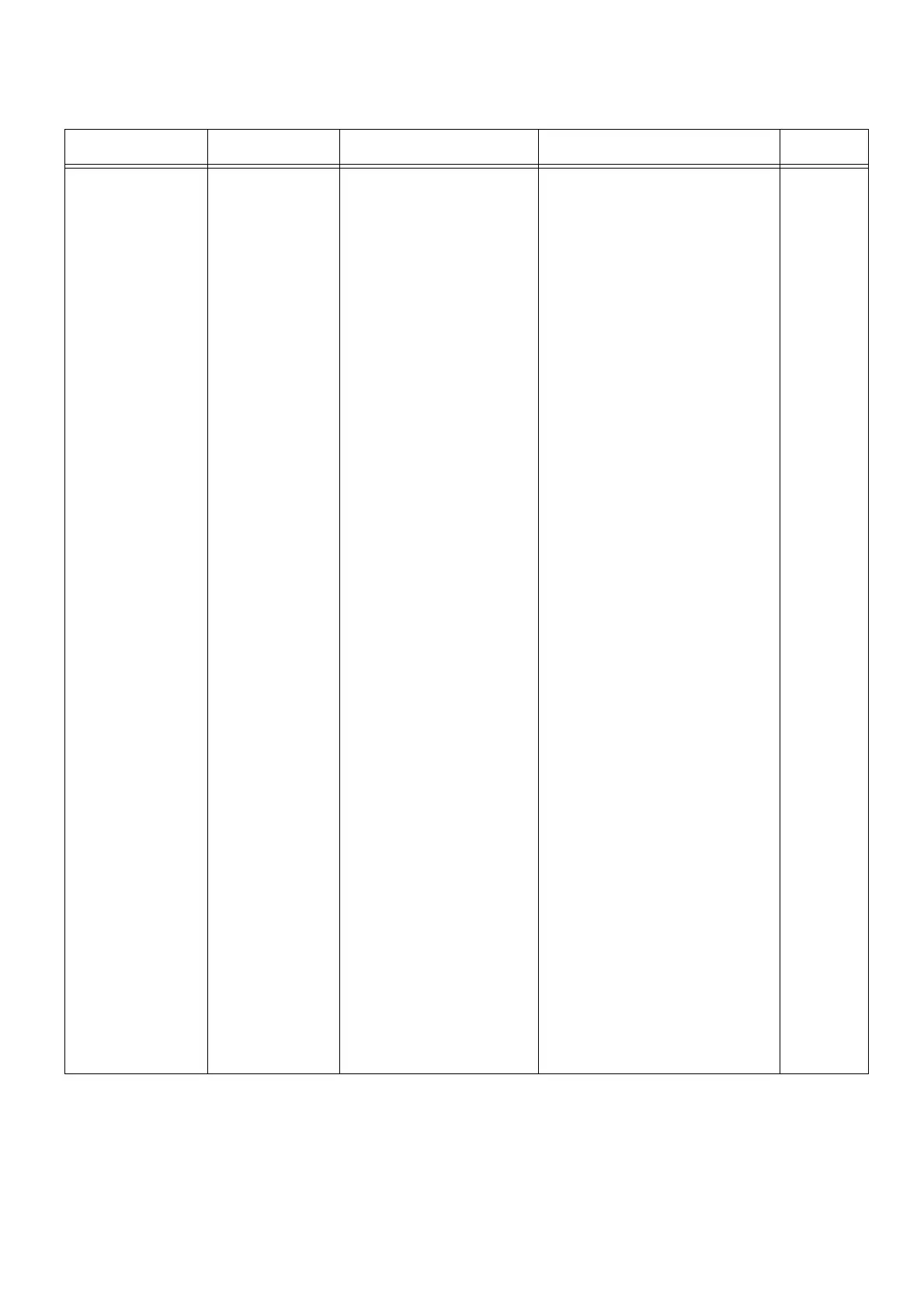EPT052026 Issue 1 February 2019 (21)
Dynamic barcode
setup
^1h01CS*x*y*z*
a*b*c*d*e*f*g##*
f\0
*x: Set the barcode type.
0=Code39, 1=Code2of5,
2=Code128, 3=Code93,
4=CodeUPC-A,
5=CodeEAN, 6=CodaBar,
7=Code11.
*y: Set the barcode width,
range 1-4.
*z: Set the barcode
height, range 1-3.
*w=0: Disable human
readable text.
*w=1: Enable human
readable text.
*a=0: Count upwards.
*a=1: Count downwards.
*b=1: Fill zeros (always =
1).
*c: Counter steps. Range
= 000-250 (mandatory 3
characters).
*d: Counter start value.
Range = 0000000001-
2000000000 (mandatory
10 characters).
*e: Current counter value.
Range = 0000000001-
2000000000 (mandatory
10 characters).
*f: Counter reset value.
Range = 0000000001-
2000000000 (mandatory
10 characters).
*g: Prefix of barcode,
maximum 10 characters.
*f: Suffix of barcode,
maximum 10 characters.
1h01CS0131010020000000000
00000000020000010000AB##\
0
=
Set barcode type as Code39.
Set barcode width to 1.
Set barcode height to 3.
Enable human readable text.
Count upwards.
Fill zeros.
Count in steps of 2.
Counter start value:
0000000000.
Current counter value:
0000000002.
Counter reset value:
0000010000.
Prefix: AB.
No suffix.
8080
Table 1: PC to Printer
Operation Command Parameter Examples UDP Port