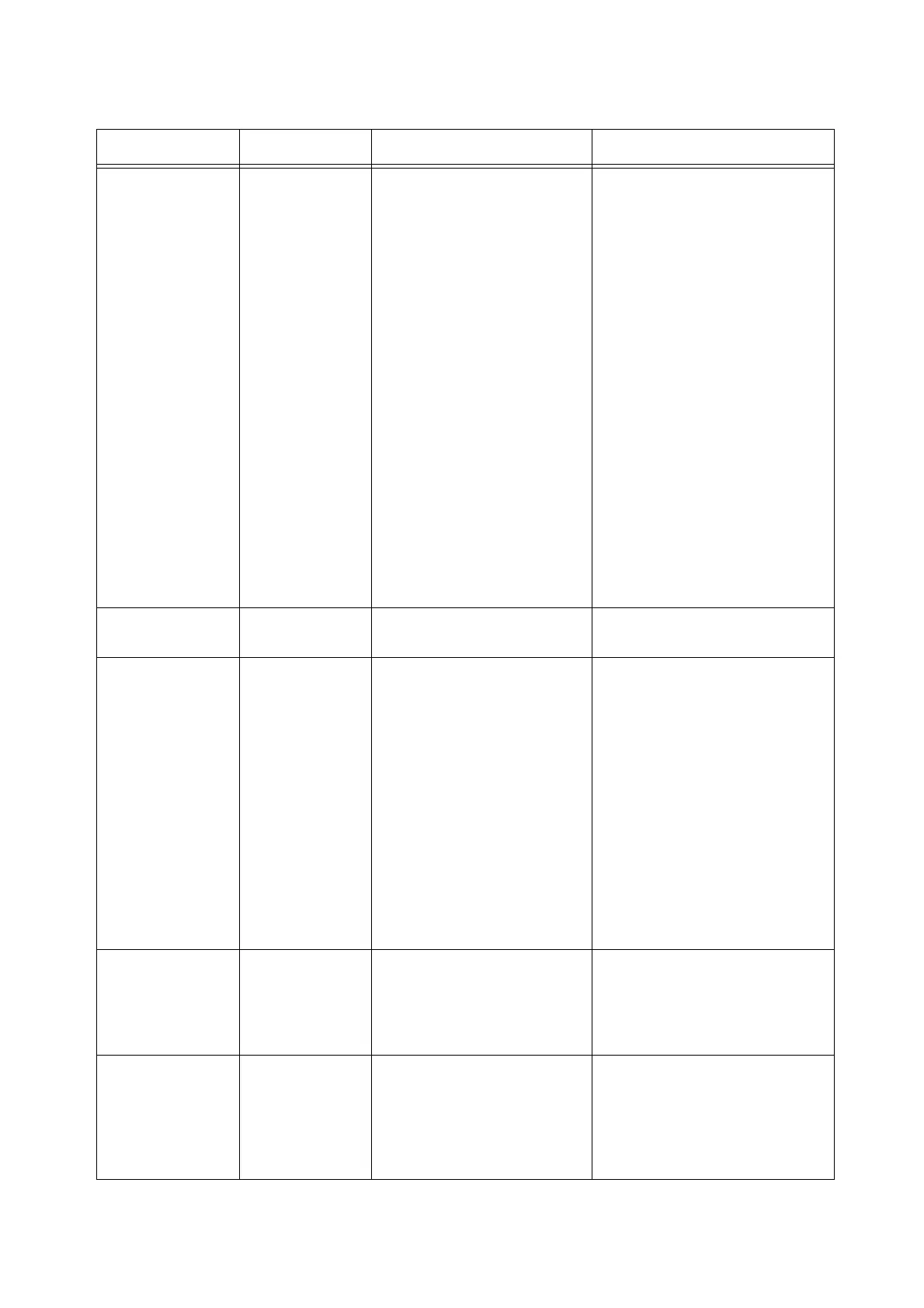EPT052026 Issue 1 February 2019 (25)
Set system clock ^1l01CS*hh*m
m*ss*dd*MM*yy
yy\0
*hh: Set hours, 24h format,
maximum value 23
(mandatory 2 characters).
*mm: Set minutes, maximum
value 59 (mandatory 2
characters).
*ss: Set seconds, maximum
value 59 (mandatory 2
characters).
*dd: Set day of the month,
maximum value 31
(mandatory 2 characters).
*MM: Set the month,
maximum value 12
(mandatory 2 characters).
*yyyy: Set year, maximum
value 2037 (mandatory 4
characters).
^1l01CS12000001022030\0 =
Set the time to 12:00 and set
the date to the 1st of February
2030.
Set the printer
name
^1n01CS*x\0 *x: Name of the printer (15
characters maximum).
^1n01CSG20i\0 = Set the
printer’s name to G20i.
Set screen
rotation
^1e01CS*x\0 *x=1: Set screen to
horizontal, side of menu
facing the printing side.
*x=2: Set screen to vertical,
side of menu facing the top
of the printer.
*x=3: Set screen to
horizontal, side of menu
facing the connection ports.
*x=4: Set screen to vertical,
side of menu facing the
bottom of the printer.
*x=5: Set screen to auto
rotate.
*x=6: Lock screen rotation.
^1e01CS5 = Set the screen to
auto rotate.
Set measurement
units
^1f01CS*x\0 *x=0: Set the unit of
measurement to millimetres.
*x=1: Set the unit of
measurement to inches.
^1f01CS0\0 = Set the unit of
measurement to millimetres.
^1f01CS1\0 = Set the unit of
measurement to inches.
Set roll over hour ^1T01CS*x*y00
\0
*x=0: Disable roll over hour.
*x=1: Enable roll over hour.
*y: Set value for roll over
hour. Range = 00-23
(mandatory 2 characters).
^1T01CS10900\0 = Set the roll
over hour to 09:00 AM.
Table 2: PLC to Printer
Operation Command Parameter Examples