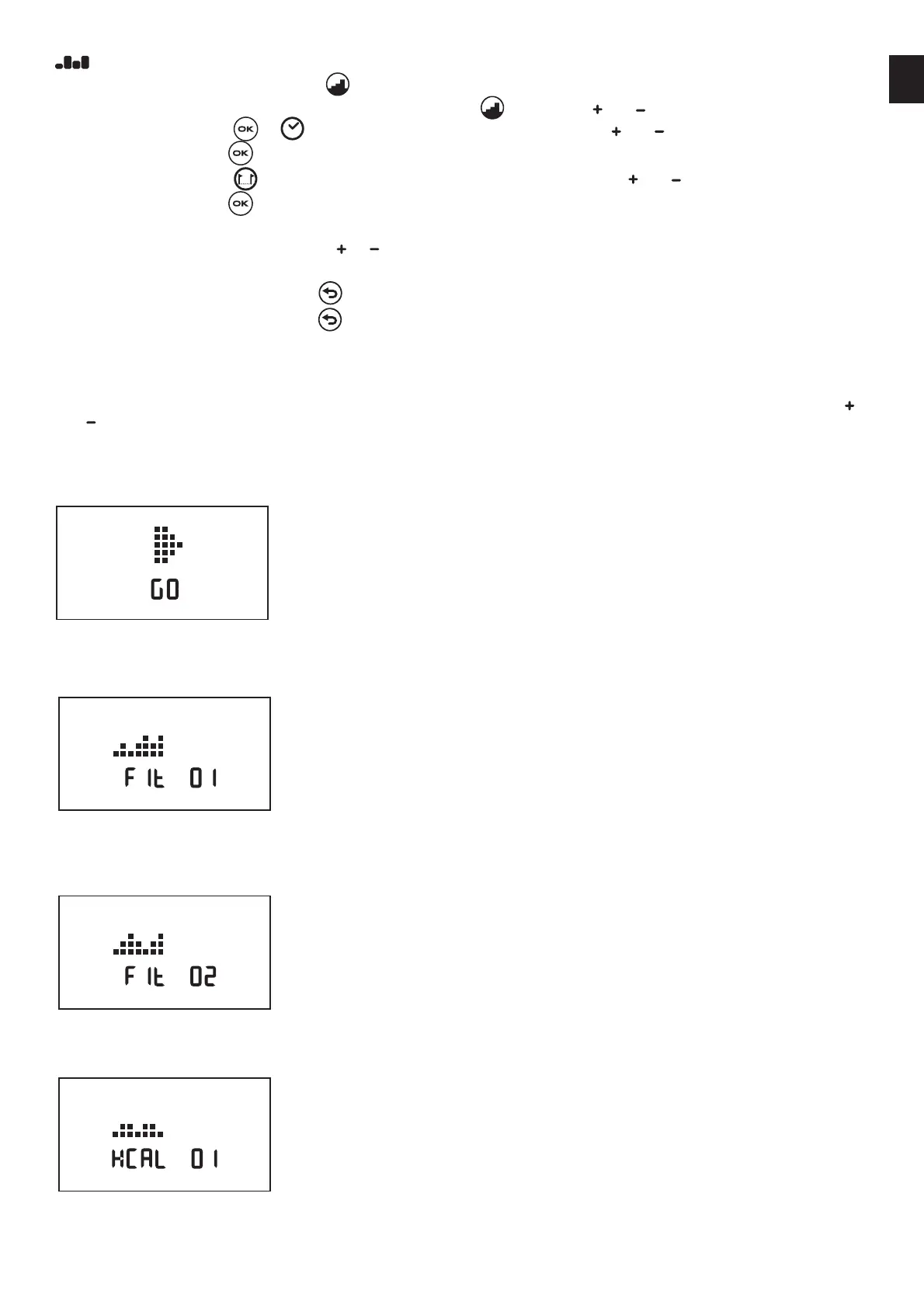EN
PROGRAMMES
Select the programmes menu by pressing the button.
In the programmes menu, select the prole from the 9 options using the
button or the and buttons.
If you conrm by pressing the
or button, you can set the workout duration using the and buttons,
then conrm by pressing the
button or start pedalling (the default workout duration is 30 minutes).
If you conrm by pressing the
button, you can set the total distance to be travelled using the and buttons,
then conrm by pressing the
button or start pedalling (the default total distance to be travelled is 5 km).
You can start your session.
To adjust the pedalling diculty level, press the
or buttons.
To resume your session (within 15 minutes of the start of the break), start pedalling again.
To stop the session before the end, press the
button.
To switch o the console, press and hold the
button once you have returned to the start screen.
The console will switch o automatically after 15 minutes of inactivity.
Programme profiles
Default duration = 30 minutes (except in "Quick-Start" mode where time increments). You can adjust the duration by pressing the
and buttons.
A vertical tile (5 in all) = 3 resistance levels.
"QUICK-START" mode:
1
Benefit: Quick use.
Description: Simply sit on the bike and pedal!
1. "FIT1" programme:
Benefit: Fitness.
Description: Gentle exercise with slight variations in intensity.
2. "FIT2" programme:
Benefit: Keep in shape.
Description: Two peaks in eort included in one training session which involve
a progressive (climb) then a declining (descent) phase.
3. "KCAL1" programme:
Benefit: Weight loss 1.
Description: "Low-intensity double plateau, maintaining a fairly quick pace throughout
the training session.
Advice: Ideally keep hands in place during exertion."