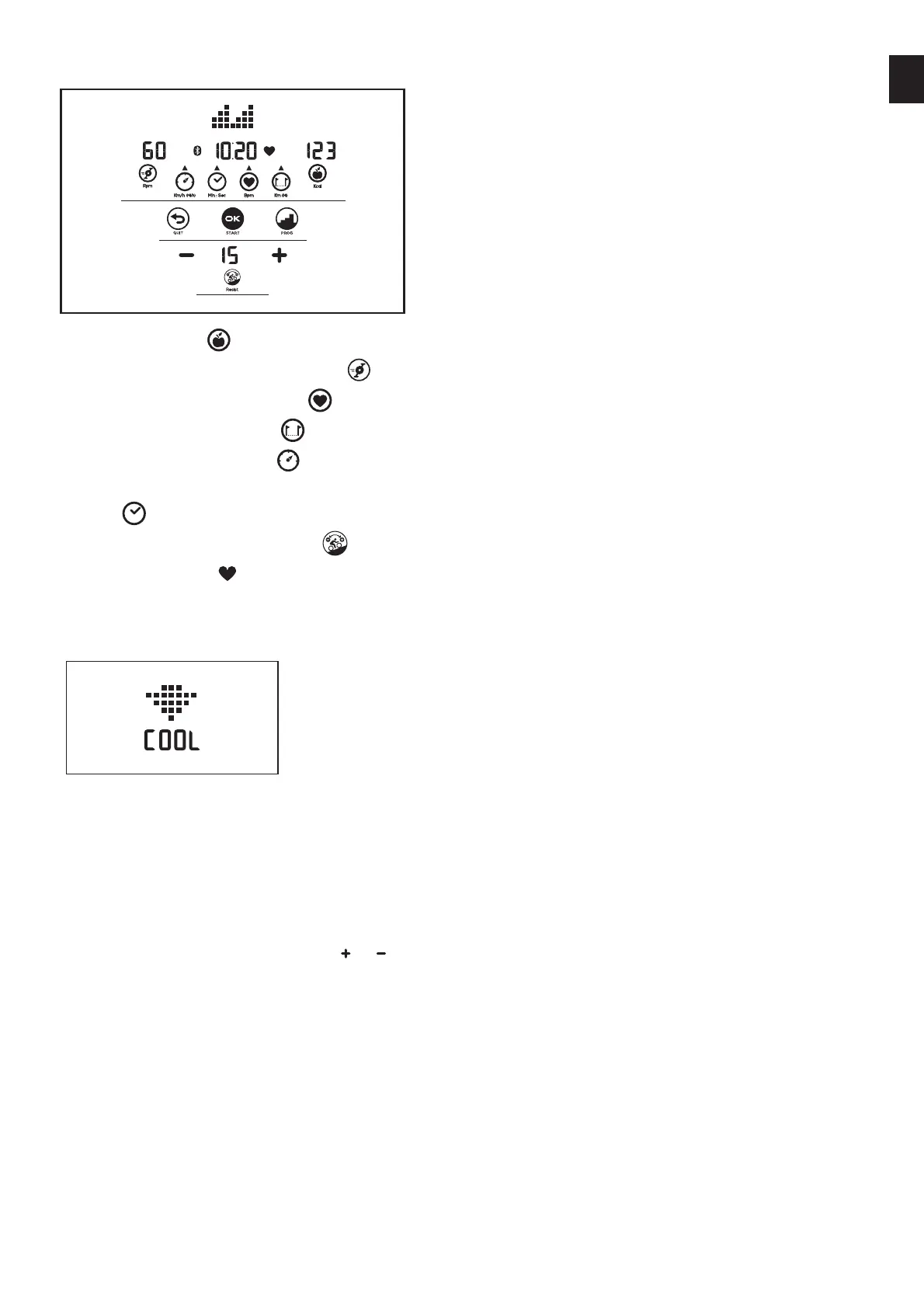EN
SCREEN DURING THE SESSION
1. Calories burned in Kcal
2. Number of pedal rotations per minute (or rpm)
3. Heart rate in beats per minute (press the button)
4. Distance in km (or miles) (press the
button)
5. Speed in km/h (or mph) (press the
button)
6. Remaining time before the end of the session (or accumulated time since the start of the session, in the case of a quick-start session)
(press the
button)
7. Resistance level (scale of exercise intensity)
8. Heart rate zone indicator
PERFORMANCE SUMMARY
The summary of your performance is automatically displayed at the end of your session during the two-minute recovery period.
You will be able to see:
- your average heart rate (if you were wearing a non-encoded analogue heart rate monitor during your session);
- an estimate of the number of calories burned;
- your average speed;
- the distance travelled.
To adjust the pedalling diculty level, press the
or buttons.
To exit the performance summary before the end, press and hold the central button.
