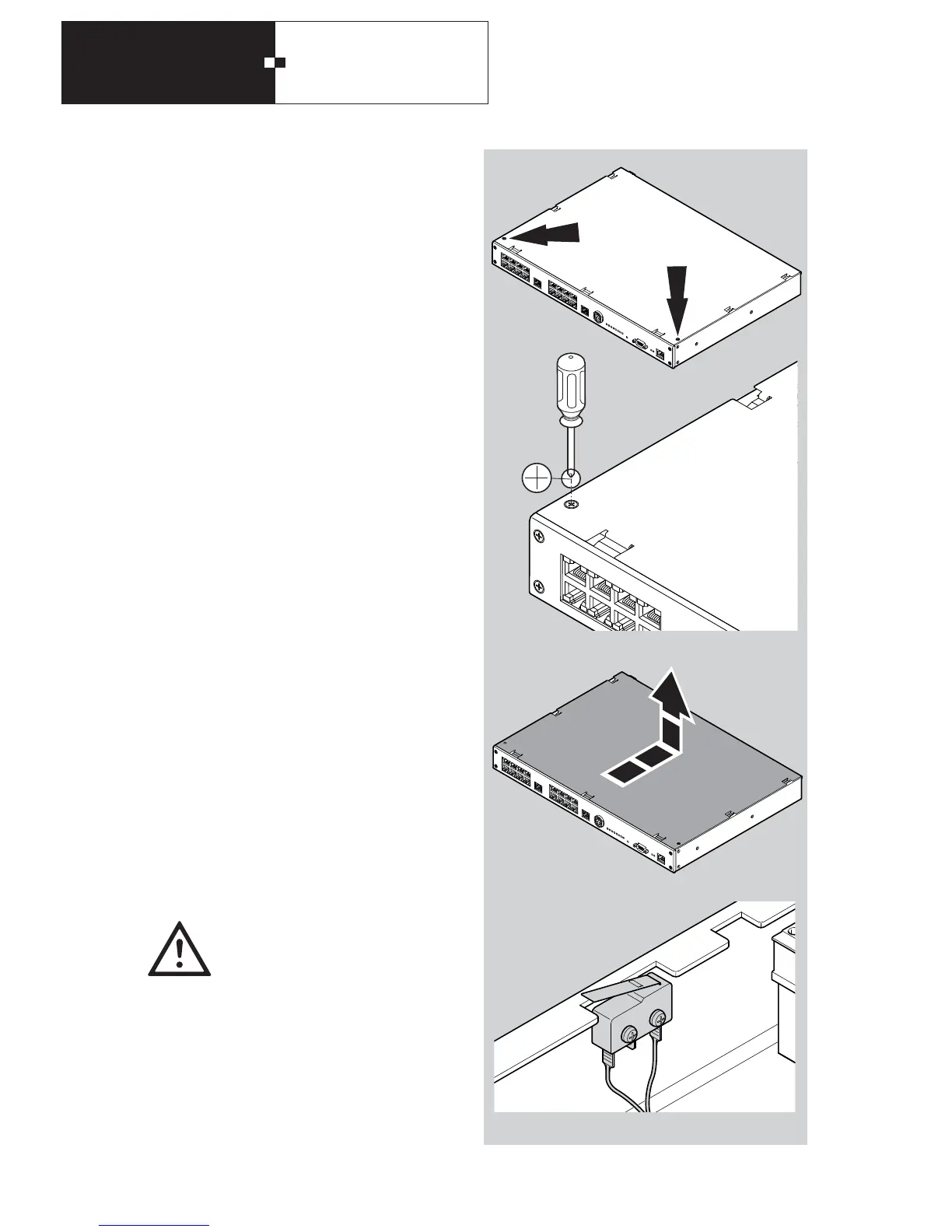MUXD 19" (B6L 19")
2. Assembly
10
2.3 Opening the housing
For assembly and installation it is necessary to open the
upper side of the device housing. To do this, remove the left
and right screw with a Phillips screwdriver.
You can now push back the upper side of the housing and
remove it by lifting upwards.
2.4 Tamper protection
Caution
Unauthorised removal of the housing triggers a tamper
warning via a micro switch.