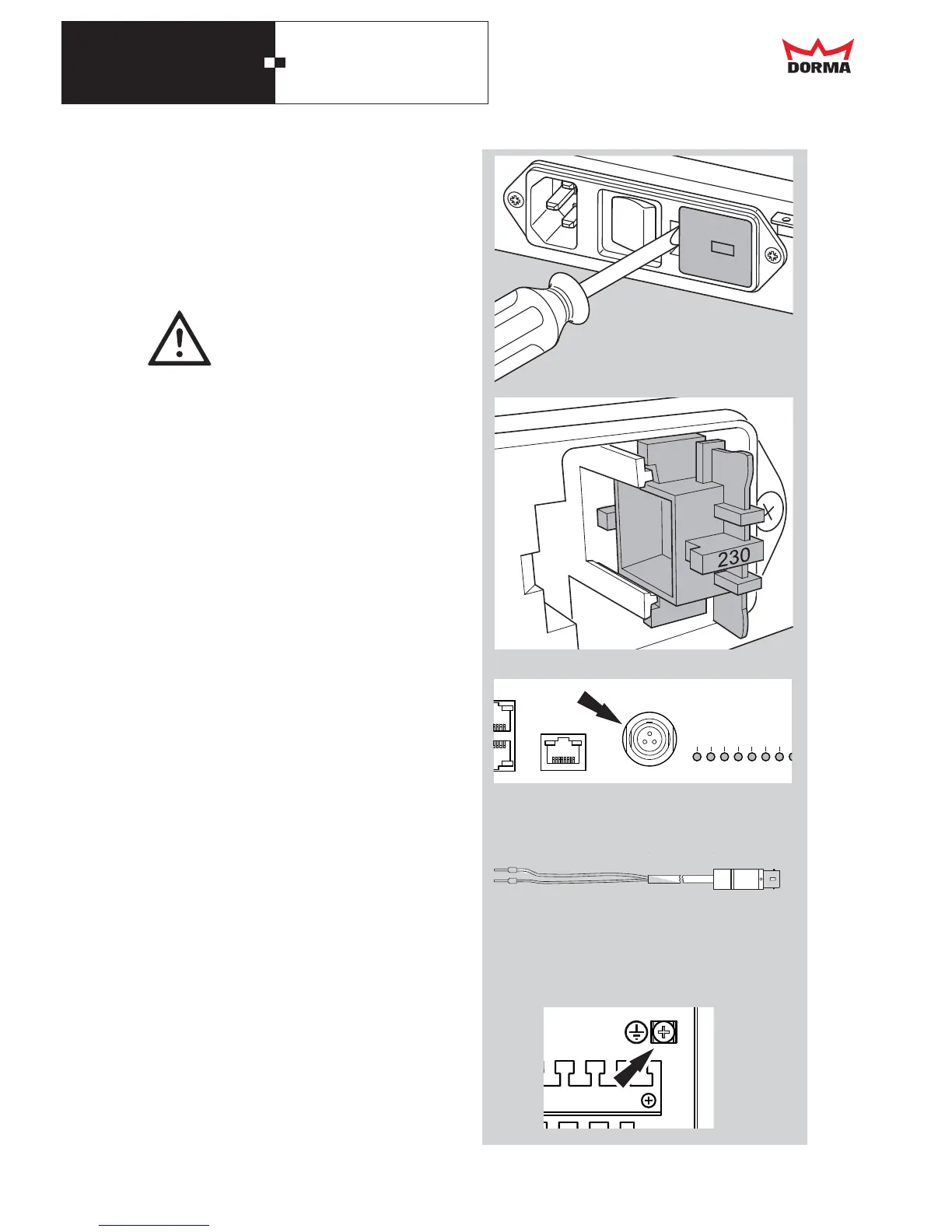MUXD 19" (B6L 19")
2. Assembly
11
2.5 Power supply
2.5.1 Device variants 230/115 V
In the 230/115 V device variant, the device has a switch-
able IEC connector on the back of the unit. This is switched
to 230 V in the factory setting. The device is protected on
the primary side by a microfuse.
Switching voltages
Caution
Before opening the unit, always disconnect the plug and
measure to ensure that the device is inactive.
To switch the voltage, open the housing of the voltage selec-
tor with a flat screwdriver (fig. 11-1). Remove the voltage
selector, rotate it by 180° and push it back into the hous-
ing. The voltage selected can now be seen on the back of
the voltage selector (fig. 11-2).
2.5.2 Device variants 24 VDC
In the 24 VDC device variant, the power is supplied via the
external power supply connection on the front bezel (fig.
11-3).
For this the provided 24V cable must be used. (fig. 11-4).
The switching between internal and external power supply
follows automaticly.
Max. 8A DC can be supplied here to provide power to exter-
nal readers and terminals.
Maximum power consumption
The maximum power consumption is 45 W for all 230 VAC
device variants.
(Device: max. 9 W, e.g. 375 mA with 24 V power supply to
DP1 subscribers: max. 36 W, corresponds to max 1,500 mA
with 24 V)
2.5.3. Ground connection
For 230/115 V device variants, the IEC cable can provide
the ground connection. Alternatively, the ground connection
can be provided via an M4 screw fitting on the housing (fig.
11-5).
Recommended cables:
See General Installation Guidelines.
fig. 11-5
fig. 11-1
Abb. 11-2
fig. 11-4
Internal Voltage
Supply Voltage
SubBus1 Activity
SubBus Power
SubBus2 Acti
