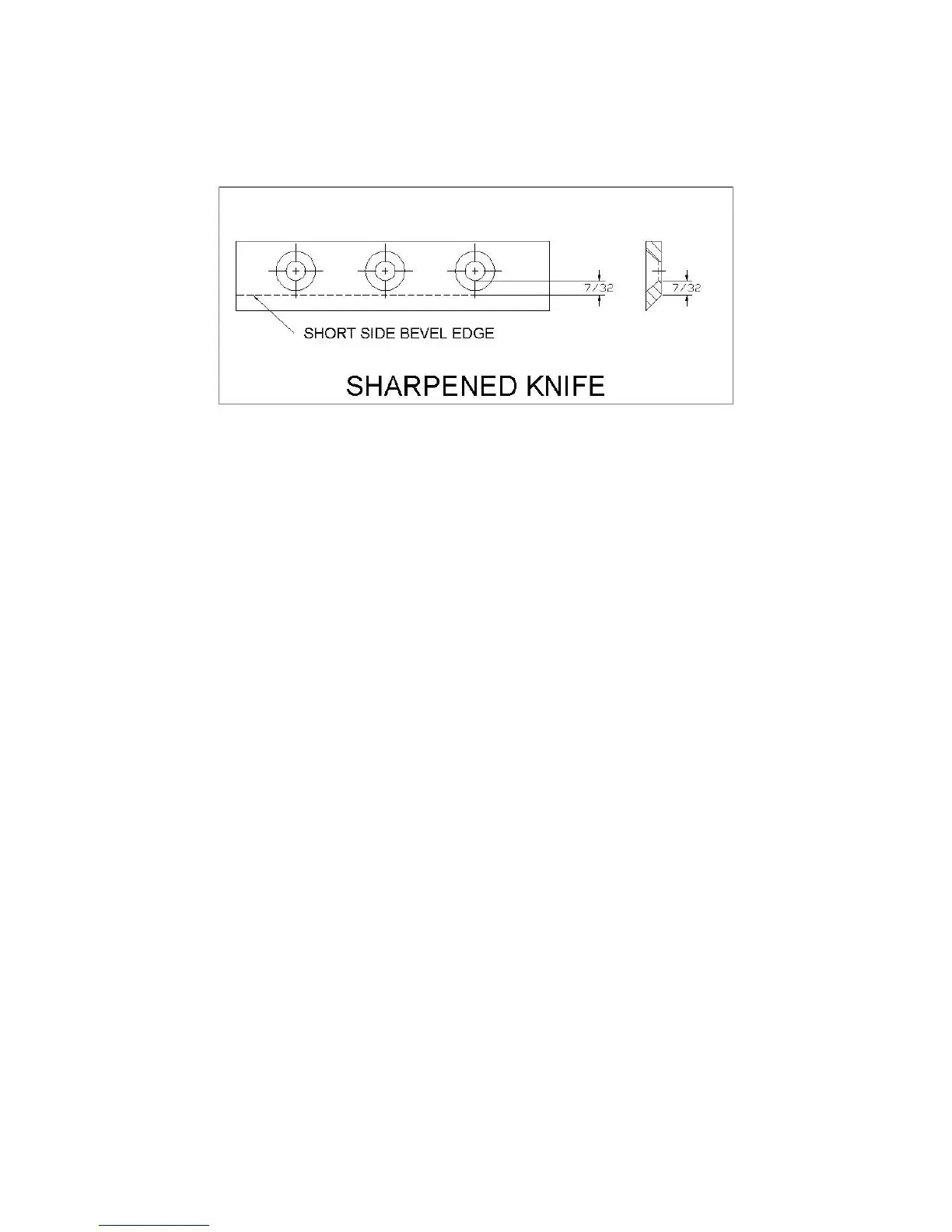• The knife should never be sharpened to the extent that more than 3/32” is taken off this
measurement.
• Once this measurement is below 7/32” (see figure 3) the knife should be replaced.
• If you are unable to remove dents or gouges with these guidelines, replace the knife.
Figure 3
KNIFE INSTALLATION
• Clean chipper disk where knife is going to be attached.
• Visually inspect the chipper disk slot and knife mounting area and be sure they are clean
and that the knife will be able to mount flush against the chipper disk.
• Visually inspect and clean the knife.
• Hand tighten the knife to the chipper disk with bolts and nylock locking nuts. If you are
installing a new knife, use the new hardware that comes with the knife when attaching it
to the chipper disk.
• Tighten the center nut and bolt.
• Tighten the outer nut and bolt.
• Tighten the inner nut and bolt.
• Double check all three for tightness one more time.
WEAR PLATE
• The wear plate should have a square, 90-degree edge, and be free of dents or gouges.
• The wear plate can be sharpened by hand, but as with the knife, do not overheat during
the sharpening process. This will change the characteristics of the steel and it should be
replaced.
• Check the gap between the knife and wear plate every time any adjustments are done to
either piece, or every 8-10 hours of operation.
23
