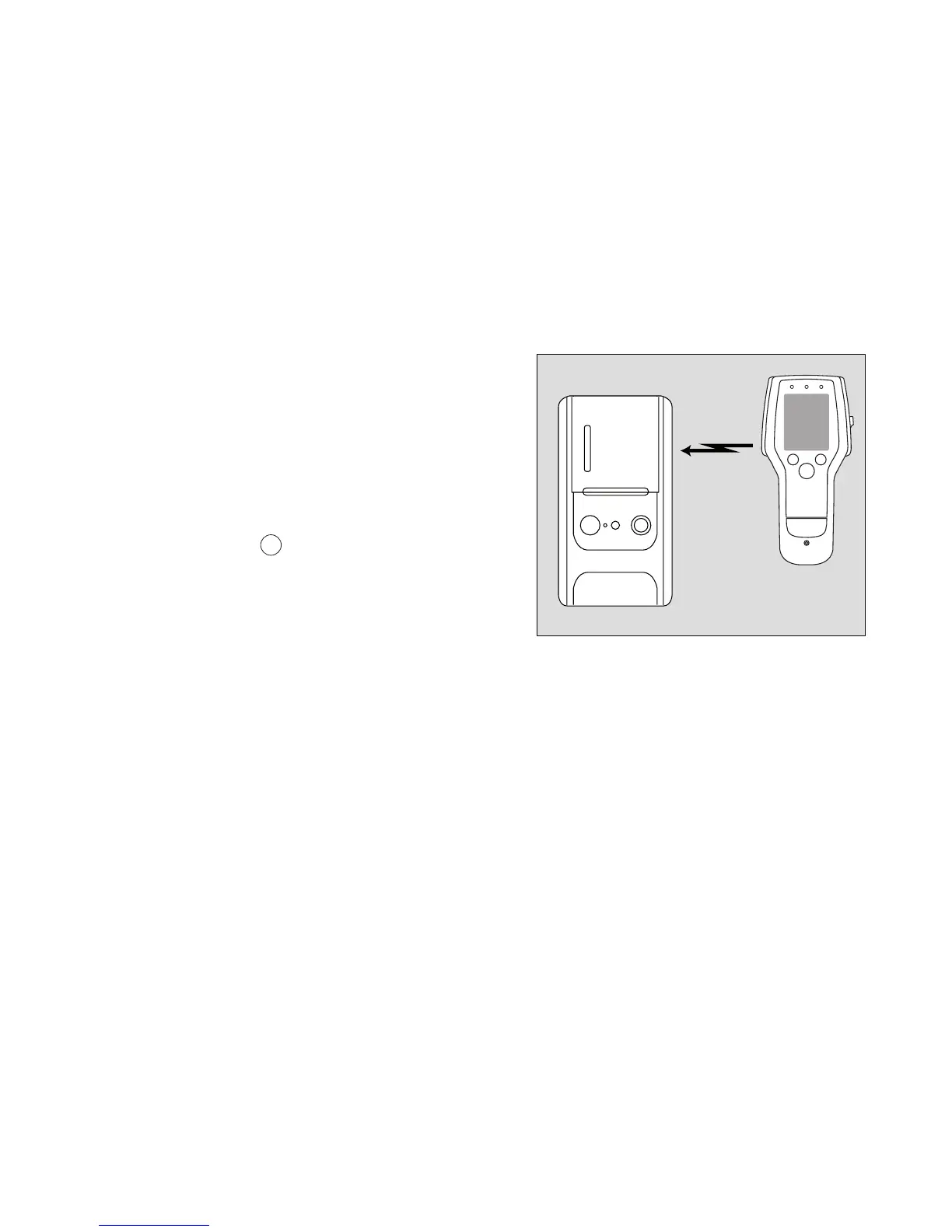53
Print the result protocol (basic setting)
Print the result protocol
(basic setting)
With the Dräger Mobile Printer, see page 68.
Preparation:
● Switch on the Dräger Mobile Printer.
If the Dräger Alcotest 7510 displays the
test result:
● Place the device next to the Dräger Mo-
bile Printer in such a way that the infrared
interfaces (IR) directly face each other.
– The printing of the protocol automatically
begins.
If the printing is done:
● Press key to start a new measure-
ment.
Printing stored test results:
● see Technical Handbook, function
» Show las
t tests «.
D
Alcotest 7510
OK
IR
03823996_01.eps
OK