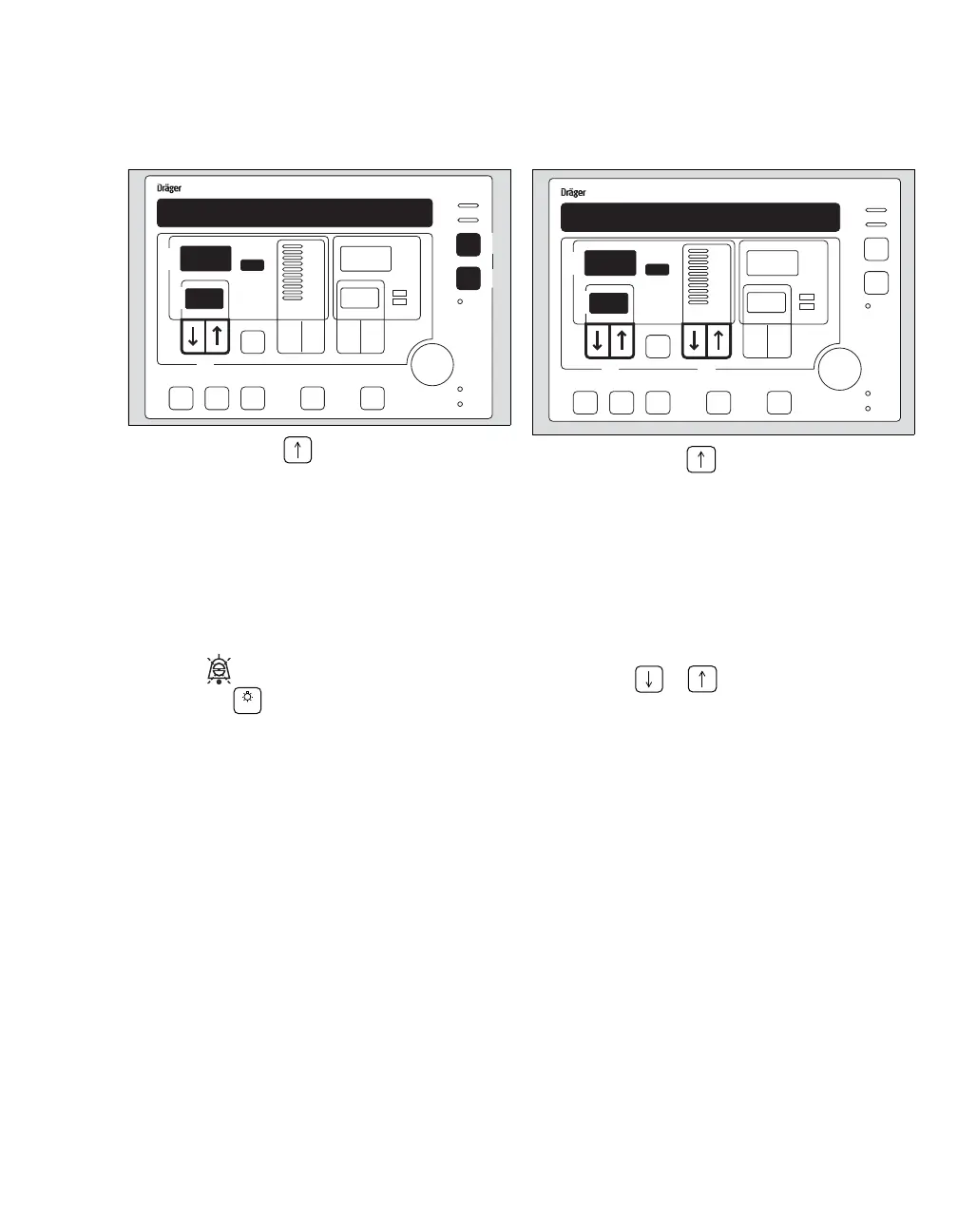Instructions for use Babytherm 8004/8010 75
Configuration mode
Test Nurse call
1 Briefly press the button.
2 The following message appears on the display:
Configuration Mode
Mode c06 : Nurse Call Relay.
3 The abbreviation for this mode appears: Nuc
4 The code for the current mode appears: c06.
5 Display 0 = nurse call relay open.
Display 2 = nurse call relay closed.
6 Press button until the relay switches.
7 Press the button for 4 seconds. The relay
is activated. The Inop alarm is triggered: the red
Inop. LED lights up and a continuous alarm
tone sounds.
Select language
1 Briefly press the button.
2 The following message appears on the display:
Configuration Mode
Mode c07 : Display language -> English.
3 The abbreviation for this mode appears: LAN.
4 The code for the current mode appears: c07.
5 Indication of the language number. Factory
setting 2 = English.
6 Press the or button until the number of
the required language appears on the display.
Possible settings: 1 to 11.
071
Check
072