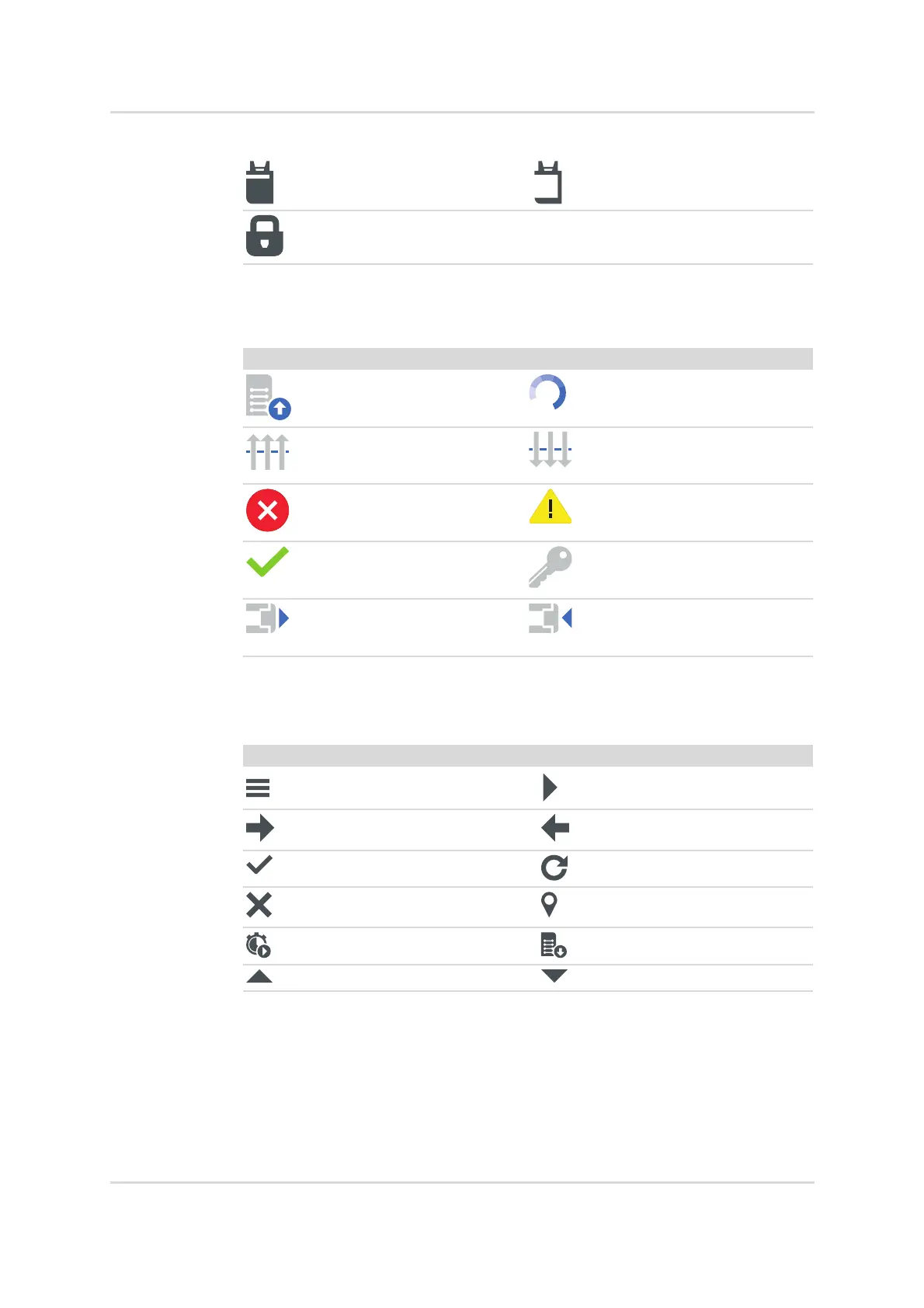44 Technical Manual | X-act
®
7000
en | Description
Central display section (graphic D/2b)
The central area displays measurement results, user dialogs, information about the
Dräger MicroTubes used, menu lists, and error messages.
Lower display section (graphic D/2c)
This section contains softkeys whose display varies depending on the setting and
device status.
X-am pump rechargeable bat-
tery is fully charged
X-am pump rechargeable bat-
tery is empty
PIN-protected area
Icon Meaning Icon Meaning
Insert Dräger MicroTubes Measurement in progress
Result above measuring range Result below measuring range
Error, contact Service if neces-
sary
Warning, contact Service if neces-
sary
OK Enter PIN
Open gas inlet on the X-am
pump
Close gas inlet on the X-am pump
Softkey
Access menu Perform measurement
To the next step To the previous step
Confirm Repeat
Cancel
Access Measurement locations
menu
Flushing time counter Discard Dräger MicroTubes
Up in list Down in list