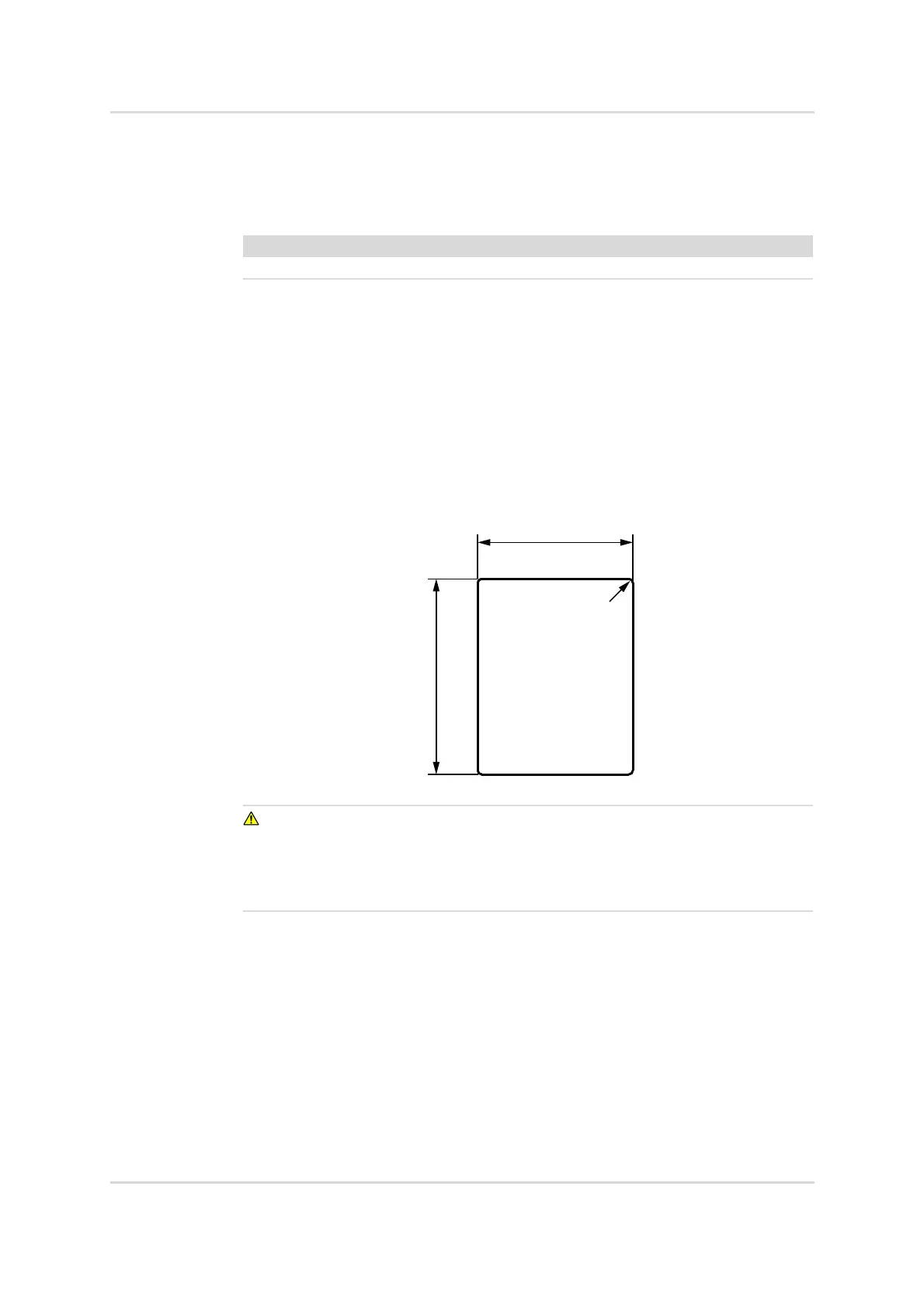58 Technical Manual | X-act
®
7000
en | Maintenance
6 Maintenance
6.1 Service intervals
6.2 Label field/adhesive label for belt
The adhesive label is used to record customer-specific information and make this
available on the X-act 7000.
The adhesive label can be attached to the label field provided on the buckle.
The Dräger adhesive labels (e.g. standard adhesive label, color: silver, order
number 83 27 645) meet explosion protection requirements.
Dimensions of the label field:
WARNING
Loss of explosion protection!
Dimensions/labels can place the explosion protection at risk.
► Dimensions/labels larger than 4 cm
2
must meet specific explosion protection
requirements (e.g. electrical conductivity).
7 Configuration
7.1 Configuring the X-act 7000 with Dräger CC-Vision PC
software
The CC-Vision software can be used to perform firmware updates, access
information on the device, export measuring results from the data logger, and
independently configure measurement locations. The Dräger CC-Vision PC
software can be downloaded at the following web address:
www.draeger.com/software. For installation, open the setup file. Follow the
Checks Interval
Inspections and servicing by experts. Every 12 months
35301
38,5 mm ±0,3 mm
48,5 mm ±0,3 mm
R1
