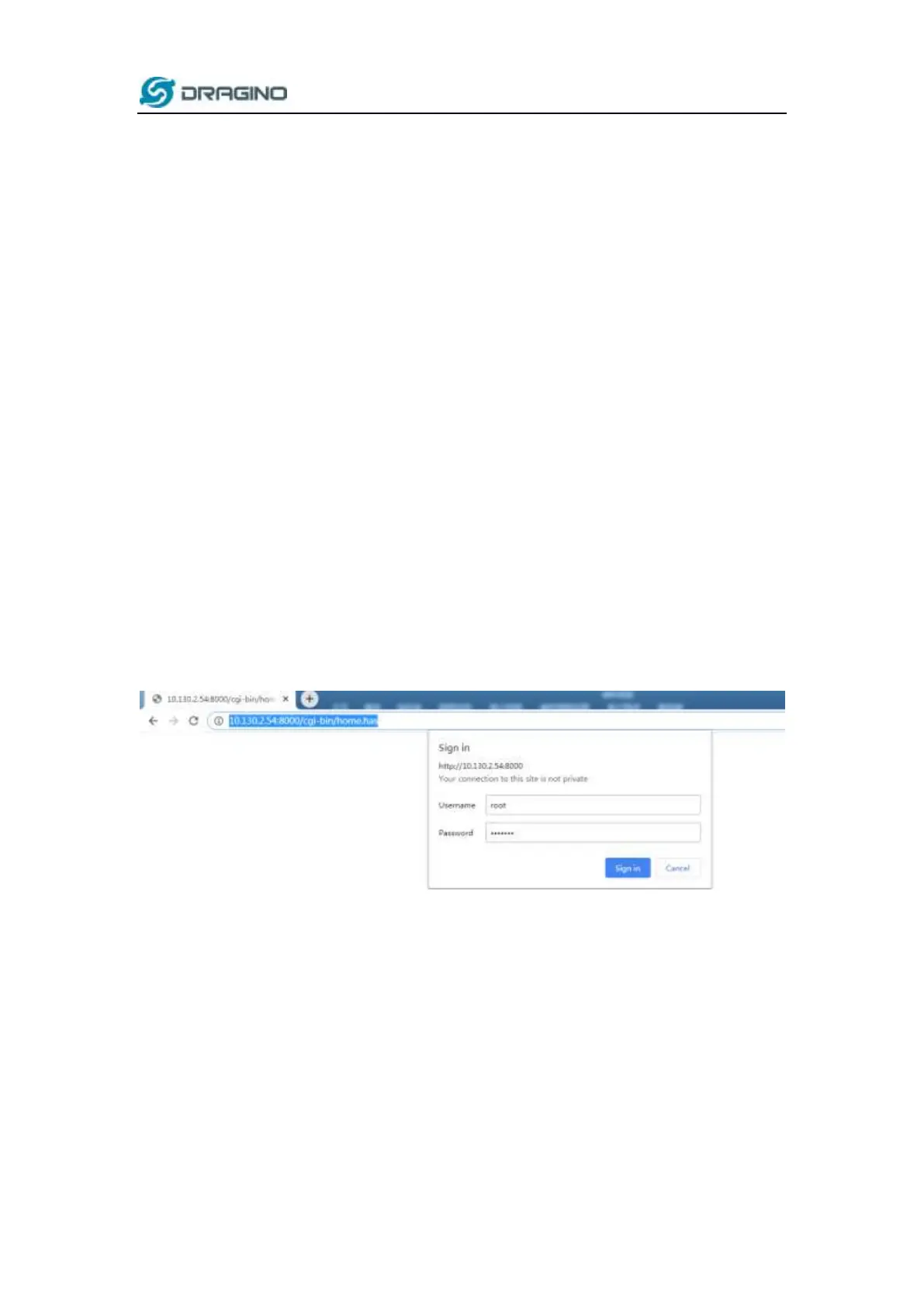www.dragino.com
LPS8 LoRaWAN Gateway User Manual --- Update:2019-08-01 10 / 37
2.2 Web UI 設定画面からアクセスる
ウェブインターフェース
PC でブラウザーを開き、LPS8 IP アドレスを入力します(接続方法によって異なります)。
http://10.130.1.1/(WiFi AP ネットワーク経由でアクセス)
または
http:// IP_ADDRESS または http:// IP_ADDRESS:8000
(ファームウェア 5.3.xxx ファームウェア以降、WAN インターフェイス(WAN ポートまたは WiFi ク
ライアントモード)で Web ポートが 8000 に変更されました)
以下のように、LPS8 のログインインターフェイスが表示されます。Web ログインのアカウントの詳
細は次のとおりです。
ユーザー名:root
パスワード:dragino